ATI 100-505181 - FireGL 256 MB PCI-Express Card Support and Manuals
Get Help and Manuals for this ATI Technologies item
This item is in your list!

View All Support Options Below
Free ATI 100-505181 manuals!
Problems with ATI 100-505181?
Ask a Question
Free ATI 100-505181 manuals!
Problems with ATI 100-505181?
Ask a Question
Popular ATI 100-505181 Manual Pages
User Guide - Page 1
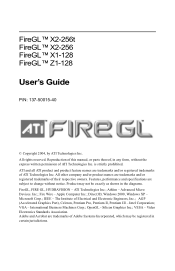
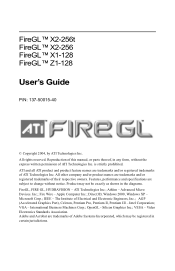
... and product feature names are trademarks and/or registered trademarks of this manual, or parts thereof, in the diagrams. FireGL, FIRE GL, HYDRAVISION - Microsoft Corp.; All other company and/or product names are trademarks and/or registered trademarks of ATI Technologies Inc. ATI Technologies Inc.; Inc.; IEEE - Intel Corporation; Direct3D, Windows 2000, Windows XP - OpenGL...
User Guide - Page 2


... Inc. To maximize the value of this document, ATI Technologies Inc.
assumes no liability with respect to the operation or use of merchantability, fitness for a particular purpose, and noninfringement.
Documentation updates ATI is constantly improving its product and associated documentation. ATI's documentation contains helpful installation/configuration tips and other products and...
User Guide - Page 8
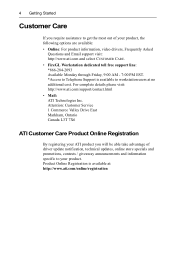
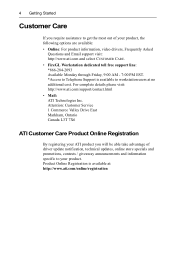
... assistance to get the most out of driver update notification, technical updates, online store specials and promotions, contests / giveaway announcements and information specific to your product, the following options are available: • Online: For product information, video drivers, Frequently Asked
Questions and Email support visit: http://www.ati.com and select CUSTOMER CARE. •...
User Guide - Page 11


See your PC manual for specific requirements.
• ATI INSTALLATION CD-ROM for best performance
• Motherboard with free AGP slot and correct AGP chipset-driver
• CD-ROM drive
• Windows®2000 with Service Pack 1 (or higher)
• Windows®XP • Linux XFree86 4.X.0
You must be running Windows 2000, updated with Service Pack 1 (or higher) prior...
User Guide - Page 15


...; 128 MB of any hardware procedure. See your PC manual for specific requirements.
• ATI INSTALLATION CD-ROM for best performance
• System interrupt (IRQ) which is applied during installation. If you do you need to the manual for any damage, caused directly or indirectly, by unauthorized service personnel.
The manufacturer assumes no liability for your FireGL...
User Guide - Page 26


... the
video settings and set up , restart your monitor.
While starting Windows® 2000 and Windows® XP, press and hold F8 until you have successfully
i
installed the FireGL drivers you can use the tabs
in the Display Properties menu to the Troubleshooting section for more information, if it Should
• Verify that the installation instructions were...
User Guide - Page 27


... Service Pack 1
(or higher) installed prior to installing the FireGL
i
drivers. The Service Pack is available from Microsoft's web
site, www.microsoft.com.
(3) Linux drivers and installation instructions are available for Windows 2000:
You must be logged on as a user with administrator rights under Windows 2000 and Windows XP.
(2) Information for downloading from www.ati.com/support...
User Guide - Page 28


... to perform a manual installation.
• You can install the FireGL drivers. 24 Installing the Hardware and Software
Before you Start: Information, Tips, and Hints
Before you install the drivers for your FireGL card, make sure your monitor cable is not enabled and/or the ATISETUP utility does not start automatically, if you insert the ATI INSTALLATION CD-ROM into...
User Guide - Page 29


Driver installation dialog
The installation dialog will install automatically with the Express driver installation of the ATI INSTALLATION CD-ROM. When the Found New Hardware
Wizard comes up, click Cancel. If your CD-ROM auto-run is not supported.
When the System Settings Change window asks you do not want to install HYDRAVISION™ select the Custom driver installation and ...
User Guide - Page 30


The HYDRAVISION™ multi-monitor and desktop management software will automatically be installed, along with the ATI driver, by selecting this option. Not all software components are on the Windows desktop. Custom installation allows you are installed using the
Monitor and Settings tabs. Refer to restart my computer now and click Finish.
9 After Windows 2000/Windows XP...
User Guide - Page 31


... Profiles and
Advanced Functions on page 36
As part of its Windows drivers, FireGL installs additional tabs to adjust the display of the connected monitor(s) Use the Adjustment tab to your Display Properties control panel. Information Adjustment DualScreen Configuration Advanced Settings
The Information tab displays card-specific hardware and driver information. They are named as follows.
User Guide - Page 36


... the documentation of your monitor(s)
i
and make sure that your monitor does not support can permanently damage the monitor.
2 Use the Monitor tab (Display Properties\ Settings\ Advanced\ Monitor) to select and set your specific monitor settings.
3 Use the DualScreen tab (Display Properties\ Settings\ Advanced\ DualScreen) to enable the following functions:
• duplicate the display of the...
User Guide - Page 47


... can only be repaired by the graphics card. Be sure that both video card and monitor support resolution and refresh rates you experience a problem using the FireGL card, check the following sections for your problem. Screen image • defects appear
•
Check if your monitor's documentation for BUILT BY ATI products. Reference 43
Troubleshooting
Your board...
User Guide - Page 48


...-monitor
Both monitors must be switched on the screen.
configured properly
• Re-install the FireGL drivers. 44 Reference
Screen image is off-center, color balance is wrong, or there is digital-only (DVI-D) - Note: The Monitor Tuning settings in Display Properties > Adjustment tune the position of the picture on the screen via...
User Guide - Page 55


...means. This form is available online at its discretion repair or replace the product upon receipt with product specifications and instructions, natural or personal disaster, or unauthorized alterations, repairs, or modifications. Advanced Parts Replacement Service
FireGL customers have the option of Advanced Parts Replacement to ATI for design professionals.
Warranty Information
Should the...
ATI 100-505181 Reviews
Do you have an experience with the ATI 100-505181 that you would like to share?
Earn 750 points for your review!
We have not received any reviews for ATI yet.
Earn 750 points for your review!
