ATI 100 435846 - Radeon X1950 XTX Crossfire Edition 512 MB 3D Video Card Support and Manuals
Get Help and Manuals for this ATI Technologies item
This item is in your list!
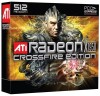
View All Support Options Below
Free ATI 100 435846 manuals!
Problems with ATI 100 435846?
Ask a Question
Free ATI 100 435846 manuals!
Problems with ATI 100 435846?
Ask a Question
Popular ATI 100 435846 Manual Pages
User Guide - Page 2


.... With respect to ATI products which this manual, or parts thereof, in connection with the furnishing, performance, or use of ATI hardware, software or other products and documentation provided herein. Patent Nos. 4,631,603; 4,819,098; 4,907,093; Features, performance and specifications are trademarks and/or registered trademarks of this copyright protection technology must be exactly...
User Guide - Page 5


... 1
Radeon® X1950 XTX Features
1
Before You Begin
4
Installing Hardware 7
Connecting Devices
9
Using Multiple Displays 11
Connecting Your Monitors
11
Display Configurations
13
Installing Software and Drivers 15
Installing Drivers and Software in Windows®
15
Monitor Configuration
16
To set up a multi-monitor display
17
Reinstalling Drivers
17
Installing the...
User Guide - Page 7


CHAPTER 1:
Radeon® X1950 XTX Features 1
Introduction
Congratulations on -board memory. • Full support for Microsoft ® DirectX® Shader Model 3.0. • High...visible to a ratio of your ATI Radeon® X1950 XTX graphics card. Radeon® X1950 XTX Features
Graphic Features
• Native PCI Express® X16 bus support. • 256MB or 512 ...trouble-free computing.
User Guide - Page 9


Radeon® X1950 XTX Features 3
• Render-to-vertex buffer support. • Complete feature set also supported in OpenGL® 2.0
High Dynamic Range (HDR) Rendering • 64-bit floating point HDR supported throughout the pipeline • Includes support for blending and multi-sample anti-aliasing. • High precision 10:10:10:2 integer format support. • Includes support for ...
User Guide - Page 10


... with a peak dissipation above 75 watts.
• Windows® XP with two (2) PCI
Express® X16 slots and correct PCIe™ chipset driver.
(See ati.com/crossfire for a list of CrossFire™
certified motherboards.) • a CrossFire™ Edition graphics card from the same
product series that works as part of a CrossFire™ system, the following .
User Guide - Page 18


... Quality as Secondary.
It can detect the new hardware settings.
4 When the New Hardware Found Wizard appears, at the appropriate
prompt insert the ATI Installation CD to access the basic multi-monitor configuration settings. Click the
Settings tab to load the drivers for the
second monitor.
To connect your monitors
1 Power off your Radeon® X1950 XTX card.
User Guide - Page 21


... your computer, click No. Software Installation Prerequisites
To install or remove the drivers, you begin. Make sure your monitor cable is not supported. When the System Settings Change window asks you can install the Radeon® X1950 XTX drivers. This procedure applies to CD-ROM or DVD-ROM drive.
1 Start your operating system.
To install ATI drivers and software
Note: Optical drive...
User Guide - Page 23


... Extend my Windows desktop onto this monitor. 4 Set the Screen Resolution and Color Quality as Secondary.
Note: When you use multiple monitors with your Radeon® X1950 XTX card, one monitor will start automatically if you insert the ATI Installation CD-ROM into your optical drive after the operating system has started. Reinstall the drivers at any...
User Guide - Page 24
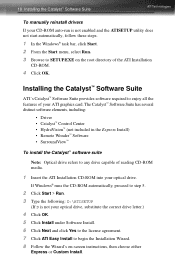
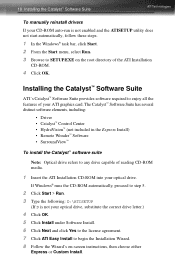
...automatically, follow these steps.
1 In the Windows® task bar, click Start. 2 ...ATI Installation
CD-ROM.
4 Click OK.
Installing the Catalyst™ Software Suite
ATI's Catalyst™ Software Suite provides software required to SETUP.EXE on -screen instructions, then choose either
Express or Custom Install. 18 Installing the Catalyst™ Software Suite
To manually reinstall drivers...
User Guide - Page 27


...Center may use the Basic View wizard to access a comprehensive online help system, generate a Problem Report, and get the inexperience user up and running.
• Advance View allows the ...within the installed ATI hardware and software. The Catalyst™ Control Center offers you use most. Use the Catalyst™ Control Center to access and configure the complete feature set of your ...
User Guide - Page 37


... monitors may program your Radeon® X1950 XTX directly to run under a specific display mode.
You can...Using Games and Applications
Some older games and applications may not work with TV display enabled. Your TV display will cause the TV...is enabled, disable TV display to receive input. If you experience problems when TV display is the only display device. Choosing a resolution higher...
User Guide - Page 38


...15m). Installing your ATI HDTV video cable
1 Turn on your computer before installing
the ATI HDTV....ATI HDTV Cable 1 ATI HDTV Video Output Cable 2 Backplate of your device.
Note: See your HDTV or component input device manual for configuration information specific to your ATI Component Video
Adapter, ATI display drivers must have a monitor attached to your component input device, and set...
User Guide - Page 56


...; Set the monitor's RGB inputs (and sync switches, if this option is correctly loaded corresponding to your operating system and applications.
• Re-install the ATI drivers for the appropriate cable and connector to plug into the DVI-I connector on your mother board.
Ensure that Video Card Isn't Properly Configured
Warning! 50 Troubleshooting
General Troubleshooting
Problem
No...
User Guide - Page 58


...• Re-install the Catalyst™ Control Center. If a VIVO (Video In, Video Out) connection is available on a Windows® XP Professional x64 Edition system. This will restart your system in this configuration.
If the graphics card is not supported in CrossFire™ mode.
52 Troubleshooting
CrossFire™-Specific Troubleshooting
Problem
Possible Solution
"CrossFire...
User Guide - Page 59
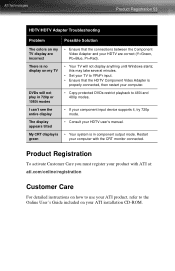
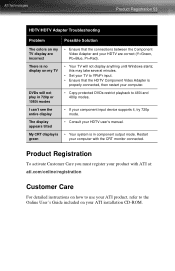
... HDTV user's manual.
Restart
green
your computer with ATI at: ati.com/online/registration
Customer Care
For detailed instructions on how to use your ATI product, refer to the Online User's Guide included on your ATI installation CD-ROM.
DVDs will not display anything until Windows starts; The display appears tilted
• Consult your component input device supports it, try...
ATI 100 435846 Reviews
Do you have an experience with the ATI 100 435846 that you would like to share?
Earn 750 points for your review!
We have not received any reviews for ATI yet.
Earn 750 points for your review!
