ASRock Z490 Phantom Gaming 4SR Support and Manuals
Get Help and Manuals for this ASRock item
This item is in your list!

View All Support Options Below
Free ASRock Z490 Phantom Gaming 4SR manuals!
Problems with ASRock Z490 Phantom Gaming 4SR?
Ask a Question
Free ASRock Z490 Phantom Gaming 4SR manuals!
Problems with ASRock Z490 Phantom Gaming 4SR?
Ask a Question
ASRock Z490 Phantom Gaming 4SR Videos
Popular ASRock Z490 Phantom Gaming 4SR Manual Pages
RAID Installation Guide - Page 3


...guide to configure RAID 0 / RAID 1/ Intel Rapid Storage / RAID 10 / RAID 5 settings. This section will direct all applications to a second drive. For optimal performance, please install...identical image of the same model and capacity when creating a RAID set.
RAID 1 (Data Mirroring)... adopts Intel southbridge chipset that integrates RAID controller supporting RAID 0 / RAID 1/ Intel Rapid Storage ...
RAID Installation Guide - Page 4


... the same overhead for this setup.
4 The Intel Rapid Storage technology creates two partitions on each hard disk drive to create a virtual RAID 0 and RAID 1 sets. A minimum of four hard... disk drives is a striped configuration with RAID 1 segments whose segments are RAID 1 arrays.
Intel Rapid Storage
The Intel Rapid Storage technology supported allows ...
RAID Installation Guide - Page 5


... a minimum of RAID 5 configuration include better HDD performance, fault tolerance, and higher storage capacity. Among the advantages of three identical hard disk drives for this setup.
5 RAID 5
RAID 5 stripes both data and parity information across three or more hard disk drives.
RAID Installation Guide - Page 6


...capacity hard disk will be the base storage size.
It is 60GB. In the process you set is recommended to create a RAID 1 (mirroring) array for each drive. Please backup your ...the maximum storage capacity for the RAID 1 set is recommended to use the Intel® Rapid Storage Technology UEFI drive option, Legacy OROM doesn't support PCIe storage function.
6 You may use ...
RAID Installation Guide - Page 7


... items in UEFI setup. STEP 2: Use ASRock Easy RAID Installer Easy RAID Installer can copy the RAID driver from a support CD to your USB storage device with RAID functions, please follow the procedures below. Press to complete the process. STEP 3: Set RAID configuration Please refer to p.8 -17 of this feature is not available for instructions on how to...
RAID Installation Guide - Page 8


...[Launch
n/a
n/a
n/a
Setting
Storage OpROM policy]
= [UEFI only]
Required UEFI Setup UEFI Setup UEFI Setup
RAID Utility Utility
Utility
Utility
Intel® RAID BIOS setup utility
8 2.4 Configuring a RAID array
You can configure a RAID array using either UEFI Setup Utility or Intel® RAID BIOS setup utility, depending on the HDD capacity and the OS you are installing. Please refer...
RAID Installation Guide - Page 9
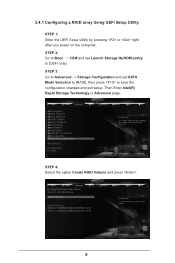
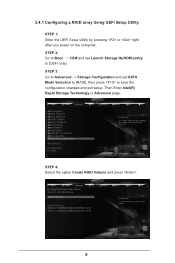
....
STEP 4: Select the option Create RAID Volume and press .
9 2.4.1 Configuring a RAID array Using UEFI Setup Utility STEP 1: Enter the UEFI Setup Utility by pressing or right after you power on the computer. STEP 2: Go to Boot CSM and set SATA Mode Selection to [RAID], then press to [UEFI only]. STEP 3: Go to Advanced...
RAID Installation Guide - Page 13


... by pressing or right after you 've installed PCIE SSDs to [Enabled]. STEP 2: Go to Advanced Storage Configuration and set SATA Mode Selection to [RAID] and set Launch Storage OpROM policy to save the configuration changes and exit setup.
13 2.4.2 Configuring a PCIE SSD RAID Array Using UEFI Setup Utility Caution:
Please use identical PCIE SSDs...
RAID Installation Guide - Page 17


The actual screen may differ by model on the RAID volume info page and press .
*Please note that the UEFI screenshots shown in this installation guide are for reference only.
If you want to start creating the RAID array. STEP 9: Select Create Volume and press to delete a RAID volume, select the option Delete on the RAID volume info page and press .
17
RAID Installation Guide - Page 19


... your desired RAID Level. The default selection is 128 KB.
The available values range from 8 KB to set disk Capacity.
19 low disk usage •64 KB - typical disk usage •128 KB - Volume0
...16 KB - performance disk usage After you can select Strip Size. Press , and then you set disk block size, press to 128 KB. You may select RAID 0 (Stripe), RAID 1 (Mirror), RAID 5 ...
RAID Installation Guide - Page 20


Volume0
20 Volume0
Press under the Create Volume item.
The utility prompts a confirmation message as below. Volume0
After setting up Capacity, please press .
RAID Installation Guide - Page 21


... , and then follow the instructions on the screen.
21
After the completion, you will see the detailed information about the RAID that you are only allowed to create one RAID partition at a time under Windows environment to configure RAID functions after you want to complete the setup of RAID. If you install OS.
RAID Installation Guide - Page 22


Installing Windows® on a HDD under 2TB in RAID mode
After the UEFI and RAID BIOS setup you may start installing Windows® 10 64-bit OS as usual.
22 3.
RAID Installation Guide - Page 23
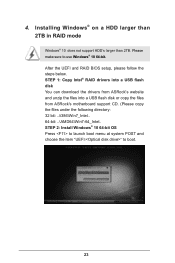
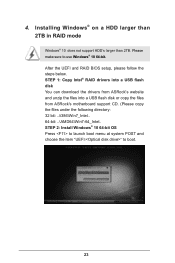
... a USB flash disk You can download the drivers from ASRock's website and unzip the files into a USB flash disk or copy the files from ASRock's motherboard support CD. (Please copy the files under the following directory: 32 bit: ..\i386\Win7_Intel.. 64-bit: ..\AMD64\Win7-64_Intel.. Installing Windows® on a HDD larger than 2TB in RAID...
RAID Installation Guide - Page 25


... system. (It may take more time to fix this problem. E. Windows® will need to follow the instructions below to boot into Windows® or install driver/utilities. Disk volume > 2TB), it may take a long time; >30 mins.) C. Please request the hotfix KB2505454 through this problem, you install Windows® 10 64-bit on a large hard...
ASRock Z490 Phantom Gaming 4SR Reviews
Do you have an experience with the ASRock Z490 Phantom Gaming 4SR that you would like to share?
Earn 750 points for your review!
We have not received any reviews for ASRock yet.
Earn 750 points for your review!

