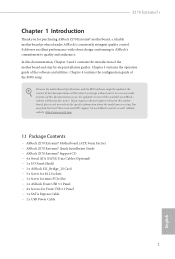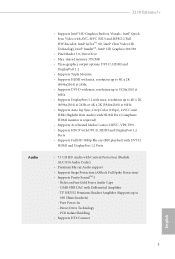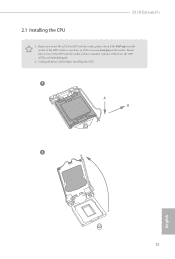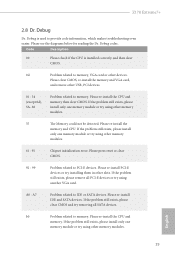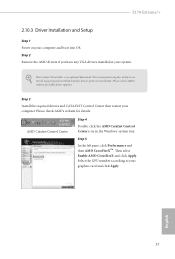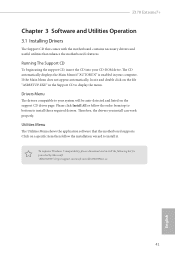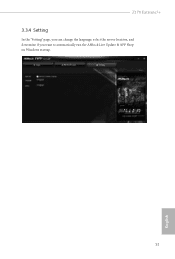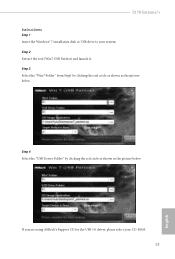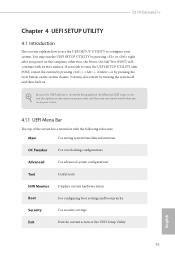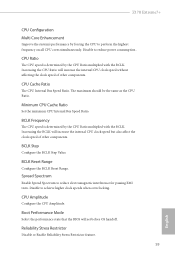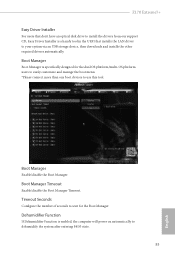ASRock Z170 Extreme7 Support and Manuals
Get Help and Manuals for this ASRock item

View All Support Options Below
Free ASRock Z170 Extreme7 manuals!
Problems with ASRock Z170 Extreme7?
Ask a Question
Free ASRock Z170 Extreme7 manuals!
Problems with ASRock Z170 Extreme7?
Ask a Question
Popular ASRock Z170 Extreme7 Manual Pages
ASRock Z170 Extreme7 Reviews
We have not received any reviews for ASRock yet.