ASRock E3V5 WS Support and Manuals
Get Help and Manuals for this ASRock item
This item is in your list!

View All Support Options Below
Free ASRock E3V5 WS manuals!
Problems with ASRock E3V5 WS?
Ask a Question
Free ASRock E3V5 WS manuals!
Problems with ASRock E3V5 WS?
Ask a Question
Popular ASRock E3V5 WS Manual Pages
User Manual - Page 3


...
1.2 Specifications
2
1.3 Motherboard Layout
5
1.4 I/O Panel
7
Chapter 2 Installation
9
2.1 Installing the CPU
10
2.2 Installing the CPU Fan and Heatsink
13
2.3 Installing Memory Modules (DIMM)
14
2.4 Expansion Slots (PCI Express Slots)
16
2.5 Jumpers Setup
17
2.6 Onboard Headers and Connectors
18
2.7 CrossFireXTM and Quad CrossFireXTM Operation Guide
22
2.7.1 Installing Two...
User Manual - Page 5


...
• ASRock E3V5 WS Motherboard (ATX Form Factor) • ASRock E3V5 WS Quick Installation Guide • ASRock E3V5 WS Support CD • 2 x Serial ATA (SATA) Data Cables (Optional) • 1 x I/O Panel Shield
1
English It delivers excellent performance with robust design conforming to ASRock's commitment to change without further notice. Because the motherboard specifications and the...
User Manual - Page 7


... Control) • 2 x Chassis Fan Connectors (4-pin) (Smart Fan Speed Con- E3V5 WS
LAN
• Gigabit LAN 10/100/1000 Mb/s • Giga PHY Intel® I219LM • Supports Wake-On-LAN • Supports Lightning/ESD Protection (ASRock Full Spike
Protection) • Supports Energy Efficient Ethernet 802.3az • Supports PXE
Rear Panel I/O
• 1 x PS/2 Mouse Port • 1 x PS...
User Manual - Page 9
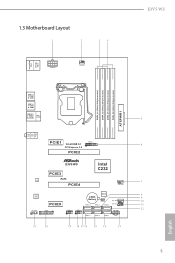
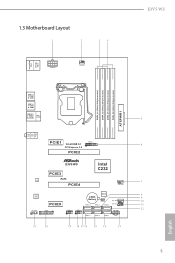
1.3 Motherboard Layout
E3V5 WS
PS2 Mouse
PS2 Keyboard
ATX12V1
CPU_FAN1
DDR4_A1 (64 bit, 288-...Top: RJ-45
Top: LINE IN
Center: FRONT
Bottom: MIC IN
PCIE1
Front USB 3.0 1
PCI Express 3.0
PCIE2
USB3_4_5
E3V5 WS
PCIE3
RoHS
LAN
PCIE4
Intel C232
CHA_FAN1
AUDIO CODEC
HD_AUDIO1 1
PCIE5
TPMS1
1
USB4_5 1
USB2_3 1
CMOS Battery
BIOS
1 CLRMOS1
SATA3_4
SATA3_2
SATA3_0
CHA_FAN2
SPK_PLED1 1...
User Manual - Page 13
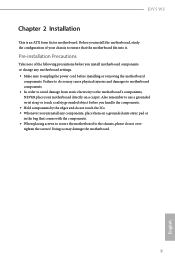
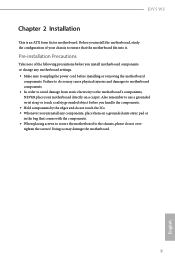
... to do not touch the ICs. • Whenever you install motherboard components or change any components, place them on a carpet. E3V5 WS
Chapter 2 Installation
This is an ATX form factor motherboard.
Also remember to use a grounded wrist strap or touch a safety grounded object before you uninstall any motherboard settings. • Make sure to the chassis, please do not...
User Manual - Page 23


... data cables for internal storage devices with up to this header. E3V5 WS
Power LED and Speaker Header (7-pin SPK_PLED1) (see p.5, No. 19)
USB_PWR PP+ GND DUMMY
1 GND
P+ PUSB_PWR
There are two headers on this motherboard.
Each USB 3.0 header can support two ports.
USB 2.0 Headers (9-pin USB2_3) (see p.5, No. 18) (9-pin USB4_5) (see p.5, No...
User Manual - Page 25


...This connector supports Trusted
Platform Module (TPM) system,
1
which can securely store keys,
digital certificates, passwords,
and data. ATX 12V Power Connector (8-pin ATX12V1) (see p.5, No. 1)
TPM Header (17-pin TPMS1) (see p.5, No. 20)
GND SERIRQ # S_PWRDWN #
GN D LAD1 LAD2 SMB_DATA_MAIN SMB_CLK_MAIN
GN D +3VS B LAD0 +3V LAD3 PCIRST # FRAM E PCICLK
E3V5 WS
8
5
This motherboard pro...
User Manual - Page 29


... a specific item then follow the order from top to bottom to install it. E3V5 WS
Chapter 3 Software and Utilities Operation
3.1 Installing Drivers
The Support CD that comes with the motherboard contains necessary drivers and useful utilities that the motherboard supports. Please click Install All or follow the installation wizard to install those required drivers. Therefore, the drivers you...
User Manual - Page 33


Click to select "Auto run at Windows Startup" if you want A-Tuning to be launched when you start up the Windows operating system.
29
English E3V5 WS Settings
Configure ASRock A-Tuning.
User Manual - Page 39
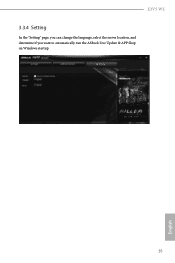
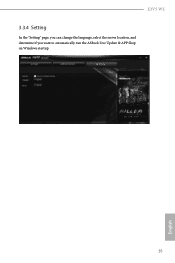
E3V5 WS
3.3.4 Setting
In the "Setting" page, you can change the language, select the server location, and determine if you want to automatically run the ASRock Live Update & APP Shop on Windows startup.
35
English
User Manual - Page 49


..., while a higher limit may improve performance.
45
English A lower limit can set up overclocking features. E3V5 WS
Because the UEFI software is exceeded, the CPU ratio will be lowered after a period of time.
When the limit is constantly being updated, the following UEFI setup screens and descriptions are for better power saving and heat dissipation.
4.5 OC...
User Manual - Page 59


...Virtualization Technology
Intel Virtualization Technology allows a platform to keep the CPU from overheating. E3V5 WS
CPU Thermal Throttling
Enable CPU internal thermal control mechanisms to run multiple operating systems and applications in independent partitions, so that one computer system can function as multiple virtual systems.
Hardware Prefetcher
Automatically prefetch data and code for...
User Manual - Page 67


E3V5 WS
CD, Easy Driver Installer is specifically designed for the dual OS platform/multi-OS platform users to easily customize and manage the boot menu. *Please connect more than one boot devices to wait for you.
Internet Flash - Please setup network configuration before using Internet
63
English
DHCP (Auto IP), Auto
ASRock Internet Flash downloads and updates the...
User Manual - Page 69


... Fan 2 Setting
Select a fan mode for Chassis Fan 2, or choose Customize to set 5 CPU temperatures and assign a respective fan speed for each temperature. E3V5 WS
4.8 Hardware Health Event Monitoring Screen
This section allows you to set 5 CPU ... the parameters of the CPU temperature, motherboard temperature, fan speed and voltage.
CPU Fan 1 Setting
Select a fan mode for Chassis Fan 1.
User Manual - Page 71


... or disable support for the system. Supervisor Password
Set or change the password for the user account.
User Password
Set or change the password for the administrator account. Disable this option to change the settings in ME. Users are unable to use discrete TPM Module.
67
English Intel(R) Platform Trust Technology
Enable/disable Intel PTT in the UEFI Setup Utility. E3V5 WS...
ASRock E3V5 WS Reviews
Do you have an experience with the ASRock E3V5 WS that you would like to share?
Earn 750 points for your review!
We have not received any reviews for ASRock yet.
Earn 750 points for your review!
