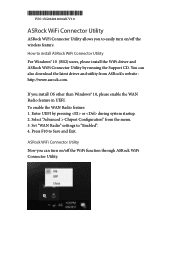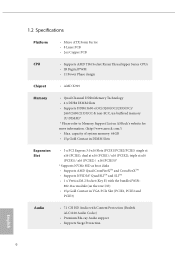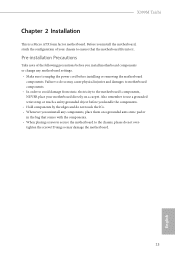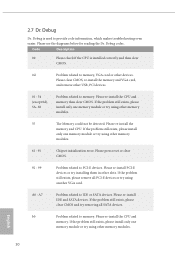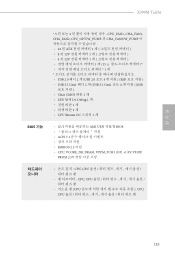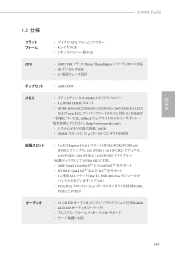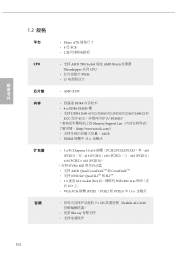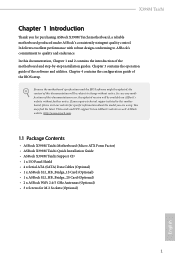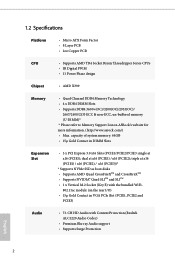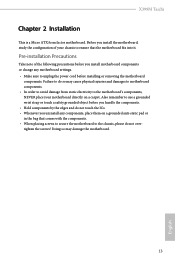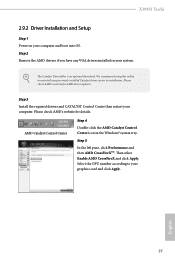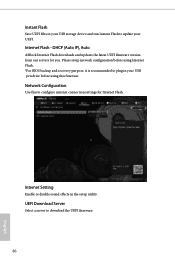ASRock X399M Taichi Support and Manuals
Get Help and Manuals for this ASRock item

View All Support Options Below
Free ASRock X399M Taichi manuals!
Problems with ASRock X399M Taichi?
Ask a Question
Free ASRock X399M Taichi manuals!
Problems with ASRock X399M Taichi?
Ask a Question
ASRock X399M Taichi Videos
Popular ASRock X399M Taichi Manual Pages
ASRock X399M Taichi Reviews
We have not received any reviews for ASRock yet.