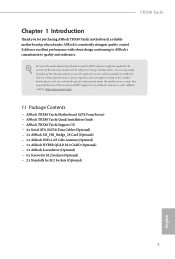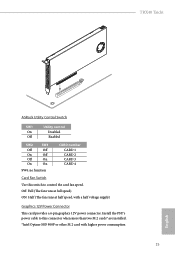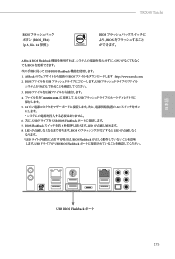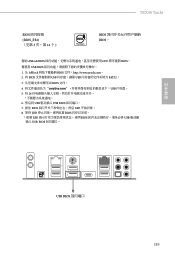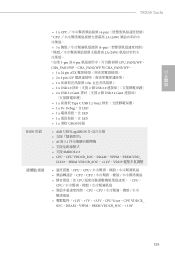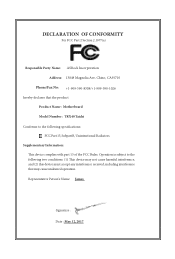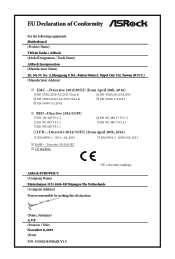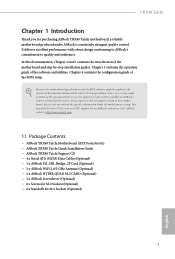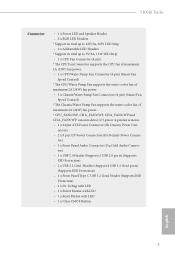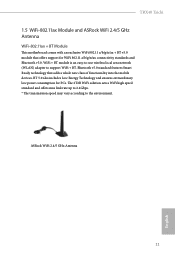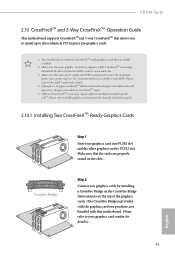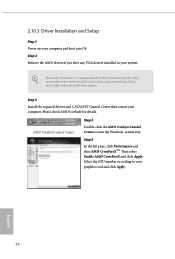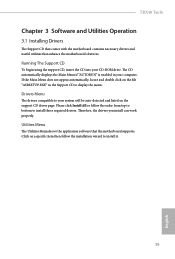ASRock TRX40 Taichi Support and Manuals
Get Help and Manuals for this ASRock item

View All Support Options Below
Free ASRock TRX40 Taichi manuals!
Problems with ASRock TRX40 Taichi?
Ask a Question
Free ASRock TRX40 Taichi manuals!
Problems with ASRock TRX40 Taichi?
Ask a Question
ASRock TRX40 Taichi Videos
Popular ASRock TRX40 Taichi Manual Pages
ASRock TRX40 Taichi Reviews
We have not received any reviews for ASRock yet.