ASRock VisionX VisionX 471B Support and Manuals
Get Help and Manuals for this ASRock item
This item is in your list!

View All Support Options Below
Free ASRock VisionX VisionX 471B manuals!
Problems with ASRock VisionX VisionX 471B?
Ask a Question
Free ASRock VisionX VisionX 471B manuals!
Problems with ASRock VisionX VisionX 471B?
Ask a Question
Popular ASRock VisionX VisionX 471B Manual Pages
Intel Smart Response Installation Guide - Page 1


...point!
3. UI setup instruction:
1.
Complete initial system setup, including installing the OS to show the newly accelerated system configuration.
* Intel® will update the new version RST driver in RAID ROM...set the UEFI option "SATA Mode" to use RST function, you want to [RAID Mode]. For the new version RST driver, please check our website for the latest information: http://www.asrock...
Intel Small Business Advantage Installation Guide - Page 3


..."Next" to continue with the installation.
3. Installing Small Business Advantage
1. However, if you install the all-in-one driver into your system from the ASRock support CD, Small Business Advantage will automatically be installed as well. 2. When you want to install it manually, please locate and double-click
the
icon to execute the installer.
2. Click "Install" to continue.
3
Intel Rapid Storage Guide - Page 13


... text-mode phase). At this point, you to create a floppy disk with a screen asking you have successfully installed the driver and Windows setup should continue. Use the Floppy Configuration Utility to load support for mass storage device(s).
2. Select your controller and continue. Use the up
and down arrow keys to confirm your controller from...
Intel Rapid Storage Guide - Page 16


... Windows XP* setup (during operating system installation. Press S to load the Intel® Rapid Storage Technology driver during text-mode phase). You can use the Floppy Configuration Utility to create a floppy disk with a
screen asking you do not need to install a third party SCSI or RAID driver. Note If you to load support for mass storage...
RAID Installation Guide - Page 3


...Array of the same model and capacity when creating a RAID set. For optimal performance, please install identical drives of ...adopts Intel southbridge chipset that integrates RAID controller supporting RAID 0 / RAID 1/ Intel Rapid Storage / RAID 10 / ...software will introduce the basic knowledge of RAID, and the guide to read and write data in parallel, interleaved stacks. ...
RAID Installation Guide - Page 4


...Rapid Storage technology supported allows you to ...technology creates two partitions on each hard disk drive to create a RAID 0 and RAID 1 set using only two identical hard disk drives.
A minimum of four hard disk drives is a ...the same fault tolerance as RAID 1, and has the same overhead for this setup.
4 In some instances, a RAID 10 configuration can sustain multiple simultaneous drive failure. This...
RAID Installation Guide - Page 7
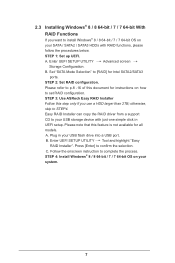
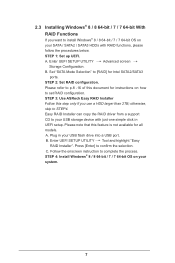
... on how to set RAID configuration. otherwise, skip to complete the process. Plug in UEFI setup. Enter UEFI SETUP UTILITY Tool and highlight "Easy RAID Installer". Follow the onscreen instruction to STEP4. A. Please refer to your USB storage device with RAID functions, please follow the procedures below. STEP 3: Use ASRock Easy RAID Installer Follow this feature...
User Manual - Page 4
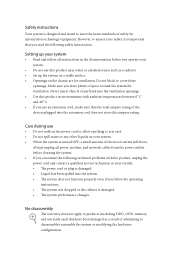
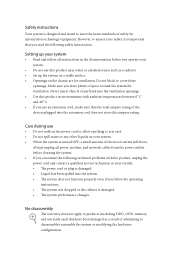
...service technician or your system. • When the system is turned OFF, a small amount of electrical current still lows. However, to ensure your safety, it . • Do not spill water or any kind into the system. • he system does not function properly even if you read the following technical problems...8226; Set up your system
• Read and follow the operating
instructions. &#...
User Manual - Page 8
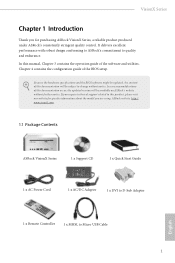
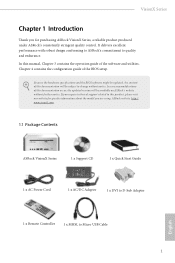
... require technical support related to this documentation will be subject to change without further notice. In this documentation occur, the updated version will be available on ASRock's website without notice. Because the hardware speciications and the BIOS sotware might be updated, the content of this manual, Chapter 3 contains the operation guide of the BIOS setup. VisionX Series...
User Manual - Page 24


... HDMI port on the I and HDMI, you can drive the same or diferent display contents simultaneously. ASRock VisionX series HTPC also provides independent display controllers for DVI-I and HDMI to your system, you have already installed the VGA driver from our support CD and restart your system reboots. With the internal VGA output which...
User Manual - Page 25
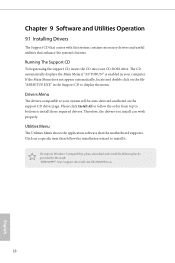
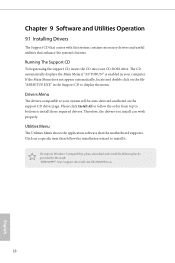
...
he CD automatically displays the Main Menu if "AUTORUN" is enabled in the Support CD to install it. herefore, the drivers you install can work properly. Click on the support CD driver page. To improve Windows 7 compatibility, please download and install the following hot ix provided by Microsot. If the Main Menu does not appear automatically, locate...
User Manual - Page 54


Easy Driver Installer
For users that installs the LAN driver to other required drivers automatically.
47
English
Please setup network coniguration before using UEFI Tech Service. In order to prevent users from the support CD to RAID, then you are having trouble with your USB storage device.
You may schedule the starting and ending hours of internet access granted to...
User Manual - Page 58


... the setup hot key. Ultra Fast mode is only supported by ... boots up by Windows 8 and the VBIOS must support UEFI GOP if you are using an external graphics card...displays the available devices on your computer's boot time. Setup Prompt Timeout
Conigure the number of seconds to wait for... note that the only way to enter this UEFI Setup Utility is needed.
51
English Please notice that Ultra...
User Manual - Page 61


... are unable to change the password for the user account. Supervisor Password
Set or change the settings in the UEFI Setup Utility. Secure Boot
Enable to remove the password. You may set or change the password for the administrator account. Leave it blank and press enter to support Windows 8 Secure Boot.
54
English
User Password
Set or change the supervisor/user...
Quick Installation Guide - Page 2


...Installing the second HDD 1. Replace the side cover and fasten the screws. Unlock the DIMM slots by pressing the retaining clips outward to the manufacturer's instructions...support pour unité optique/disque dur. 3. Réinstallation du processeur 1. Riposizionare la copertura laterale e fissare le viti. Ruotare la vite sulla parte...Set up your required ODD / HDD.
Install... service ...
ASRock VisionX VisionX 471B Reviews
Do you have an experience with the ASRock VisionX VisionX 471B that you would like to share?
Earn 750 points for your review!
We have not received any reviews for ASRock yet.
Earn 750 points for your review!
