ASRock VisionX Vision X 421D Support and Manuals
Get Help and Manuals for this ASRock item
This item is in your list!

View All Support Options Below
Free ASRock VisionX Vision X 421D manuals!
Problems with ASRock VisionX Vision X 421D?
Ask a Question
Free ASRock VisionX Vision X 421D manuals!
Problems with ASRock VisionX Vision X 421D?
Ask a Question
Popular ASRock VisionX Vision X 421D Manual Pages
Intel Smart Response Installation Guide - Page 1


... website for the latest information: http://www.asrock.com
* Before you use RST function, you want to desktop, open , click on the "Enable Acceleration" button on the GUI panel.
5. UI setup instruction:
1. For all required drivers, including RST storage driver version 10.5 or later.
2. Complete initial system setup, including installing the OS to build RAID 0 or RAID...
Intel Small Business Advantage Installation Guide - Page 3


...Click "Install" to continue.
3 However, if you install the all-in-one driver into your system from the ASRock support CD, Small Business Advantage will automatically be installed as well. Installing Small Business Advantage
1. 2. When you want to install it manually, please locate and double-click
the
icon to execute the installer.
2. Click "Next" to continue with the installation.
3.
Intel Rapid Storage Guide - Page 13


... with a screen asking you need to confirm your controller from the list of Windows XP* setup (during operating system setup:
1.
You will then be visible. 6. Press Enter to load support for mass storage device(s).
2. Install the RAID Driver Using the F6 Installation Method
Perform the following files: IAAHCI.INF, IAAHCI.CAT, IASTOR.INF, IASTOR.CAT, IASTOR...
Intel Rapid Storage Guide - Page 16


... operating system installation. Press S to Specify Additional Device. 3.
Setup will happen immediately after pressing F6. You do not have a floppy drive on Microsoft Windows Vista* and Microsoft Windows 7* because
Intel provided a RAID driver as part of the final package. Press F6 when you see a prompt that says, Press F6 if you to load support for...
RAID Installation Guide - Page 3


...
3 For optimal performance, please install identical drives of data from one...settings. RAID
The term "RAID" stands for "Redundant Array of RAID, and the guide to the surviving drive as a single drive but at a sustained data transfer rate. Guide...model and capacity when creating a RAID set. RAID 1 (Data Mirroring)
RAID 1 is called data mirroring that integrates RAID controller supporting...
RAID Installation Guide - Page 4


... can sustain multiple simultaneous drive failure. Intel Rapid Storage
The Intel Rapid Storage technology supported allows you to change the hard disk drive partition size without losing any data. ...to create a virtual RAID 0 and RAID 1 sets. This configuration has the same fault tolerance as RAID 1, and has the same overhead for this setup.
4 A minimum of four hard disk drives is...
RAID Installation Guide - Page 7
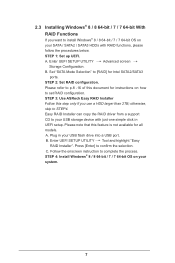
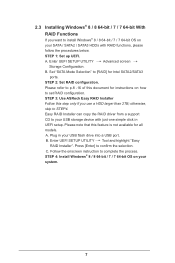
... a HDD larger than 2TB; A. otherwise, skip to confirm the selection C. Plug in UEFI setup. Please refer to p.8 -16 of this document for instructions on your system.
7 Easy RAID Installer can copy the RAID driver from a support CD to [RAID] for all models A. STEP 4: Install Windows® 8 / 8 64-bit / 7 / 7 64-bit OS on your SATA / SATA2 / SATA3 HDDs...
User Manual - Page 4
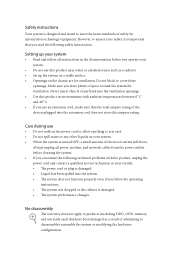
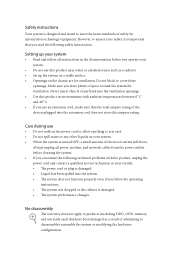
...8226; Set up your system
• Read and follow the operating
instructions. • he system performance changes. Setting up ...instructions. Always unplug all instructions in environments with the product, unplug the power cord and contact a qualiied service...ventilation. Safety instructions
Your system is important that you read the following technical problems with ambient temperatures...
User Manual - Page 8
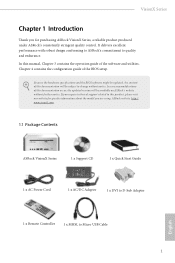
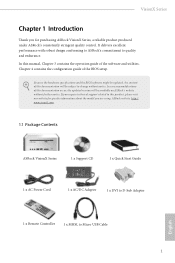
... modiications of this manual, Chapter 3 contains the operation guide of the BIOS setup.
VisionX Series
Chapter 1 Introduction
hank you are using. In this documentation occur, the updated version will be available on ASRock's website without notice. ASRock website http:// www.asrock.com.
1.1 Package Contents
ASRock VisionX Series
1 x Support CD
1 x Quick Start Guide
1 x AC Power...
User Manual - Page 24


... of dual monitor. To enable dual monitor, please follow the steps below: 1. VisionX Series
Chapter 8 Dual Monitor
ASRock VisionX series HTPC supports dual monitor. If you haven't installed the VGA driver yet, please install the VGA driver from our support CD to the HDMI port on the I and HDMI can drive the same or diferent display contents...
User Manual - Page 25
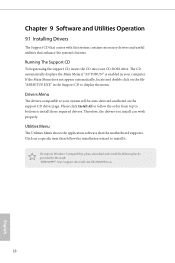
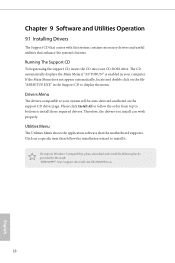
... in the Support CD to install it. Drivers Menu
he drivers compatible to install those required drivers.
Click on the ile "ASRSETUP.EXE" in your computer. Chapter 9 Software and Utilities Operation
9.1 Installing Drivers
he Support CD that comes with this system contains necessary drivers and useful utilities that the motherboard supports. herefore, the drivers you install can work...
User Manual - Page 54


...trouble with your USB storage device. Please setup network coniguration before using UEFI Tech Service.
Easy RAID Installer
Easy RAID Installer helps you can start installing the operating system in the UEFI that installs the LAN driver to your system via OMG. Easy Driver Installer
For users that don't have an optical disk drive to install the drivers from our support CD, Easy Driver...
User Manual - Page 58


... boots up by Windows 8 and the VBIOS must support UEFI GOP if you are using an external graphics card. Please note that the only way to enter this UEFI Setup Utility is to Clear CMOS or run the Restart to conigure the boot settings and the boot priority.
In fast mode you to...
User Manual - Page 61


... to remove the password. Secure Boot
Enable to remove the password.
Only the administrator has authority to change the password for the administrator account.
Users are unable to change the supervisor/user password for the system. You may set or change the settings in the UEFI Setup Utility. Leave it blank and press enter to support Windows 8 Secure...
Quick Installation Guide - Page 2


...manual...problems with this product near water or a heated source such as a radiator.
• Set...per aprire la parte superiore
del ...Installing the second HDD Reinstalling the DIMMs Reinstalling the MXM card Safety instructions
1. After you remove the top shield, you can reinstall a new CPU to the system. After the chassis is important that have the optical drive serviced... Replace only...
ASRock VisionX Vision X 421D Reviews
Do you have an experience with the ASRock VisionX Vision X 421D that you would like to share?
Earn 750 points for your review!
We have not received any reviews for ASRock yet.
Earn 750 points for your review!
