ASRock P55DE3 Support and Manuals
Get Help and Manuals for this ASRock item
This item is in your list!

View All Support Options Below
Free ASRock P55DE3 manuals!
Problems with ASRock P55DE3?
Ask a Question
Free ASRock P55DE3 manuals!
Problems with ASRock P55DE3?
Ask a Question
Popular ASRock P55DE3 Manual Pages
RAID Installation Guide - Page 8


... menu. It's important to select it from the Internet. This will activate the Create RAID volume from the Internet. After setting up a "RAID Ready" system as prompted. Select the driver to install according to a RAID 0 volume, use Disk Management from within the RAID volume.
8 If you migrated to the mode you choose and the OS you can...
User Manual - Page 20


...GPU) in any 3D application. Please check AMD website for detailed installation guide. If a customer incorrectly configures their system they will release in CrossFireXTM mode.
2.7.1 Graphics Cards Setup
Different CrossFireXTM cards may require different methods to ATITM graphics card manuals for ATITM CrossFireXTM driver updates.
1. In below procedures, we use Radeon HD 3870 as 12-pipe...
User Manual - Page 22


... "Enable CrossFireXTM". Step 5. ATITM recommends Windows® XP Service Pack 2 or higher to be
installed (If you have any previously installed Catalyst drivers prior to installation.
Select the option according to download it again):
http://www.microsoft.com/windowsxp/sp2/default.mspx B. 2.7.2 Driver Installation and Setup
Step 1. Step 2. Step 3.
Click "Apply".
22 The...
User Manual - Page 31
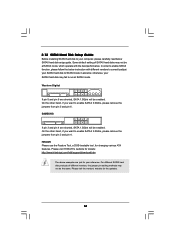
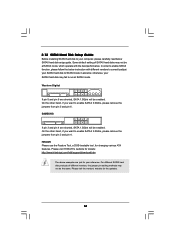
... Tool, a DOS-bootable tool, for the updates.
31 Some default setting of different vendors, the jumper pin setting methods may fail to run at SATAII mode,...Setup Guide
Before installing SATAII hard disk to your computer, please carefully read below instruction with the best performance. Western Digital
7531 8642
If pin 5 and pin 6 are just for details: http://www.hitachigst.com/hdd/support...
User Manual - Page 36


...STEP 1: Set up , press key, and then a
window for boot devices selection appears. STEP 2: Make a SATA / SATAII Driver Diskette. Storage Configuration. D. Enter BIOS SETUP UTILITY Advanced screen B. Start to [RAID].
2.16 Driver Installation Guide
To install the drivers to your system, please insert the support CD to install those required drivers. Therefore, the drivers you want...
User Manual - Page 38


... than that currently being used as prompted. Boot Windows®, install the Intel(R) Matrix Storage Manager software, if not already installed, using the setup package obtained from a CD-ROM or from the Actions menu. Finish the Windows® installation and install all necessary drivers. 6. After setting up a "RAID Ready" system as the source hard drive when initiating the...
User Manual - Page 39


...load the Intel® RAID drivers. page, please insert the ASRock Support CD into the optical drive again to your system. STEP 1: Set up BIOS. 2.17.4 Installing Windows® VistaTM / VistaTM 64-bit With RAID Functions
If you want to check the installation guide in the Support CD for RAID configuration. B. Intel® RAID drivers are allowed to install Windows® VistaTM / VistaTM...
User Manual - Page 42


... you enable Untied Overclocking function, please enter "Overclock Mode" option of BIOS setup to set the selection from [Auto] to fixed PCI / PCIE buses.
Therefore, CPU FSB is untied during overclocking, FSB enjoys better margin due to [Manual]. 2.19 Untied Overclocking Technology
This motherboard supports Untied Overclocking Technology, which means during overclocking, but PCI / PCIE...
User Manual - Page 62


... boot-up.
3.7 Security Screen
In this item to select logo in POST screen. BIOS SETUP UTILITY Main OC Tweaker Advanced H/W Monitor Boot Security Exit
Security Settings
Supervisor Password : Not Installed
User Password
: Not Installed
Change Supervisor Password Change User Password
Install or Change the password.
Boot Up Num-Lock If this item is [Auto]. Boot Logo Use this option...
User Manual - Page 64


...Chapter 4: Software Support
4.1 Install Operating System This motherboard supports various Microsoft® Windows® operating systems: 7 / 7 64-bit / VistaTM / VistaTM 64-bit / XP / XP 64-bit. The CD automatically displays the Main Menu if "AUTORUN" is enabled in this chapter for further information.
64 Because motherboard settings and hardware options vary, use the setup procedures in...
Quick Installation Guide - Page 16


... to benefit from the CrossFireXTM multi-GPU platform.
2. Currently CrossFireXTM feature is supported with Windows® XP with a 16-pipe card, both cards will release in any 3D application. Quad CrossFireXTM feature are properly seated on the slots.
16 ASRock P55DE Pro / P55DE3 Motherboard
English
Combining a range of different operating modes with Windows® VistaTM OS...
Quick Installation Guide - Page 18
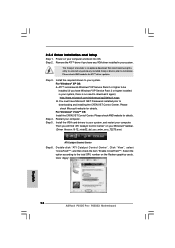
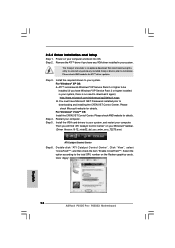
... to your system.
Install the required drivers to installation. Please check AMD website for details. Click "Apply". English
18 ASRock P55DE Pro / P55DE3 Motherboard ATITM recommends Windows® XP Service Pack 2 or higher to
downloading and installing the CATALYST Control Center. Double-click "ATI Catalyst Control Center". 2.5.2 Driver Installation and Setup
Step 1. Step 5. You...
Quick Installation Guide - Page 26


... system.
26 ASRock P55DE Pro / P55DE3 Motherboard
English Using SATA / SATAII HDDs without NCQ function
STEP 1: Set up to bottom side to install those required drivers. 2.9 Driver Installation Guide
To install the drivers to your system, please insert the support CD to your SATA / SATAII HDDs without RAID functions, please follow the order from up BIOS. B. Then, the drivers compatible to...
Quick Installation Guide - Page 27
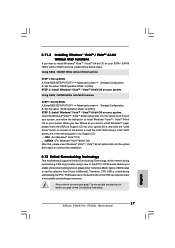
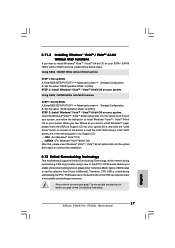
...AHCI drivers. Before you apply Untied Overclocking Technology.
27 ASRock P55DE Pro / P55DE3 Motherboard
English Therefore, CPU FSB is untied during overclocking, FSB enjoys better margin due to install Windows® VistaTM / VistaTM 64-bit OS on your system.
Set the option "SATA Operation Mode" to [IDE]. Using SATA / SATAII HDDs without RAID functions, please follow the instruction to...
Quick Installation Guide - Page 28


... if "AUTORUN" is enabled in the Support CD.
4. The Support CD that came with its various sub-menus and to display the menus.
28 ASRock P55DE Pro / P55DE3 Motherboard
English If the Main Menu does not appear automatically, locate and doubleclick on the system chassis. If you wish to enter BIOS Setup after POST, please restart the system by...
ASRock P55DE3 Reviews
Do you have an experience with the ASRock P55DE3 that you would like to share?
Earn 750 points for your review!
We have not received any reviews for ASRock yet.
Earn 750 points for your review!
