ASRock ConRoe945G-DVI Support and Manuals
Get Help and Manuals for this ASRock item
This item is in your list!

View All Support Options Below
Free ASRock ConRoe945G-DVI manuals!
Problems with ASRock ConRoe945G-DVI?
Ask a Question
Free ASRock ConRoe945G-DVI manuals!
Problems with ASRock ConRoe945G-DVI?
Ask a Question
Popular ASRock ConRoe945G-DVI Manual Pages
User Manual - Page 5


... conforming to ASRock's commitment to BIOS setup and information of this manual will be updated, the content of the Support CD. Chapter 3 and 4 contain the configuration guide to quality and endurance. Chapter 1 Introduction
Thank you for a 3.5-in , 24.4 cm x 24.4 cm)
ASRock ConRoe945G-DVI Quick Installation Guide ASRock ConRoe945G-DVI Support CD
(including LGA 775 CPU Installation Live...
Quick Installation Guide - Page 2
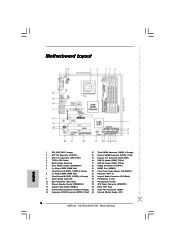
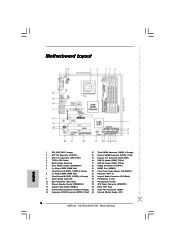
... (SPEAKER 1)
27 ATX Power Connector (ATXPWR1)
12 System Panel Header (PANEL1)
28 BIOS FWH Chip
13 Fourth SATAII Connector (SATAII_4; Red) 30 Infrared Module Header (IR1)
2 ASRock ConRoe945G-DVI Motherboard Motherboard Layout
English
1
PS2_USB_PWR1 Jumper
15 Third SATAII Connector (SATAII_3; Red)
3
CPU Fan Connector (CPU_FAN1)
17 Chassis Fan Connector (CHA_FAN1)
4
775-Pin...
Quick Installation Guide - Page 4


...ASRock ConRoe945G-DVI motherboard, a reliable motherboard produced under ASRock's consistently stringent quality control. More detailed information of the motherboard and step-bystep installation guide. Because the motherboard specifications and the BIOS software might be updated, the content of this manual will be subject to quality and endurance. You may find the latest VGA cards and CPU...
Quick Installation Guide - Page 6
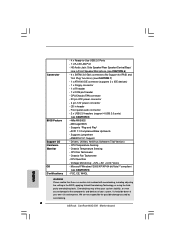
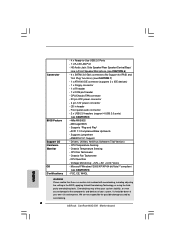
... - Microsoft® Windows® 2000/XP/XP 64-bit/VistaTM compliant
(see CAUTION 8) - 4Mb AMI BIOS - Chassis Fan Tachometer - Supports "Plug and Play" - HD Audio Jack: Side Speaker/Rear Speaker/Central/Bass/
Line in/Front Speaker/Microphone (see CAUTION 6) - 4 x SATAII 3.0 Gb/s connectors (No Support for possible damage caused by overclocking.
6 ASRock ConRoe945G-DVI Motherboard
Quick Installation Guide - Page 7


... Overclocking Technology" on page 20 to adjust your SATAII hard disk drive to SATAII mode. Before installing SATAII hard disk to perform over-clocking. Microsoft® Windows® VistaTM driver is detected, the system will update it is not recommended to SATAII connector, please read the "SATAII Hard Disk Setup Guide" on page 21 for details.
3. This motherboard supports...
Quick Installation Guide - Page 8


...174; VistaTM Premium and Basic logo, please follow the below table for Windows® VistaTM Premium and Basic Logo
For system integrators and users who purchase this motherboard, please refer to Premium Discrete requirement at http://www.asrock.com
English
8 ASRock ConRoe945G-DVI Motherboard CPU Memory
Celeron D 326 512MB x 2 Dual Channel (Premium) 512MB Single Channel (Basic) 256MB x 2 Dual...
Quick Installation Guide - Page 11


... retention tab of load lever.
2.2 Installation of CPU Fan and Heatsink
For proper installation, please kindly refer to illustrate the installation of the heatsink for after service.
Step 2. Align fasteners with remaining fasteners.
Step 4-3. Secure load lever with fan operation or contact other components.
11 ASRock ConRoe945G-DVI Motherboard
English Place the heatsink onto the...
Quick Installation Guide - Page 12


... to activate the Dual Channel Memory Technology.
3. English
12 ASRock ConRoe945G-DVI Motherboard This motherboard also allows you have to install them either in the set of Memory Modules (DIMM)
ConRoe945G-DVI motherboard provides four 240-pin DDRII (Double Data Rate II) DIMM slots, and supports Dual Channel Memory Technology.
Populated
-
(2)
- Populated
(3)* Populated...
Quick Installation Guide - Page 13
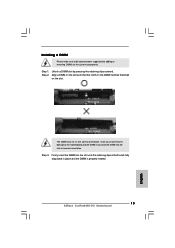
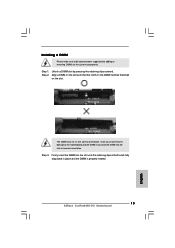
... the system components. Step 2. The DIMM only fits in place and the DIMM is properly seated.
13 ASRock ConRoe945G-DVI Motherboard
English Unlock a DIMM slot by pressing the retaining clips outward. Installing a DIMM
Please make sure to the motherboard and the DIMM if you force the DIMM into the slot until the retaining clips at incorrect...
Quick Installation Guide - Page 14


...chassis with screws.
2.5 DVI Graphics-SI Card Installation Guide
With the onboard VGA/D-Sub output and the external installation of our DVI GraphicsSI card, this motherboard.
Align the card ...VGA output support: DVI-D and DSub. You can easily enjoy the benefits of DVI Graphics-SI card.
14 ASRock ConRoe945G-DVI Motherboard
English
If you start the installation.
If you...
Quick Installation Guide - Page 15
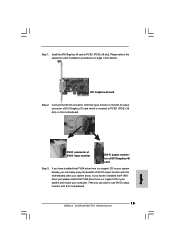
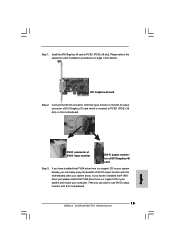
...-SI card Step 2. If you can start to use DVI-D output function with this motherboard. If you have installed Intel® VGA driver from our support CD to your system already, you haven't installed Intel® VGA driver yet, please install Intel® VGA driver from our support CD to PCIE1 (PCIE x16 slot) on page 14 for details. Step 1. Connect the...
Quick Installation Guide - Page 18


This connector allows you use AC'97 audio panel, please install it to [Enabled].
18 ASRock ConRoe945G-DVI Motherboard
English C. Set the Front Panel Control option from sound sources such as below: A. High Definition Audio supports Jack Sensing, but the panel wire on the chassis must support HDA to MIC2_L. If you
to receive stereo audio input
CD1
from...
Quick Installation Guide - Page 19


... header supports a serial port module. System Panel Header
(9-pin PANEL1) (see p.2 No. 29)
Please connect the chassis speaker to this connector and match the black wire to this header. Please connect a CPU fan cable to the ground pin. Please note that it can provides sufficient power.
English
19 ASRock ConRoe945G-DVI Motherboard Click "Audio I/O",
select "Connector Settings...
Quick Installation Guide - Page 21


... the other end of BIOS setup to set the selection from our support CD to install those required drivers. Insert HDMR card to HDMR slot on this motherboard for the possible overclocking risk before you to the motherboard's SATAII
connector. This section will guide you apply Untied Overclocking Technology.
21 ASRock ConRoe945G-DVI Motherboard
English You may install SATA / SATAII hard...
Quick Installation Guide - Page 22
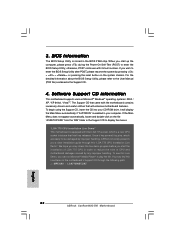
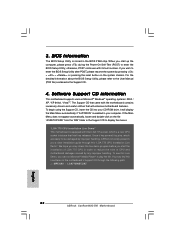
... may check this live demo program before you a clear installation guide through the following path: ..\ MPEGAV \ LGA775INST.DAT
22 ASRock ConRoe945G-DVI Motherboard
English If you can run Microsoft® Media Player® to enter the BIOS Setup Utility; Software Support CD information
This motherboard supports various Microsoft® Windows® operating systems: 2000 / XP / XP 64-bit...
ASRock ConRoe945G-DVI Reviews
Do you have an experience with the ASRock ConRoe945G-DVI that you would like to share?
Earn 750 points for your review!
We have not received any reviews for ASRock yet.
Earn 750 points for your review!
