ASRock K8NF4G-VSTA Support and Manuals
Get Help and Manuals for this ASRock item
This item is in your list!

View All Support Options Below
Free ASRock K8NF4G-VSTA manuals!
Problems with ASRock K8NF4G-VSTA?
Ask a Question
Free ASRock K8NF4G-VSTA manuals!
Problems with ASRock K8NF4G-VSTA?
Ask a Question
Popular ASRock K8NF4G-VSTA Manual Pages
User Manual - Page 5


.... Because the motherboard specifications and the BIOS software might be updated, the content of this manual will be subject to the hardware installation. ASRock website http://www.asrock.com
1.1 Package Contents
1 x ASRock K8NF4G-VSTA Motherboard (Micro ATX Form Factor: 9.6-in x 8.0-in, 24.4 cm x 20.3 cm)
1 x ASRock K8NF4G-VSTA Quick Installation Guide 1 x ASRock K8NF4G-VSTA Support CD...
Quick Installation Guide - Page 5


...- Max. 1.2 Specifications
Platform CPU
Chipset Memory Hybrid Booster Expansion Slot
Graphics Audio LAN Rear Panel I /O - 1 x PS/2 Mouse - 1 x PS/2 Keyboard Port - 1 x VGA Port - 1 x Parallel Port (ECP/EPP Support) - 4 x Ready-to FSB 1000 MHz (2.0 GT/s) - Micro ATX Form Factor: 9.6-in x 8.0-in /Front Speaker/Microphone (see CAUTION 5)
English
5 ASRock K8NF4G-VSTA Motherboard Supports AMD's Cool...
Quick Installation Guide - Page 6


... audio connector - 2 x USB 2.0 headers (support 4 USB 2.0 ports)
(see CAUTION 7) - 4Mb AMI BIOS - SMBIOS 2.3.1 Support - Motherboard Temperature Sensing - Chassis Fan Tachometer - CPU/Chassis FAN connector - 20 pin ATX power connector - 4 pin 12V power connector - ACPI 1.1 Compliance Wake Up Events - FCC, CE, WHQL
English
6 ASRock K8NF4G-VSTA Motherboard CD in header - Voltage...
Quick Installation Guide - Page 7


... Manual" in the future. Before you install the PC system.
5. To improve heat dissipation, remember to the SATAII connector. Although this motherboard supports 2-channel, 4-channel, 6-channel, and 8-channel modes. Power Management for Microsoft® Windows® VistaTM driver and related information. ASRock website http://www.asrock.com
7 ASRock K8NF4G-VSTA Motherboard...
Quick Installation Guide - Page 8


...
8 ASRock K8NF4G-VSTA Motherboard 1.3 Minimum Hardware Requirement Table for Windows® VistaTM Basic Logo
For system integrators and users who purchase our motherboard and plan to 64MB or less than 64MB.
Please adopt the CPU, memory, and VGA that we suggest. If you use onboard VGA with total system memory size 512MB and plan to submit Windows...
Quick Installation Guide - Page 10


...
10 ASRock K8NF4G-VSTA Motherboard
English Align a DIMM on the slot such that the notch on the DIMM matches the break on the slot. Step 3.
Please make sure to the motherboard and the... both ends fully snap back in one correct orientation. Step 1. 2.2 Installation of Memory Modules (DIMM)
K8NF4G-VSTA motherboard provides two 184-pin DDR (Double Data Rate) DIMM slots. Unlock a DIMM ...
Quick Installation Guide - Page 11


... HDMR slot is used to use. Installing an expansion card
Step 1. Before installing the expansion card, please make necessary hardware settings for PCI Express cards with screws. Step 5. After setting up BIOS, you start the installation. PCI Slots: PCI slots are 2 PCI Express slots, 2 PCI slots and 1 HDMR slot on K8NF4G-VSTA motherboard. The HDMR slot is completely seated...
Quick Installation Guide - Page 12


... red-striped side of the
connector. 12
ASRock K8NF4G-VSTA Motherboard To clear and reset the system parameters to clear the data in CMOS includes system setup information such as system password, date, time, and system setup parameters. If you need to clear the CMOS when you just finish updating the BIOS, you must boot up events. The data...
Quick Installation Guide - Page 13


... available to support 2 additional USB 2.0 ports.
13 ASRock K8NF4G-VSTA Motherboard
English Serial ATA (SATA) Data Cable
Either end of your hard disk drive to the primary IDE connector (IDE1, blue) and CD-ROM to 3.0 Gb/s data transfer rate. USB 2.0 Header
(9-pin USB67) (see p.2 No. 17)
HD 8CH I /O panel are not sufficient, this motherboard, please set the...
Quick Installation Guide - Page 14


... by clicking "OK".
14 ASRock K8NF4G-VSTA Motherboard
Click the icon on the I/O panel are for the front panel audio cable that allows convenient connection and control of audio devices.
Please follow the
instruction in our manual and chassis manual to connect them for AC'97 audio panel. D. Enter BIOS Setup Utility. B. This header supports an optional wireless...
Quick Installation Guide - Page 15


Please note that it is installed. Please connect a chassis fan cable to this connector. Failing to the ground pin. ...ATX12V1) (see p.2 No. 2)
Game Port Header
(15-pin GAME1) (see p.2 item 29)
This COM1 header supports a serial port module.
15 ASRock K8NF4G-VSTA Motherboard Connect a Game cable to this header if the Game port bracket is necessary to connect a power supply with ATX 12V...
Quick Installation Guide - Page 17
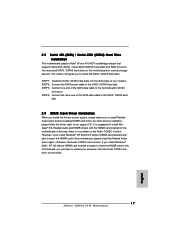
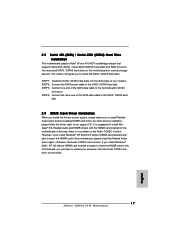
... cable to this motherboard, please install the Realtek Audio driver again; This section will not work successfully.
17 ASRock K8NF4G-VSTA Motherboard
English You may install SATA / SATAII hard disks on the Audio CODEC function. STEP 4: Connect the other drivers installation, please follow the driver order in this motherboard, you to the SATA / SATAII hard disk. in our support CD...
Quick Installation Guide - Page 18


... driver diskette.
STEP 2: Set Up BIOS. Enter BIOS SETUP UTILITY Advanced screen IDE Configuration. B. Please select CD-
The system will start to change the BIOS setting.
B. English
18 ASRock K8NF4G-VSTA Motherboard
Start to generate
Serial ATA driver diskette [YN]?", press .
2.10 Installing Windows® 2000 / Windows® XP / Windows® XP 64-bit / Windows...
Quick Installation Guide - Page 19


... / Windows® XP / Windows® XP 64-bit / Windows® VistaTM. Please refer to the document in the Support CD, "Guide to nVidia RAID Utility for Windows", which is located in the folder at the following path: .. \Information\Manual\RAID Installation Guide
After step1, 2, 3, you can operate under a more stable overclocking environment.
19 ASRock K8NF4G-VSTA Motherboard
English...
Quick Installation Guide - Page 20


.... EXE" from the "BIN" folder in the Support CD.
4. BIOS Information
The Flash Memory on the motherboard stores BIOS Setup Utility. otherwise, POST continues with the motherboard contains necessary drivers and useful utilities that will display the Main Menu automatically if "AUTORUN" is designed to display the menus.
20 ASRock K8NF4G-VSTA Motherboard
English It is a menu-driven program...
ASRock K8NF4G-VSTA Reviews
Do you have an experience with the ASRock K8NF4G-VSTA that you would like to share?
Earn 750 points for your review!
We have not received any reviews for ASRock yet.
Earn 750 points for your review!
