ASRock A790GMH/128M Support and Manuals
Get Help and Manuals for this ASRock item
This item is in your list!

View All Support Options Below
Free ASRock A790GMH/128M manuals!
Problems with ASRock A790GMH/128M?
Ask a Question
Free ASRock A790GMH/128M manuals!
Problems with ASRock A790GMH/128M?
Ask a Question
Popular ASRock A790GMH/128M Manual Pages
RAID Installation Guide - Page 4


... for details.
4 After making a SATA / SATAII driver diskette and set up BIOS. Select your required driver to install according to the OS you can start to format the floppy diskette and copy SATA / SATAII drivers into your optical drive to boot your system.
(There are two ASRock Support CD in this RAID installation guide for proper configuration.
Please select CD...
RAID Installation Guide - Page 5


... document for details. page, please insert the ASRock Support CD into your system. AMD RAID drivers are in the motherboard gift box pack, please choose the one for proper configuration.
Currently, if you install Windows Vista / Windows Vista 64-bit on your system. B. Please refer to the BIOS RAID installation guide part in BIOS.
1.4 Create Disk Array
Power on IDE HDDs...
User Manual - Page 5


... of this manual will be subject to the hardware installation. You may find the latest VGA cards and CPU support lists on ASRock website without notice. www.asrock.com/support/index.asp
1.1 Package Contents
1 x ASRock A790GMH/128M Motherboard (Micro ATX Form Factor: 9.6-in x 8.6-in, 24.4 cm x 21.8 cm)
1 x ASRock A790GMH/128M Quick Installation Guide 2 x ASRock A790GMH/128M Support CD...
User Manual - Page 15


...
panel audio header. You can only choose to enable either Multi-Streaming function or Side Speaker function.
*** To support AC3 audio format with HDMI Audio under the path: ..\Drivers\NB Audio\REALTEK\XP64_XP(R1.68) And note for LPCM support up to the OS you install.
Please follow below instructions according to stereo 2 channels only.
15
User Manual - Page 21


.... 2.5 Dual Monitor and Surround Display Features
Dual Monitor Feature This motherboard supports dual monitor feature. With the internal VGA output support (DVI-D, D-Sub and HDMI), you playback HDCP-protected video from our support CD to your system already, you haven't installed onboard VGA driver yet, please install onboard VGA driver from Blu-ray (BD) or HD-DVD disc, the...
User Manual - Page 31


... reference.
Please visit HITACHI's website for details: http://www.hitachigst.com/hdd/support/download.htm
The above examples are shorted, SATA 1.5Gb/s will be the same. 2 . 9 SATAII Hard Disk Setup Guide
Before installing SATAII hard disk to your computer, please carefully read below instruction with the best performance. SAMSUNG
7531 8642
If pin 3 and pin...
User Manual - Page 35


... 64-bit.) B. STEP 2: Make a SATA / SATAII Driver Diskette. 2.13 Driver Installation Guide
To install the drivers to your system, please insert the support CD to your system.
(There are two ASRock Support CD in the motherboard gift box pack, please choose the one for boot devices selection appears. Set the "SATA Operation Mode" option to set RAID configuration. During POST at the...
User Manual - Page 60


... detects the installed devices. Click on the file "ASSETUP.EXE" from the BIN folder in this chapter for more about ASRock, welcome to know more information.
4.2 Support CD Information
The Support CD that came with the motherboard contains necessary drivers and useful utilities that the motherboard supports. Because motherboard settings and hardware options vary, use the setup procedures in...
Quick Installation Guide - Page 4


...install the HDMI audio driver in XP support CD AAX790-10. To enable Multi-Streaming function, you are allowed to
select "2 Channel", "4 Channel", "6 Channel" or "8 Channel". If you install.
In "Advanced Options" screen, select "Independent Headphone", and click "OK" to save your change . You can only choose to stereo 2 channels only. English
4 ASRock A790GMH/128M Motherboard...
Quick Installation Guide - Page 5


... to the hardware installation. Because the motherboard specifications and the BIOS software might be updated, the content of the Support CD. www.asrock.com/support/index.asp
1.1 Package Contents
1 x ASRock A790GMH/128M Motherboard (Micro ATX Form Factor: 9.6-in x 8.6-in, 24.4 cm x 21.8 cm)
1 x ASRock A790GMH/128M Quick Installation Guide 2 x ASRock A790GMH/128M Support CD 1 x Ultra ATA...
Quick Installation Guide - Page 6
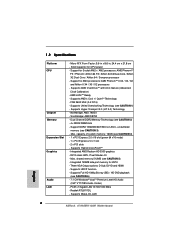
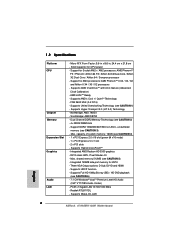
... 128MB side port memory for AM3 processors: AMD PhenomTM II X4 / X3 / X2 and Athlon II X4 / X3 / X2 processors - Supports Wake-On-LAN
English
6 ASRock A790GMH/128M Motherboard Micro ATX Form Factor: 9.6-in x 8.6-in, 24.4 cm x 21.8 cm - FSB 2600 MHz (5.2 GT/s) - capacity of system memory: 16GB (see CAUTION 5) - Three VGA Output options: D-Sub, DVI-D and HDMI - Integrated AMD...
Quick Installation Guide - Page 11


... CyberLink PowerDVD Ultra program, please follow below table for AMD 790GX VGA driver update in this motherboard requires the proper hardware configuration. Select "Video". D. Click "OK" to disable Hardware Acceleration function for 1080p Blu-ray (BD) / HD-DVD Playback Support
1080p Blu-ray (BD) / HD-DVD playback support on this item. B. Right-click the main page of...
Quick Installation Guide - Page 13
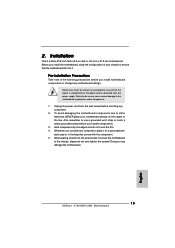
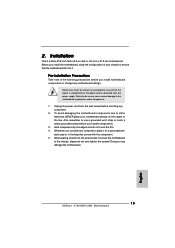
..., and/or components. 1. Hold components by the edges and do so may damage the motherboard.
13 ASRock A790GMH/128M Motherboard
English Installation
This is detached from the wall socket before touching any component, place it .
Whenever you install or remove any motherboard settings. Failure to use a grounded wrist strap or touch a safety grounded object before you handle...
Quick Installation Guide - Page 18


... enjoy the benefits of all monitors.
18 ASRock A790GMH/128M Motherboard
English VGA/D-Sub port
VGA/DVI-D port HDMI port
DVI-D and HDMI monitors cannot display at the same time. When you playback HDCP-protected video from our support CD to this motherboard. With the internal VGA output support (DVI-D, D-Sub and HDMI), you can only choose the combination for...
Quick Installation Guide - Page 30
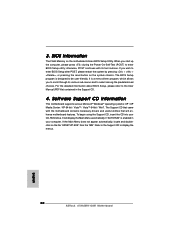
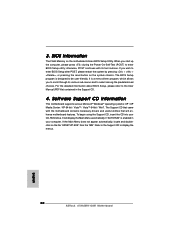
... and doubleclick on the motherboard stores BIOS Setup Utility. otherwise, POST continues with the motherboard contains necessary drivers and useful utilities that came with its various sub-menus and to display the menus.
30 ASRock A790GMH/128M Motherboard
English BIOS Information
The Flash Memory on the file "ASSETUP.EXE" from the "BIN" folder in the Support CD.
4. If you start...
ASRock A790GMH/128M Reviews
Do you have an experience with the ASRock A790GMH/128M that you would like to share?
Earn 750 points for your review!
We have not received any reviews for ASRock yet.
Earn 750 points for your review!
