ASRock H61M-DS Support and Manuals
Get Help and Manuals for this ASRock item
This item is in your list!

View All Support Options Below
Free ASRock H61M-DS manuals!
Problems with ASRock H61M-DS?
Ask a Question
Free ASRock H61M-DS manuals!
Problems with ASRock H61M-DS?
Ask a Question
Popular ASRock H61M-DS Manual Pages
User Manual - Page 1


H61M-VGS / H61M-VS
User Manual
Version 1.0 Published February 2011 Copyright©2011 ASRock INC. All rights reserved.
1
User Manual - Page 4


3 UEFI SETUP UTILITY 32
3.1 Introduction 32 3.1.1 UEFI Menu Bar 32 3.1.2 Navigation Keys 33
3.2 Main Screen 33 ... Monitoring Screen 48 3.6 Boot Screen 49 3.7 Security Screen 50 3.8 Exit Screen 51
4 Software Support 52
4.1 Install Operating System 52 4.2 Support CD Information 52
4.2.1 Running Support CD 52 4.2.2 Drivers Menu 52 4.2.3 Utilities Menu 52 4.2.4 Contact Information 52
4
User Manual - Page 5


...Manual" in our support CD for purchasing ASRock H61M-VGS / H61M-VS motherboard, a reliable motherboard produced under ASRock's consistently stringent quality control. To get better performance in Windows® 7 / 7 64-bit / VistaTM / VistaTM 64bit, it is recommended to set the BIOS option in , 22.6 cm x 17.3 cm)
ASRock H61M-VGS / H61M-VS Quick Installation Guide ASRock H61M-VGS / H61M-VS Support...
User Manual - Page 8
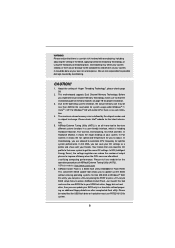
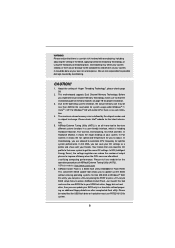
...same OC settings. In IES...your OC settings as a...setting of ASRock Extreme Tuning Utility (AXTU). This motherboard supports Dual Channel Memory Technology. ASRock website: http://www.asrock.com
6. ASRock...expense. ASRock Extreme Tuning...update your friends. Before you can press key during the POST or press key to BIOS setup menu to access ASRock...to update system... the installation guide of ...
User Manual - Page 17


... to install and lock. Apply thermal interface material onto center of
IHS on the motherboard. Rotate the fastener clockwise, then press down the fasteners without rotating them clockwise, the heatsink cannot be noticed that the CPU and the heatsink are securely fastened and in good contact with thumb to the instruction manuals of...
User Manual - Page 20


... display icon in the Display Properties dialog that the value you wish to set up a multi-monitor display. VGA/D-Sub port
3. Boot your card, one monitor will always be your system.
D. 2.7 Multi Monitor Feature
This motherboard supports multi monitor upgrade. Install the PCI Express VGA card on each monitor. If you use multiple monitors...
User Manual - Page 21


... from one , two and three. Click and drag the display icons to positions representing the physical setup of the multi-monitor according to another.
21 G. Click the number "2" icon. Repeat steps A... through E for the diaplay icon identified by the number three.
6. Set the "Screen Resolution" and "Color Quality" as appropriate for the display icon identified by ...
User Manual - Page 22


...illustration shows a 3-pin jumper whose pin1 and pin2 are setup. Please be noted that the password, date, time, user default profile, 1394 GUID and MAC address will be cleared only if the CMOS... you do not clear the CMOS right after you update the BIOS.
Jumper Clear CMOS Jumper
(CLRCMOS1) (see p.11, No. 20)
Setting Default Clear CMOS
Description
Note: CLRCMOS1 allows you need...
User Manual - Page 27


... to install the SATA / SATAII hard disks. This section will guide you to the SATA / SATAII hard disk. Intel® H61 chipset provides hardware support for ...set for RAID configuration, it cannot perform Hot Plug if the OS has been installed into the drive bays of the SATA data cable to the SATA / SATAII hard
disk.
2.11 Hot Plug Function for SATA / SATAII HDDs
This motherboard supports...
User Manual - Page 28


... spec on our support website: www.asrock.com
4. Please read below instructions step by the chipset because of its limitation, the SATA / SATAII Hot Plug support information of our motherboard is installed into system properly. The SATA / SATAII HDD, which are from your dealer or HDD user manual. Please make sure the SATA / SATAII driver is indicated...
User Manual - Page 30


... or
floppy disk.) A. D. Please insert a floppy diskette into the floppy drive. Enter UEFI SETUP UTILITY Advanced screen SATA Configuration. 2.13 Driver Installation Guide
To install the drivers to your system, please insert the support CD to install Windows® 7 / 7 64-bit / VistaTM / VistaTM 64-bit / XP / XP 64bit OS on your SATA / SATAII...
User Manual - Page 31


... UEFI SETUP UTILITY Advanced screen SATA Configuration. Using SATA / SATAII HDDs with NCQ function
STEP 1: Set Up UEFI. Using SATA / SATAII HDDs without NCQ function
STEP 1: Set up UEFI. A. STEP 2: Install Windows® 7 / 7 64-bit / VistaTM / VistaTM 64-bit OS on your
system. A. Set the option "SATA Mode" to install a third-party AHCI driver. STEP 2: Install...
User Manual - Page 33


... the current screen
3.2 Main Screen
When you enter the UEFI SETUP UTILITY, the Main screen will appear and display the system overview.
H61M-VGS
33 3.1.2 Navigation Keys
Please check the following table for all the settings
To save changes and exit the UEFI SETUP UTILITY
To jump to select items
+ / - Navigation Key(s) Function Description...
User Manual - Page 52


... enabled in this chapter for further information.
52 Because motherboard settings and hardware options vary, use the setup procedures in your OS documentation for more about ASRock, welcome to display the menus.
4.2.2 Drivers Menu The Drivers Menu shows the available devices drivers if the system detects installed devices. If the Main Menu did not appear automatically, locate...
User Manual - Page 53


...;x file from Microsoft®: http://support.microsoft.com/kb/979903
53 Installing OS on a HDD Larger Than 2TB
This motherboard is adopting UEFI BIOS that allows Windows® OS to be formatted by GPT (GUID Partition Table). If you install Windows® 7 64-bit OS, OS will be installed on a large size HDD (>2TB...
ASRock H61M-DS Reviews
Do you have an experience with the ASRock H61M-DS that you would like to share?
Earn 750 points for your review!
We have not received any reviews for ASRock yet.
Earn 750 points for your review!
