ASRock H170 Combo Support and Manuals
Get Help and Manuals for this ASRock item
This item is in your list!

View All Support Options Below
Free ASRock H170 Combo manuals!
Problems with ASRock H170 Combo?
Ask a Question
Free ASRock H170 Combo manuals!
Problems with ASRock H170 Combo?
Ask a Question
Popular ASRock H170 Combo Manual Pages
User Manual - Page 6


...ind the latest VGA cards and CPU support list on ASRock's website without notice. H170 Combo
Chapter 1 Introduction
hank you require technical support related to this documentation, Chapter 1 and 2 contains the introduction of the motherboard and step-by-step installation guides. Because the motherboard speciications and the BIOS sotware might be updated, the content of this documentation...
User Manual - Page 8
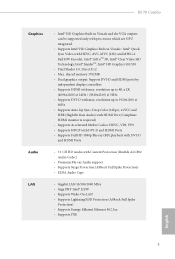
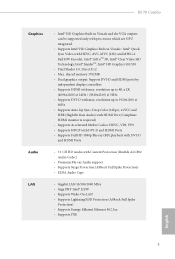
H170 Combo
Graphics
Audio LAN
• Intel® HD Graphics Built-in Visuals and the VGA outputs can be supported only with processors which are GPU integrated.
• Supports Intel® HD Graphics Built-in Visuals : Intel® Quick Sync Video with max. resolution up to 4K x 2K
(4096x2160) @ 24Hz / (3840x2160) @ 30Hz • Supports DVI-D with...
User Manual - Page 10
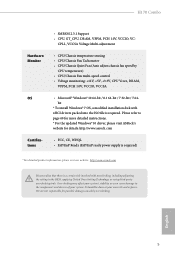
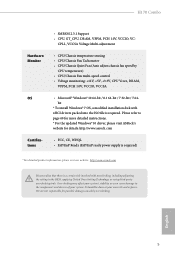
H170 Combo
Hardware Monitor
OS
Certiications
• SMBIOS 2.3.1 Support...to page 40 for more detailed instructions. * For the updated Windows® 10 driver, please visit ASRock's website for possible damage caused ... install Windows® 7 OS, a modiied installation disk with xHCI drivers packed into the ISO ile is a certain risk involved with overclocking, including adjusting the setting in...
User Manual - Page 11
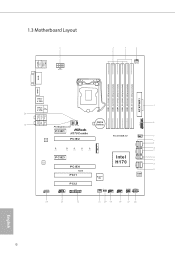
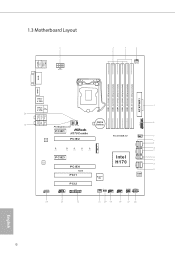
...IN
Center: FRONT
Bottom: MIC IN
CMOS
6
25
CPU_FAN1 CPU_FAN2
Battery
PCI Express 3.0
PCIE1 H170 Combo PCIE2
LAN
1
Front USB 3.0
7
CHA_FAN2
8
9
SATA3_2
SATA3_0
M2_1
CT25
CT24
CT23
...
PCI1
HD_AUDIO1 1
COM1 1
PCI2
TPMS1
1
Super I/O
Intel
SATA_E_1
SATA_E_2
12
13
H170
14
SATA3_5
SATA3_4
15
128Mb BIOS
CHA_FAN1 CLRCMOS1
USB_9_10
1 1
USB_11_12 1
SPK_PLED1
PANEL1 ...
User Manual - Page 20
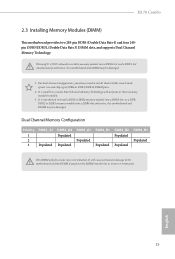
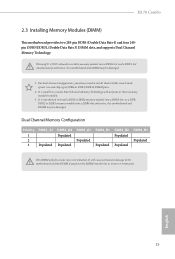
... allowed to install a DDR or DDR2 memory module into a DDR3 slot, or a DDR, DDR2 or DDR3 memory module into a DDR4 slot and a DDR3 slot simultaneously;
H170 Combo
2.3 Installing Memory Modules (DIMM)
his motherboard provides two 288-pin DDR4 (Double Data Rate 4) and four 240pin DDR3/DDR3L (Double Data Rate 3) DIMM slots, and supports Dual Channel...
User Manual - Page 26
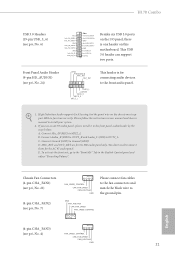
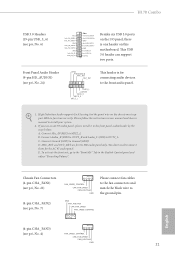
...H170 Combo
USB 3.0 Headers (19-pin USB_5_6) (see p.6, No. 4)
FAN_SPEED_CONTROL
CHA_FAN_SPEED
FAN_VOLTAGE
GND
21
English Please follow the instructions in our manual and chassis manual to the "FrontMic" Tab in the Realtek Control panel and adjust "Recording Volume". D. To activate the front mic, go to install...header can support two ports. High Deinition Audio supports Jack Sensing...
User Manual - Page 28
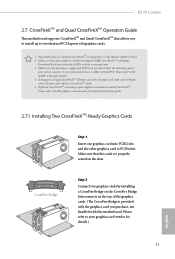
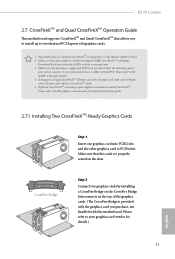
...card driver supports AMD CrossFireXTM technology. CrossFire Bridge
Step 2
Connect two graphics cards by installing a... refer to AMD graphics card manuals for detailed installation guide.
2.7.1 Installing Two CrossFireXTM-Ready Graphics Cards
Step...x16 graphics cards.
1. H170 Combo
2.7 CrossFireXTM and Quad CrossFireXTM Operation Guide
his motherboard supports CrossFireXTM and Quad CrossFireXTM...
User Manual - Page 30


... according to uninstall any VGA drivers installed in the Windows® system tray.
Step 5
In the let pane, click Performance and then AMD CrossFireXTM. Step 3
Install the required drivers and CATALYST Control Center then restart your graphics card and click Apply. he Catalyst Uninstaller is an optional download. H170 Combo
2.7.2 Driver Installation and Setup
Step 1 Power on your system...
User Manual - Page 32
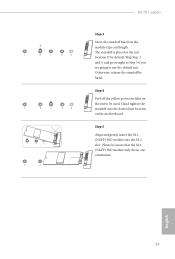
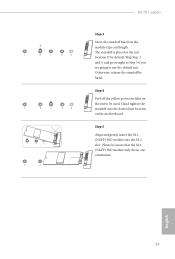
... placed at the nut location D by hand. Please be used.
English
27 Otherwise, release the standof by default.
Hand tighten the standof into the M.2 slot. E
D
C
B
A
E
D
C
B
A
C
B
A
E
D
C
B
A
H170 Combo
Step 3 Move the standof based on the motherboard.
User Manual - Page 34
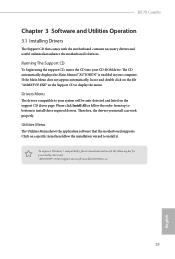
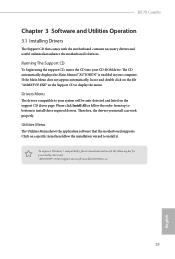
... provided by Microsot. Drivers Menu
he drivers compatible to install those required drivers. Running The Support CD
To begin using the support CD, insert the CD into your computer. "KB2720599": http://support.microsot.com/kb/2720599/en-us
29
English Utilities Menu
he Utilities Menu shows the application sotware that enhance the motherboard's features. H170 Combo
Chapter 3 Software and...
User Manual - Page 38
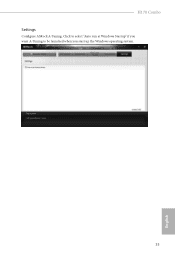
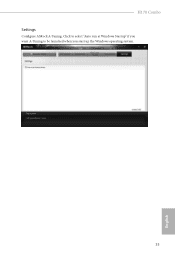
H170 Combo Settings
Conigure ASRock A-Tuning. Click to select "Auto run at Windows Startup" if you want A-Tuning to be launched when you start up the Windows operating system.
33
English
User Manual - Page 44


H170 Combo
3.3.4 Setting
In the "Setting" page, you can change the language, select the server location, and determine if you want to automatically run the ASRock Live Update & APP Shop on Windows startup.
39
English
User Manual - Page 46
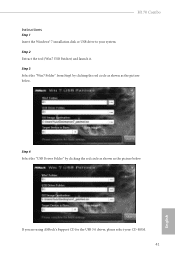
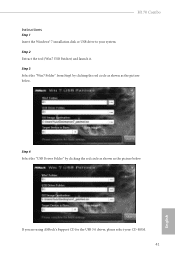
H170 Combo Instructions
Step 1 Insert the Windows® 7 installation disk or USB drive to your CD-ROM. 41
English Step 4 Select the "USB Driver Folder" by clicking the red circle as shown as the picture below . If you are using ASRock's Support CD for the USB 3.0 driver, please select your system. Step 2 Extract the tool (Win7 USB Patcher) and...
User Manual - Page 70


..., then you are having trouble with your USB storage device. 4.5 Tools
H170 Combo
OMG (Online Management Guard)
Administrators are able to establish an internet curfew or restrict internet access at speciied times via an USB storage device, then downloads and installs the other users. Please setup network coniguration before using UEFI Tech Service. You may schedule...
User Manual - Page 72
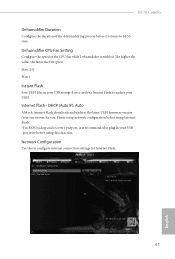
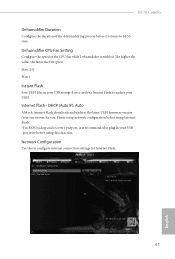
... fan speed. Internet Flash - H170 Combo
Dehumidiier Duration
Conigure the duration of the CPU fan while Dehumidiier is recommended to plug in your USB storage device and run Instant Flash to update your USB pen drive before it is enabled.
DHCP (Auto IP), Auto
ASRock Internet Flash downloads and updates the latest UEFI irmware version...
ASRock H170 Combo Reviews
Do you have an experience with the ASRock H170 Combo that you would like to share?
Earn 750 points for your review!
We have not received any reviews for ASRock yet.
Earn 750 points for your review!
