ASRock H61M-DGS R2.0 Support and Manuals
Get Help and Manuals for this ASRock item
This item is in your list!

View All Support Options Below
Free ASRock H61M-DGS R2.0 manuals!
Problems with ASRock H61M-DGS R2.0?
Ask a Question
Free ASRock H61M-DGS R2.0 manuals!
Problems with ASRock H61M-DGS R2.0?
Ask a Question
Popular ASRock H61M-DGS R2.0 Manual Pages
User Manual - Page 1


All rights reserved.
1 H61M-DGS R2.0
User Manual
Version 1.0 Published September 2013 Copyright©2013 ASRock INC.
User Manual - Page 5


... introduction of this manual will be subject to change without further notice. Because the motherboard specifications and the BIOS software might be updated, the content of the Support CD. www.asrock.com/support/index.asp
1.1 Package Contents
ASRock H61M-DGS R2.0 Motherboard (Micro ATX Form Factor) ASRock H61M-DGS R2.0 Quick Installation Guide ASRock H61M-DGS R2.0 Support CD 2 x Serial ATA...
Quick Installation Guide - Page 4


... Manual" in our support CD for purchasing ASRock H61M-DGS R2.0 motherboard, a reliable motherboard produced under ASRock's consistently stringent quality control. This Quick Installation Guide contains introduction of this motherboard, please visit our website for specific information about the model you for details.
4 ASRock H61M-DGS R2.0 Motherboard
English
www.asrock.com/support/index...
Quick Installation Guide - Page 5
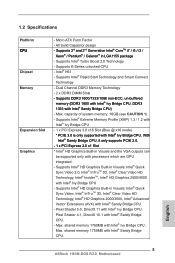
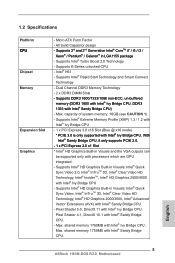
...
integrated. - shared memory 1760MB with Intel® Ivy Bridge CPU - All Solid Capacitor design - Dual Channel DDR3 Memory Technology
- 2 x DDR3 DIMM Slots
- Supports Intel® Turbo Boost 2.0 Technology
-
English
5 ASRock H61M-DGS R2.0 Motherboard Supports Intel® HD Graphics Built-in LGA1155 package - Supports DDR3 1600/1333/1066 non-ECC, un-buffered memory...
Quick Installation Guide - Page 6


... Chassis Intrusion Header - 1 x TPM Header - 1 x CPU Fan Connector (4-pin) - 1 x Chassis Fan Connector (4-pin) - 1 x 24 pin ATX Power Connector - 1 x 4 pin 12V Power Connector - 1 x Front Panel Audio Connector - 1 x SPDIF Out Connector - 2 x USB 2.0 Headers (Support 4 USB 2.0 ports)
English
6 ASRock H61M-DGS R2.0 Motherboard Supports DVI-D with max. Supports D-Sub with max. resolution up to...
Quick Installation Guide - Page 7


...
7 ASRock H61M-DGS R2.0 Motherboard SMBIOS 2.3.1 support
Support CD
- CPU/Chassis temperature sensing
Monitor
- For Windows® OS with 64bit CPU, there is a certain risk involved with GUI support
- Supports "Plug and Play"
- BIOS Feature
- 32Mb AMI UEFI Legal BIOS with overclocking, including adjusting the setting in the BIOS, applying Untied Overclocking Technology, or...
Quick Installation Guide - Page 9


... driver installed, you to extend their lifespan.
9 ASRock H61M-DGS R2.0 Motherboard
English
ASRock XFast RAM shortens the loading time of Adobe Photoshop 5 times faster. Simply install the APP Charger driver,... many Apple devices simultaneously and even supports continuous charging when your PC enters into ASRock Extreme Tuning Utility (AXTU). ASRock APP Charger If you desire a ...
Quick Installation Guide - Page 11


... 1155 and LGA 1156.
Not only this function; ASRock Combo Cooler Option (C.C.O.) Combo Cooler Option (C.C.O.) provides the flexible option to easily enter the UEFI automatically when turning on . ASRock Good Night LED ASRock Good Night LED technology can be switched off Power and Keyboard LED when the system enters into Standby / Hibernation mode as well.
11 ASRock H61M-DGS R2.0 Motherboard...
Quick Installation Guide - Page 12


... DUMMY
1 GND
P+ PUSB_PWR
USB 2.0 Header
System Panel Header
12 ASRock H61M-DGS R2.0 Motherboard
English
If you to "Jumpers Setup" and "Onboard Headers and Connectors" for the pin definition of these headers, please refer to recognize the crucial headers more easily. 1.4 Pin Header Easy Installation Guide
ASRock motherboard is equipped with pin headers with obvious colors which indicate...
Quick Installation Guide - Page 13


...After waiting for 5 seconds.
English
13 ASRock H61M-DGS R2.0 Motherboard However,
please do the clear-CMOS action. Please adjust the BIOS option "Clear Status" to default setup, please turn off the computer and unplug
...pin jumper whose pin1 and pin2 are setup. If you update the BIOS. If you need
to clear the CMOS when you just finish updating the BIOS, you must boot up
the system...
Quick Installation Guide - Page 14


... jumpers. Serial ATA2 Connectors
(SATA_0: see p.2, No. 9) (SATA_1: see p.2, No. 8) (SATA_2: see p.2, No. 11) (SATA_3: see p.2 No. 15)
This header supports an optional wireless transmitting and receiving infrared module.
14 ASRock H61M-DGS R2.0 Motherboard
English
Infrared Module Header
(5-pin IR1) (see p.2, No. 10)
SATA_3 SATA_2
SATA_1 SATA_1
These four Serial ATA2 (SATA2) connectors...
Quick Installation Guide - Page 15


...to the power status indicator on the chassis must support HDA to connect them for front panel audio cable ...install your system using the power switch. The LED
15 ASRock H61M-DGS R2.0 Motherboard Please follow the instruction in the Realtek Control panel. For Windows® 8 / 8 64-bit / 7 / 7 64-bit / VistaTM / VistaTM 64-bit OS: Go to the "FrontMic" Tab in our manual and chassis manual...
Quick Installation Guide - Page 16


...connect the 3-Pin CPU fan to the CPU fan connector on when the system is operating. Pin 1-3 Connected
3-Pin Fan Installation
English
16 ASRock H61M-DGS R2.0 Motherboard The LED keeps ...power LED to this motherboard provides 4-Pin CPU fan (Quiet Fan) support, the 3-Pin CPU fan still can work successfully even without the fan speed control function. is on this motherboard, please connect it ...
Quick Installation Guide - Page 17


... p.2, No. 13)
This connector supports Trusted Platform Module (TPM) system, which can still work if you adopt a traditional 20-pin ATX power supply. This feature requires a chassis with Pin 1 and Pin 13.
A TPM system also helps enhance network security, protects digital identities, and ensures platform integrity.
17 ASRock H61M-DGS R2.0 Motherboard
ATX Power Connector (24...
Quick Installation Guide - Page 18


This COM1 header supports a serial port module.
English
18 ASRock H61M-DGS R2.0 Motherboard
Print Port Header
(25-pin LPT1) (see p.2 No. 18)
Serial port Header (9-pin COM1)
(see p.2 No. 16)
SLCT
PE
BUSY
GND
SPD7
SPD6 ACK#
SPD5
SPD4
SPD3
AFD# ERROR# PINIT# SLIN#
SPD2
SPD1
SPD0
STB#
1
This is an interface for print port cable that...
ASRock H61M-DGS R2.0 Reviews
Do you have an experience with the ASRock H61M-DGS R2.0 that you would like to share?
Earn 750 points for your review!
We have not received any reviews for ASRock yet.
Earn 750 points for your review!
