ASRock H110M-DVS/D3 Support and Manuals
Get Help and Manuals for this ASRock item
This item is in your list!

View All Support Options Below
Free ASRock H110M-DVS/D3 manuals!
Problems with ASRock H110M-DVS/D3?
Ask a Question
Free ASRock H110M-DVS/D3 manuals!
Problems with ASRock H110M-DVS/D3?
Ask a Question
Popular ASRock H110M-DVS/D3 Manual Pages
User Manual - Page 5


...Because the motherboard specifications and the BIOS software might be updated, the content of the motherboard and step-by-step installation guides. Chapter 4 contains the configuration guide of the software and utilities. Chapter 3 contains the operation guide of the BIOS setup. ASRock website http://www.asrock.com.
1.1 Package Contents
• ASRock H110M-DVS/D3 Motherboard (Micro ATX...
User Manual - Page 7
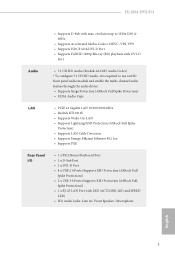
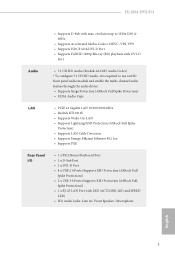
...multi-channel audio feature through the audio driver. • Supports Surge Protection (ASRock Full Spike Protection) • ELNA Audio Caps
... 4 x USB 2.0 Ports (Supports ESD Protection (ASRock Full
Spike Protection)) • 2 x USB 3.0 Ports (Supports ESD Protection (ASRock Full
Spike Protection)) • 1 x RJ-45 LAN Port with max. H110M-DVS/D3
• Supports D-Sub with LED (ACT/LINK...
User Manual - Page 8
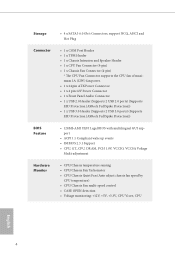
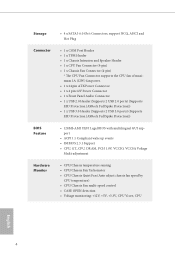
...8226; 1 x USB 2.0 Header (Supports 2 USB 2.0 ports) (Supports ESD Protection (ASRock Full Spike Protection)) • 1 x USB 3.0 Header (Supports 2 USB 3.0 ports) (Supports ESD Protection (ASRock Full Spike Protection))
BIOS Feature
• 128Mb AMI UEFI Legal BIOS with multilingual GUI support
• ACPI 1.1 Compliant wake up events • SMBIOS 2.3.1 Support • CPU, GT_CPU, DRAM, PCH...
User Manual - Page 9
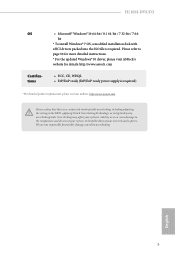
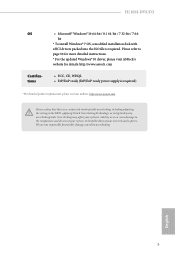
...
* To install Windows® 7 OS, a modified installation disk with overclocking, including adjusting the setting in the BIOS, applying Untied Overclocking Technology, or using third-party overclocking tools.
Overclocking may affect your system's stability, or even cause damage to page 30 for more detailed instructions. * For the updated Windows® 10 driver, please visit ASRock's website...
User Manual - Page 15
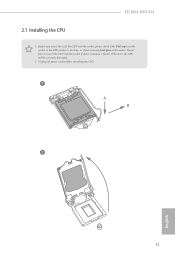
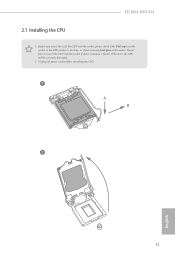
... unclean, or if there are any bent pins in the socket. H110M-DVS/D3
2.1 Installing the CPU
1. Unplug all power cables before installing the CPU.
1 A B
2
11
English Do not force to insert the CPU into the socket, please check if the PnP cap is on the socket, if the CPU surface is found. Otherwise, the CPU will be seriously damaged.
2.
User Manual - Page 25


...must support HDA to OUT2_L. Please follow the instructions in the Realtek Control panel and adjust "Recording Volume". D. You don't need to the front audio panel. CPU Fan ...install it to the front panel audio header by the steps below: A. If you plan to connect a 3-Pin CPU fan, please
connect it to Pin 1-3. C. MIC_RET and OUT_RET are for the AC'97 audio panel.
H110M-DVS/D3...
User Manual - Page 27
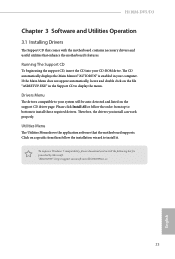
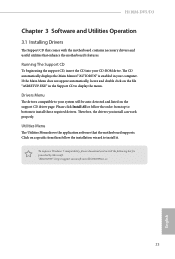
... Main Menu does not appear automatically, locate and double click on a specific item then follow the order from top to bottom to your CD-ROM drive. Please click Install All or follow the installation wizard to display the menu.
H110M-DVS/D3
Chapter 3 Software and Utilities Operation
3.1 Installing Drivers
The Support CD that comes with the motherboard contains necessary...
User Manual - Page 33


H110M-DVS/D3
3.2.4 Setting
In the "Setting" page, you can change the language, select the server location, and determine if you want to automatically run the ASRock Live Update & APP Shop on Windows startup.
29
English
User Manual - Page 35
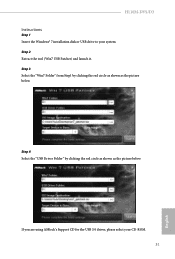
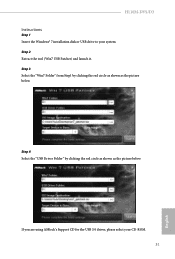
... the "USB Driver Folder" by clicking the red circle as shown as the picture below . Step 2 Extract the tool (Win7 USB Patcher) and launch it. Step 3 Select the "Win7 Folder" from Step1 by clicking the red circle as shown as the picture below . H110M-DVS/D3 Instructions
Step 1 Insert the Windows® 7 installation disk or USB...
User Manual - Page 41
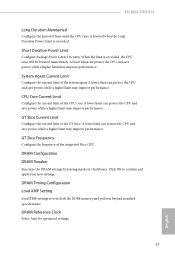
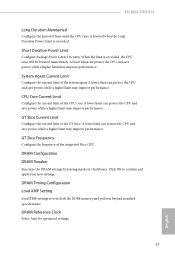
... standard specifications.
H110M-DVS/D3
Long Duration Maintained
Configure the period of time until the CPU ratio is lowered when the Long Duration Power Limit is exceeded, the CPU ratio will be lowered immediately.
A lower limit can protect the CPU and save power, while a higher limit may improve performance. DRAM Configuration DRAM Tweaker
Fine tune the DRAM settings...
User Manual - Page 49


...
Select the number of cores to enable in each core, so that the overall performance on each processor package. It is improved. CPU C States Support
Enable CPU C States Support for power saving.
4.4.1 CPU Configuration
H110M-DVS/D3
Intel Hyper Threading Technology
Intel Hyper Threading Technology allows multiple threads to run on threaded software is recommended to keep the...
User Manual - Page 51
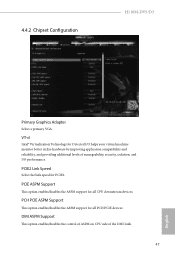
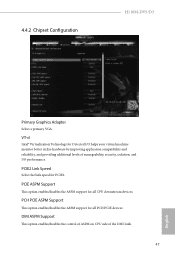
... devices.
4.4.2 Chipset Configuration
H110M-DVS/D3
Primary Graphics Adapter
Select a primary VGA. VT-d
Intel® Virtualization Technology for PCIE2. DMI ASPM Support
This option enables/disables the control of ASPM on CPU side of manageability, security, isolation, and I/O performance.
PCIE ASPM Support
This option enables/disables the ASPM support for all CPU downstream devices.
User Manual - Page 59


... Driver Installer is specifically designed for the dual OS platform/multi-OS platform users to easily customize and manage the boot menu. *Please connect more than one boot devices to other required drivers automatically. UEFI Tech Service
Contact ASRock Tech Service if you are required. Easy Driver Installer
For users that installs the LAN driver to your PC. 4.5 Tools
H110M-DVS/D3
OMG...
User Manual - Page 61
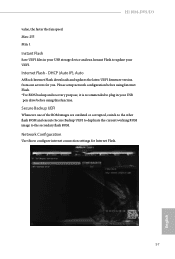
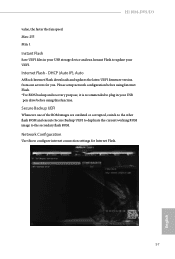
... update your USB pen drive before using Internet Flash. *For BIOS backup and recovery purpose, it is recommended to plug in your UEFI. Please setup ...settings for you. Internet Flash - DHCP (Auto IP), Auto
ASRock Internet Flash downloads and updates the latest UEFI firmware version from our servers for Internet Flash.
57
English
Network Configuration
Use this function. H110M-DVS/D3...
User Manual - Page 63


H110M-DVS/D3
4.6 Hardware Health Event Monitoring Screen
This section allows you to set 5 CPU temperatures and assign a respective fan speed for Chassis Fan.
Over Temperature Protection
When Over Temperature Protection is enabled, the system automatically shuts down when the ...
ASRock H110M-DVS/D3 Reviews
Do you have an experience with the ASRock H110M-DVS/D3 that you would like to share?
Earn 750 points for your review!
We have not received any reviews for ASRock yet.
Earn 750 points for your review!
