ASRock C70M1 Support and Manuals
Get Help and Manuals for this ASRock item
This item is in your list!

View All Support Options Below
Free ASRock C70M1 manuals!
Problems with ASRock C70M1?
Ask a Question
Free ASRock C70M1 manuals!
Problems with ASRock C70M1?
Ask a Question
Popular ASRock C70M1 Manual Pages
User Manual - Page 5


...specific information about the model you are using. It delivers excellent performance with robust design conforming to ASRock's commitment to the hardware installation. In this manual occur, the updated version will be available on ASRock website as well. www.asrock.com/support/index.asp
1.1 Package Contents
ASRock C70M1 Motherboard (Mini-ITX Form Factor) ASRock C70M1 Quick Installation...
User Manual - Page 6


... 5.0 - Realtek RTL8111E - Supports Energy Efficient Ethernet 802.3az - Supports PXE I /O
Storage Connector
- Mini-ITX Form Factor - Supports DDR3 1333(OC)/1066/800 non... Connector
6 AMD A50M Chipset - 2 x DDR3 DIMM Slots - shared memory 512MB - Supports Wake-On-LAN - 1.2 Specifications
Platform CPU Chipset Memory
Expansion Slot Graphics
Audio LAN
Rear Panel I /O Panel - 1 ...
User Manual - Page 7


... adjusting the setting in the BIOS, applying Untied Overclocking Technology, or using the third-party overclocking tools. Supports jumperfree
- Drivers, Utilities, AntiVirus...asrock.com
WARNING Please realize that there is no such limitation.
7 Chassis temperature sensing
- CPU Fan Tachometer
-
For Windows® OS with 64-bit CPU, there is a certain risk involved with GUI support...
User Manual - Page 8


... setup menu to update system BIOS without preparing an additional floppy diskette or other complicated flash utility. ASRock APP Charger. Just launch this utility, you can easily enjoy the marvelous charging experience.
8 With APP Charger driver installed, you can press the key during the shutdown and startup process, Instant Boot allows you to enter your Windows...
User Manual - Page 14


... remember to do not touch the ICs. 4. Before you and damages to you install or remove any component, ensure that the power is switched off or the power cord is a Mini-ITX form factor motherboard.
Doing so may cause physical injuries to motherboard components.
2.1 Screw Holes
Place screws into it on the carpet or the...
User Manual - Page 17


... USB 2.0 header (as below procedures for ASRock motherboard with CIR header. Find the CIR header located next to enter BIOS Setup Utility.
Enter Windows. Step1. USB 2.0 header (9-pin, black) CIR header (4-pin, gray)
Step2. 2.5 ASRock Smart Remote Installation Guide
ASRock Smart Remote is only used for the quick installation and usage of driver list.)
17
Connect the front USB cable...
User Manual - Page 18


... only. Please refer to connect it before you boot the system. * ASRock Smart Remote is compatible with most of the chassis on the rear panel. When
the CIR function is used for the motherboard support list: http://www.asrock.com
18 Please install it on the market. 3. Multi-Angle CIR Receiver can receive the multi...
User Manual - Page 23


... and listed on your system.
23 Set the option "SATA Mode" to your optical drive first. STEP 2: Install Windows® XP / XP 64-bit OS on the support CD driver page. Please follow below steps. Enter UEFI SETUP UTILITY Advanced screen Storage Configuration. 2.8 Driver Installation Guide
To install the drivers to your system, please insert the support CD to [IDE].
A. Therefore, the...
User Manual - Page 29


... this item to change Write to Read Delay (tWTR) Auto/Manual setting. Refresh Cycle Time (tRFC) Use this item to change Four Activate Window (tFAW) Auto/Manual setting. The default is [Auto]. Four Activate Window (tFAW) Use this item to change Refresh Cycle Time (tRFC) Auto/Manual setting. The default is [Auto].
The default is [Auto].
The default...
User Manual - Page 46


... to contact ASRock or want to display the menus.
4.2.2 Drivers Menu The Drivers Menu shows the available devices drivers if the system detects installed devices. Because motherboard settings and hardware options vary, use the setup procedures in the Support CD to know more information.
4.2 Support CD Information The Support CD that came with the motherboard contains necessary drivers and...
Quick Installation Guide - Page 5


... specifications and the BIOS software might be updated, the content of this manual occur, the updated version will be available on ASRock website as well. You may find the latest VGA cards and CPU support lists on ASRock website without notice. www.asrock.com/support/index.asp
1.1 Package Contents
ASRock C70M1 Motherboard (Mini-ITX Form Factor) ASRock C70M1 Quick Installation Guide...
Quick Installation Guide - Page 6


...pin, 1 x 3-pin) - 1 x 24 pin ATX Power Connector - 1 x Front Panel Audio Connector
6
English Supports AMD's Cool 'n' QuietTM Technology - Max. capacity of system memory: 16GB (see CAUTION1) - 1 x PCI Express 2.0 x16 Slot (PCIE1 @ x4 mode) - AMD Dual-Core Ontario C-70 APU - Supports PXE I /O
SATA3 Connector
- PCIE x1 Gigabit LAN 10/100/1000 Mb/s - Mini-ITX Form Factor -
Quick Installation Guide - Page 11


... in the bag that the power is switched off or the power cord is a Mini-ITX form factor motherboard. Before you install motherboard components or change any component. 2.
Do not over-tighten the screws! Unplug the power cord from the power supply.
C70M1
2. Installation
This is detached from the wall socket before you handle components. 3. Also remember...
Quick Installation Guide - Page 18


...
18 2.7 Driver Installation Guide
To install the drivers to your system, please insert the support CD to your system. Please follow below procedures according to the OS you install.
2.8.1 Installing Windows® XP / XP 64-bit Without RAID Functions
If you want to install Windows® XP / XP 64-bit OS on your SATA / SATAII / SATA3 HDDs without NCQ function
STEP 1: Set up...
Quick Installation Guide - Page 19
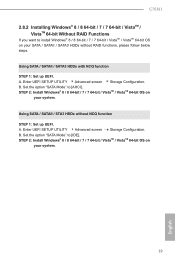
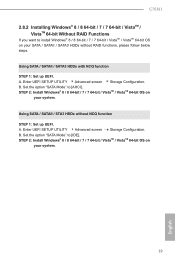
...HDDs with NCQ function STEP 1: Set up UEFI. Set the option "SATA Mode" to [IDE]. STEP 2: Install Windows® 8 / 8 64-bit / 7 / 7 64-bit / VistaTM / VistaTM 64-bit OS on
your system. Enter UEFI SETUP UTILITY Advanced screen Storage Configuration. A. B.
B. C70M1
2.8.2 Installing Windows® 8 / 8 64-bit / 7 / 7 64-bit / VistaTM / VistaTM 64-bit Without RAID Functions
If you want to...
ASRock C70M1 Reviews
Do you have an experience with the ASRock C70M1 that you would like to share?
Earn 750 points for your review!
We have not received any reviews for ASRock yet.
Earn 750 points for your review!
