ASRock B85M Pro3 Support and Manuals
Get Help and Manuals for this ASRock item
This item is in your list!

View All Support Options Below
Free ASRock B85M Pro3 manuals!
Problems with ASRock B85M Pro3?
Ask a Question
Free ASRock B85M Pro3 manuals!
Problems with ASRock B85M Pro3?
Ask a Question
Popular ASRock B85M Pro3 Manual Pages
User Manual - Page 5


... CPU support list on ASRock's website without notice. In case any modifications of the motherboard and step-by-step installation guides. In this documentation will be available on ASRock's website as well.
Chapter 3 contains the operation guide of the BIOS setup. B85M Pro3
Chapter 1 Introduction
Thank you for specific information about the model you require technical support...
User Manual - Page 7


B85M Pro3
• Supports Auto Lip Sync, Deep Color (12bpc), xvYCC and HBR (High Bit Rate Audio) with HDMI Port (Compliant HDMI monitor is required)
• Supports HDCP with DVI-D and HDMI Ports • Supports...Port • 4 x USB 2.0 Ports (Supports ESD Protection (ASRock Full
Spike Protection)) • 2 x USB 3.0 Ports (Supports ESD Protection (ASRock Full
Spike Protection)) • 1 x RJ...
User Manual - Page 9


B85M Pro3
Please realize that Windows® cannot use.
5
English We are not responsible for ... certain risk involved with overclocking, including adjusting the setting in the BIOS, applying Untied Overclocking Technology, or using thirdparty overclocking tools. Overclocking may be done at your system. You can use ASRock XFast RAM to limitation, the actual memory size may affect your...
User Manual - Page 26


... Main Menu does not appear automatically, locate and double click on the support CD driver page. Chapter 3 Software and Utilities Operation
3.1 Installing Drivers
The Support CD that comes with the motherboard contains necessary drivers and useful utilities that the motherboard supports. Running The Support CD
To begin using the support CD, insert the CD into your system will be auto-detected...
User Manual - Page 27


... auto-installed as well. Operation Mode
Choose an operation mode for your system from ASRock's support CD, A-Tuning will pop up.
3.2.2 Using A-Tuning
There are six sections in -one driver to your computer.
23
English After the installation, you install the all-in A-Tuning main menu: Operation Mode, Tools, OC Tweaker, System Info, Live Update, Tech Service and Settings.
User Manual - Page 31


English
27 B85M Pro3
Tech Service
Contact Tech Service if you have problems with details of BIOS or drivers. Please leave your contact information along with your computer.
Live Update
Check for newer versions of the problem.
User Manual - Page 39
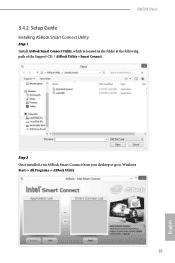
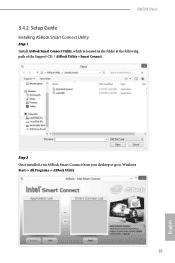
Step 2 Once installed, run ASRock Smart Connect from your desktop or go to Windows Start -> All Programs -> ASRock Utility.
35
English B85M Pro3
3.4.2 Setup Guide
Installing ASRock Smart Connect Utility
Step 1 Install ASRock Smart Connect Utility, which is located in the folder at the following path of the Support CD: \ ASRock Utility > Smart Connect.
User Manual - Page 53


B85M Pro3
3.6 ASRock APP Shop
The ASRock APP Shop is an online store for purchasing and downloading software applications for your motherboard up to date simply with a few clicks....Click on your desktop to access ASRock APP Shop utility.
*You need to be connected to the Internet to perform job-related tasks. You can install various apps and support utilities quickly and easily, and optimize...
User Manual - Page 81


.... It is recommended for ACPI S3 power saving.
PCIE Devices Power On
Allow the system to be waked up by a PS/2 Keyboard.
4.4.6 ACPI Configuration
B85M Pro3
Suspend to RAM
Select disable for better performance and to pass WHQL tests. Ring-In Power On
Allow the system to select auto for better system stability...
User Manual - Page 83
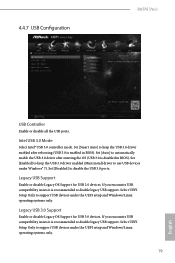
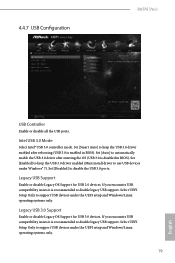
... Intel® USB 3.0 controller mode. Set [Disabled] to use USB devices under Windows® 7). Legacy USB Support
Enable or disable Legacy OS Support for USB 3.0 devices.
4.4.7 USB Configuration
B85M Pro3
USB Controller
Enable or disable all the USB ports. Set [Enabled] to keep the USB 3.0 driver enabled after entering the OS (USB 3.0 is enabled in BIOS). Select UEFI Setup...
User Manual - Page 86


...4.5 Tools
UEFI Tech Service
Contact ASRock Tech Service if you . Please setup network configuration before using Internet Flash. *For BIOS backup and recovery purpose, it is a handy tool in your USB pen drive before using UEFI Tech Service. Internet Flash
ASRock Internet Flash downloads and updates the latest UEFI firmware version from our support CD, Easy Driver Installer is recommended to...
Quick Installation Guide - Page 6


.... Because the motherboard specifications and the BIOS software might be updated, the content of this motherboard, please visit our website for specific information about the model you for purchasing ASRock B85M Pro3 motherboard, a reliable motherboard produced under ASRock's consistently stringent quality control. You may find the latest VGA cards and CPU support list on ASRock's website...
Quick Installation Guide - Page 7


... with max. B85M Pro3
1.2 Specifications
Platform CPU
• Micro ATX Form Factor • All Solid Capacitor design • High Density Glass Fabric PCB
• Supports New 4th and 4th Generation Intel® CoreTM i7/i5/i3/ Xeon®/Pentium®/Celeron® Processors (Socket 1150)
• Supports Intel® Turbo Boost 2.0 Technology
Chipset
• Intel® B85
Memory...
Quick Installation Guide - Page 9


B85M Pro3
Connector
• 1 x Chassis Intrusion Header • 1 x TPM Header • 1 x CPU Fan Connector (4-pin) • 1 x Chassis Fan Connector (4-pin) • 1 x 24 pin ATX Power Connector • 1 x 4 pin 12V Power Connector • 1 x Front Panel Audio Connector • 2 x USB 2.0 Headers (Support 4 USB 2.0 ports) (Supports ESD
Protection (ASRock Full Spike Protection)) • 1 ...
ASRock B85M Pro3 Reviews
Do you have an experience with the ASRock B85M Pro3 that you would like to share?
Earn 750 points for your review!
We have not received any reviews for ASRock yet.
Earn 750 points for your review!

