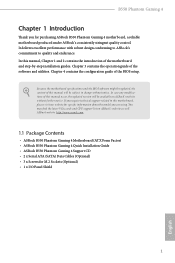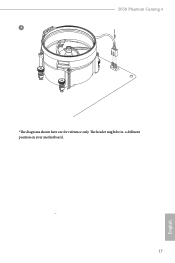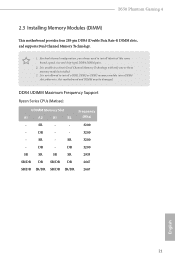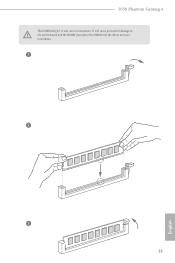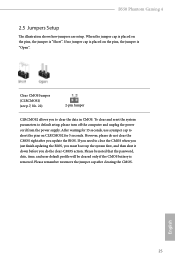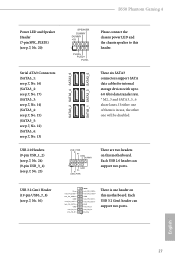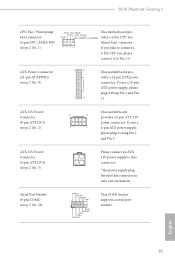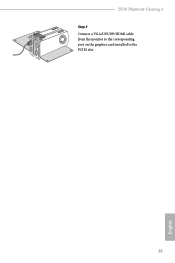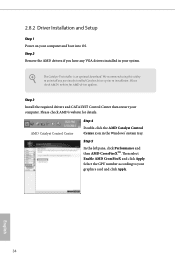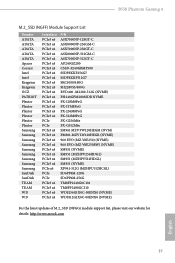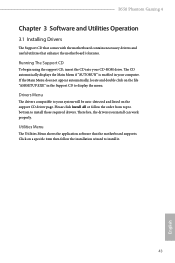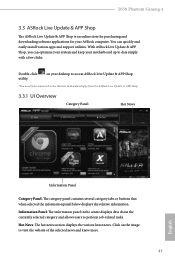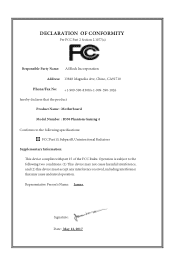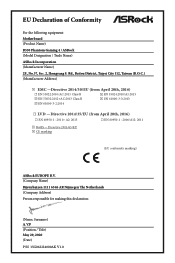ASRock B550 Phantom Gaming 4 Support and Manuals
Get Help and Manuals for this ASRock item

View All Support Options Below
Free ASRock B550 Phantom Gaming 4 manuals!
Problems with ASRock B550 Phantom Gaming 4?
Ask a Question
Free ASRock B550 Phantom Gaming 4 manuals!
Problems with ASRock B550 Phantom Gaming 4?
Ask a Question
ASRock B550 Phantom Gaming 4 Videos
Popular ASRock B550 Phantom Gaming 4 Manual Pages
ASRock B550 Phantom Gaming 4 Reviews
We have not received any reviews for ASRock yet.