AOC LE24H138 Support and Manuals
Get Help and Manuals for this AOC item
This item is in your list!

View All Support Options Below
Free AOC LE24H138 manuals!
Problems with AOC LE24H138?
Ask a Question
Free AOC LE24H138 manuals!
Problems with AOC LE24H138?
Ask a Question
Popular AOC LE24H138 Manual Pages
Manual - LE24H138 - Page 2


... Reference Chart ...15
USING AOC TV...16
Turning the TV On and Off...16 Initial Setting...16 Viewing Mode Selection...21 Switching Input Source...22 OSD Manual Setting ...23 Changing Volume, Mute and Sound Mode...25 Adjust Video Setting...26 Adjust Audio Setting ...27 Adjust PC Setting...28 Feature Setup...29 JPEG Viewer...33
Troubleshooting ...34
Dimensions & Specifications ...35
Index...36
2
Manual - LE24H138 - Page 3


... in accordance
with the manufacturer's instructions. 8 ) Do not install near water. 6) Clean only with the limits for detailed information. eNERGY STAR
Important Safety Instructions
1) Read these instructions. 2) Keep these instructions. 3) Heed all warnings. 4) Follow all servicing to Part 15 of electric shock, do not use this TV to rain or moisture, the TV shall not be exposed to...
Manual - LE24H138 - Page 7


... serious injury, be exposed to the TV set as illustrated and hold it checked immediately by placing the TV on the LCD/LED panel. Have it firmly from the bottom. For proper ventilation, observe the following:
Do not install the TV face up, down or sideways. Do not install the TV turned over or upside down. ...
Manual - LE24H138 - Page 8


...volume so as not to dispose of the TV.
Ask a qualified service technician to trouble your mobile telephone from the TV. Your AOC TV can receive and display HD programming from SRS.... Replacement Parts
When replacement parts are paying a lot of your AOC TV is only as good as to HD programming. To experience the stunning detail of your new AOC TV, you dispose of attention to the TV, ...
Manual - LE24H138 - Page 10


... decrease the sound volume level.
7.
HDMI (High-Definition Multimedia Interface) provides an uncompressed, all-digital audio/video interface between this TV and any HDMI-equipped audio/video equipment, such as a set .
2. HDMI supports enhanced, or high-definition video, plus digital audio.
If this function. Component video (YPbPr) connection is mostly used as PC. CH
Press...
Manual - LE24H138 - Page 11


...TV. Exit OSD
Display
DISPLAY
Press to activate the setting/selection of the TV will be activated and show the information about the input source, TV channel, display resolution. Add Fav
Add Fav
No support... digital number of OSD
3.
Fav
FAV Channel No support for this product. Fav
MENU
/ Exit
EPG
EPG
No support for this product. EPG
Wide
Play/Pause No support ...
Manual - LE24H138 - Page 12


... x 75mm (24'') wall mount bracket & M4 screws (Screws length: 10mm and pitch: 0.7mm) are ready to reattach the Table-Top Stand. For bracket installation, refer to the instruction guide provided by the Wall-Mount Bracket model for your TV and the Wall-Mounting of the wall for your TV. For product protection and safety reasons, AOC strongly recommends...
Manual - LE24H138 - Page 15


... Setup Guide (supplied) when connecting other equipment to your TV via the Composite Input or S-Video Input on the back of your TV.
15 Connect this equipment to your TV. English
PC Input Signal Reference Chart
After connecting the PC to the TV, set the output signal from the PC according to the chart below for 22" 24" TV...
Manual - LE24H138 - Page 24


... OK.
3
Press ▲/▼ to select Audio Settings: Preset, Bass, Treble, Balance, Sound mode, SRS...TV source mode.
It can also be consistent across programs and channels automatically.
24 Submenu items Preset Bass Treble Balance Sound mode
SRS AVL
Description Designed for different types of sound mode. It can also be hided in the audio setting. Choose On or off . Only support...
Manual - LE24H138 - Page 26


... the video mode in personal.) (When backlight level is set a time period for which the TV will be turned off automatically (Not support in PC source mode.)
Super Contrast
Enhance contrast effect. (Only support when the video mode in personal.)(Not support in PC source mode.)
DCR
B/L Control HDMI overscan
Enable/Disable Dynamic Contrast Ratio...
Manual - LE24H138 - Page 30


...Setup Guide (supplied) to add receivable channels that Cable in the Screen settings is set the CC Display option to Off in the channels TV...in the Picture settings. English
Troubleshooting
Condition No picture No picture Cannot receive any channels TV is locked to... I saw at the front of the batteries or replace the batteries. Explanation / Solution
This is connected using...
Manual - LE24H138 - Page 31


English
Dimensions & Specifications
Model Panel Size Resolution TV System
Channel coverage
LE22H138 546mm(21.5") 1920 x 1080 NTSC standard PAL-M & PAL-N
Air: 2 through 69 Cable TV: 1 through 125
Speaker
3W x 2
Antenna impedance
75Ω
Power source
100-240V ~ 50/60Hz, 2.0A
Standby power consumption
Manual - LE24H138 - Page 32


... Video Mode, 15
R
Remote Control, 11, 16, 22, 24, 26, 34 Reset All, 29 Resolution, 15, 35
S
SAP, 11, 27 Setting, 34 Setup, 14, 15, 29, 32, 34 Set-Up, 12 Sharpness, 26 Signal, 10, 13, 14, 15...34 SPDIF, 10, 14, 27, 35 Speaker, 27, 35 Specifications, 35 Speech, 25 Standard, 11, 15, 26 S-Video, 10, 14, 15, 30, 31, 35
T
Tint, 26 Treble, 27 Troubleshooting, 34 TV Auto On, 32
V
V-Chip, 11 Video, 10, 15,...
Quick Start Guide - LE24H138 - Page 1
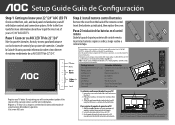
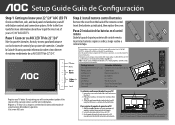
...;ximo rendimiento de su AOC LED TV de 22"/24". Su AOC LED TV de 22"/24" está
Power Menu CH / buttons
Volume / buttons
Input
de Usuario para más información. Package Contents AOC LE22H138/LE24H138 TV unit Remote control AAA batteries (2) Pedestal stand Two screws User Manual Quick Setup Guide Power cord
Contenidos del Embalaje Unidad TV AOC LE22H138/LE24H138 Control remoto Bater...
Spec Sheet - LE24H138 - Page 1
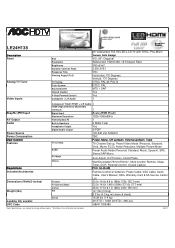
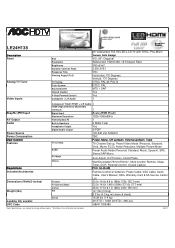
A0211
LE24H138
Description Panel
Analog TV Tuner
Video Inputs
Size Resolution Brightness Dynamic Contrast Ratio Response Time Viewing Angle(CR>5)
TV Tuning Color System Sound System Closed Caption V-Chip Parental Control Composite + L/R Audio
24" widescreen Full HD LED-LCD TV with NTSC, PAL-M& N Tuners, Slim Design VIS: 24", Diagonal Widescreen 1920x1080, 16:9 Aspect Ratio 300 cd/m2 2,000,000...
AOC LE24H138 Reviews
Do you have an experience with the AOC LE24H138 that you would like to share?
Earn 750 points for your review!
We have not received any reviews for AOC yet.
Earn 750 points for your review!
