AOC LE24H060 Support and Manuals
Get Help and Manuals for this AOC item
This item is in your list!

View All Support Options Below
Free AOC LE24H060 manuals!
Problems with AOC LE24H060?
Ask a Question
Free AOC LE24H060 manuals!
Problems with AOC LE24H060?
Ask a Question
Popular AOC LE24H060 Manual Pages
LE24H060 Spec Sheet - Page 1


A0410 LE24H060
Description Panel
Analog TV Tuner
Digital Tuner Video Inputs
Size Resolution Brightness Dynamic Contrast Ratio Response Time Viewing Angle(CR>5)
TV Tuning Color System Sound System Closed Caption V-Chip Parental Control TV Tuning Composite + L/R Audio S-Video + L/R Audio
24" widescreen Full HD LED-LCD TV with Analog NTSC, Digital ATSC and Clear-QAM Tuners, Super Slim Design VIS...
User Manual - LE24H060 - Page 1
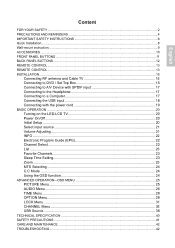
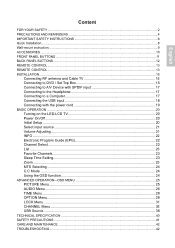
... ...20
Turning on the LED-LCD TV 20 Power On/Off ...20 Initial Setup...20 Select input source ...21 Volume Adjusting ...21 INFO ...22 Electronic Program Guide (EPG 22 Channel Select ...22 List ...23 Favorite Channels...23 Sleep Time Setting...23 Zoom ...23 MTS Selecting ...24 C.C Mode ...24 Using the OSD function 24
ADVANCED OPERATION-OSD MENU 25...
User Manual - LE24H060 - Page 3
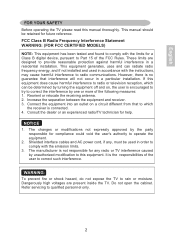
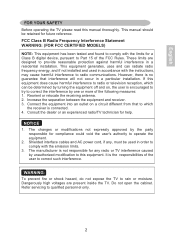
... void the user's authority to which can radiate radio frequency energy, and if not installed and used in a particular installation. It is the responsibilities of the FCC Rules. Refer servicing to rain or moisture. These limits are present inside the TV. If this equipment does cause harmful interference to radio communications. Shielded interface cables...
User Manual - LE24H060 - Page 7
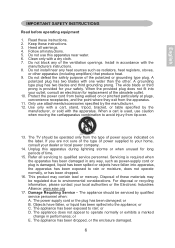
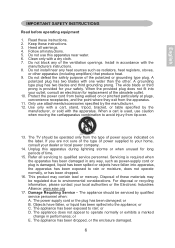
... . This product may be serviced by the manufacturer, or sold with a cart, stand, tripod, bracket, or table specified by qualified service personnel when: A. For disposal or recycling information, please contact your safety. The power supply cord or the plug has been damaged; Install in performance; or E. Read these instructions. 3. Follow all warnings. 4. Use...
User Manual - LE24H060 - Page 8
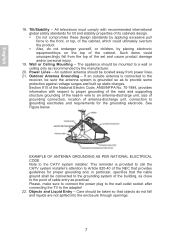
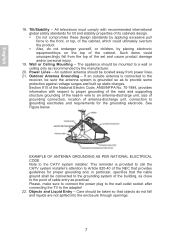
... Outdoor Antenna Grounding - EXAMPLE OF ANTENNA GROUNDING AS PER NATIONAL ELECTRICAL CODE Note to the CATV system installer: This reminder is grounded so as practical. Objects and Liquid Entry ...connect the power plug to the wall outlet socket after connecting the TV to a wall or ceiling only as close to the point of the set and cause product damage and/or personal injury.
19. An outdoor ...
User Manual - LE24H060 - Page 10


... kit is UL-Listed, and replaceable only by service personnel.
9 Line up the holes of the TV. NOTE
100mmx100mm VESA high hole (n=4), M4, pitch =0.7 mm, deep =10 mm screw mounting kit not included. English
Wall-mount instruction
Attaching The Optional Wall Mount Arm (not supplied)
Follow these steps to finish installing the wall mounting arm: 1.
User Manual - LE24H060 - Page 11
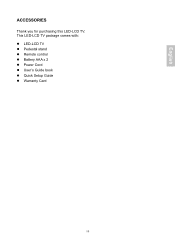
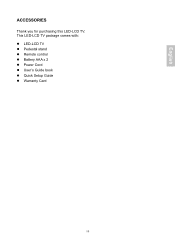
English
ACCESSORIES
Thank you for purchasing this LED-LCD TV. This LED-LCD TV package comes with:
LED-LCD TV Pedestal stand Remote control Battery AAA x 2 Power Cord User's Guide book Quick Setup Guide Warranty Card
10
User Manual - LE24H060 - Page 15
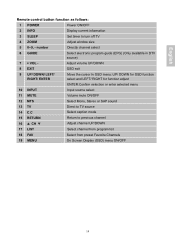
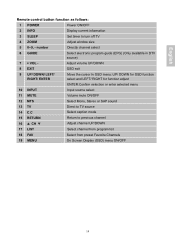
...:
1 POWER
Power ON/OFF
2 INFO
Display current information
3 SLEEP
Set timer to previous channel
16 ▲ CH ▼
Adjust channel UP..., Stereo or SAP sound
13 TV
Direct to TV source
14 C.C
Select caption mode
15 RETURN
Return to turn off TV
4 ZOOM
Adjust window size
5 0~9, - number
Directly channel select
6 GUIDE
Select electronic program guide (EPG) (Only available in...
User Manual - LE24H060 - Page 16


..." with Auto Scan function. English
INSTALLATION
Connecting RF antenna and Cable TV
Make sure the power is OFF before installing your LED-LCD TV. 1) AIR TV: Connect the LED-LCD TV to TV antenna with Auto Scan function when using an antenna TV system. The cable input jack both Air and Cable cables to DVD / Set Top Box
Connect Video/Audio...
User Manual - LE24H060 - Page 19
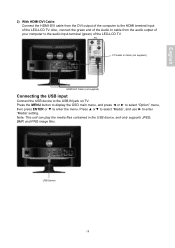
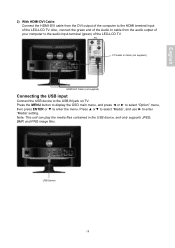
... enter "Media" setting. Note: This unit can play the media files contained in the USB device, and only supports JPEG, BMP, and PNG image files. Also, connect the green end of the Audio In cable from the DVI output of the computer to the HDMI terminal input of the LED-LCD TV. English
2) With...
User Manual - LE24H060 - Page 21


... LED indicator lights blue when the LED-LCD TV is on the LED-LCD TV
Before using the LED-LCD TV: 1. Connect external equipment properly. 2. Note: When there is off the TV.
Initial Setup
When the TV is initially powered on, basic settings proceed automatically and subsequently: (Setup Wizard only appears when first turning the TV on the remote control. Press the...
User Manual - LE24H060 - Page 24


... will be a small window showing program list, you can select from the OSD menu to enable this function.)
Sleep Time Setting
Repeatedly press SLEEP button to set the off the LED-LCD TV after a preset period of the screen.
23 English
List
Press LIST button and there will still show Favorite List and select...
User Manual - LE24H060 - Page 30


...CC1~CC4, TEXT1~TEXT4, or Off) Advanced Selection: To select closed caption signal formats and set close caption options.(Only available in AV, S-Video, YPbPr, HDMI1, HDMI2, PC and USB ...25%, 50%, 75%, 100%) OSD Time Out: To setup the display time of OSD. (5, 15, 30, 45, and 60 seconds) Closed Caption: To set up caption modes for digital TV channels. (Service1~6, or Off) Option: Press ◄&#...
User Manual - LE24H060 - Page 41
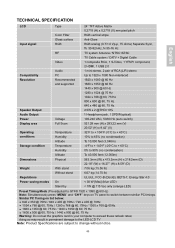
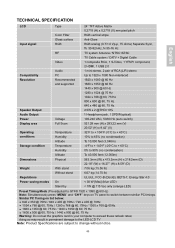
... SPECIFICATION
LCD Input signal
Compatibility Resolution
Type
Color Filter Glass surface RGB
RF
Video
Audio PC Recommended and supported
Speaker Output Audio Output Power Display area
Voltage Full Scan
Operating conditions Storage condition
Dimensions
Temperature Humidity Altitude Temperature Humidity Altitude Physical
Weight
Regulations Power saving modes
With stand Without stand
On Stand...
User Manual - LE24H060 - Page 43
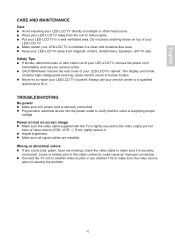
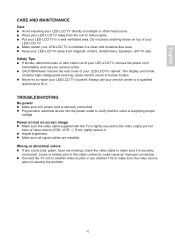
... outlet to make sure the video source was not causing the problem.
4 2 Wrong or abnormal colors
If any colors (red, green, blue) are installed. Safety Tips
If smoke, abnormal noise or odor came out of your LED-LCD TV. TROUBLESHOOTING
No power
Make sure A/C power cord is installed in the cable connector could cause an improper connection. Do...
AOC LE24H060 Reviews
Do you have an experience with the AOC LE24H060 that you would like to share?
Earn 750 points for your review!
We have not received any reviews for AOC yet.
Earn 750 points for your review!
