AOC LC19W060C Support and Manuals
Get Help and Manuals for this AOC item
This item is in your list!

View All Support Options Below
Free AOC LC19W060C manuals!
Problems with AOC LC19W060C?
Ask a Question
Free AOC LC19W060C manuals!
Problems with AOC LC19W060C?
Ask a Question
Popular AOC LC19W060C Manual Pages
Spec Sheet - LC19W060C - Page 1


...
Others
Regulations Included Accessories Dimensions (WxHxD)
Weight Loading Qty w/pallet UPC Code
Unit Unit (w/o base) Carton Net
Gross
Wall Mountable(100mmx100mm)*, Multi-function Remote, Multiple Picture Mode , V-Chip Parental Control, Closed Caption FCC, ETL,RoHS Power Cord, Remote Control w/ batteries, Base, User's Manual, QSG 18.7x 15.3x 6.7 inch (474x 389x 170 mm) 18...
User Manual - LC19W060C - Page 2


...
Contents...1 Warning...2 Safety Instructions 4 Introduction 6 FRONT,SIDE,CONNECTIONS OF LCD 7
Front View...7 Connection options 8 Remote control 9 Power Cord Connection 11 AV INPUT Connection 12 PC Connection 13 Headphone Connection 14 TV Operation...15 SELECT INPUT SOURCE 15 PICTURE MENU 16 SOUND MENU 19 CHANNEL MENU 21 PARENTAL CONTROL 25 SETUP MENU 28 OTHERS MENU...
User Manual - LC19W060C - Page 4


...technician for FCC CERTIFIED MODELS) This equipment has been tested and found to comply with the instructions, may cause harmful ...uses and can radiate radio frequency energy and, if not installed and used in accordance with the limits for a Class ... changes or modifications not expressly approved in this manual could void the user's authority to Part 15 of the following measures: - If this...
User Manual - LC19W060C - Page 7
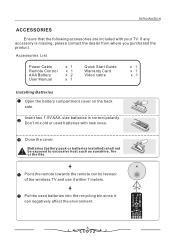
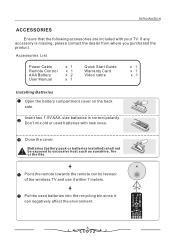
... old or used batteries into the recycling bin since it can negatively affect the environment.
6
Accessories List
Power Cable Remote Control AAA Battery User Manual
x 1 x 1 x 2 x 1
Quick Start Guide Warranty Card Video cable
x 1 x 1 x 1
Installing Batteries 1 Open the battery compartment cover on the back side. Introduction
ACCESSORIES
Ensure that the following accessories are included...
User Manual - LC19W060C - Page 8


... STANDBY
10 11
1
Eject
10 Infrared sensor for the remote control.
2
Play/Pause
3 Select the input source
11 Switch ON the LCD TV when at standby mode or vice versa.
4
Displays ... V+
CH- Front View
12
34 56 7 8 9
SOURCE MENU V- FRONT , SIDE , CONNECTIONS OF LCD
Introduction
NOTE:In this manual, the colour of the TV may be different from your TV, because this is just a kind of colour...
User Manual - LC19W060C - Page 10


...or press V+ to eject the disc.
EXIT/D.SETUP Press to select the next/previous channel. ...to display the close caption.(cc
function needs support of the picture.
NUMBER BUTTONS Press 0-9 to...available on -screen menus and adjust the system settings to select the amount of audio languages available... ASPECT Press to show the Electronic Program Guide during no-menu state only. Press to...
User Manual - LC19W060C - Page 13


...VCR
12
Select the AV/S-VIDEO input source with the TV. - Press INPUT button on the set with your connection. YPbPr connector supports YPbPr functions ( CVBS, RGB input / output, TV out ). 2. TV Operation AV INPUT...output jack of the DVD or VCR to the AV IN jacks on the remote control to the scart connector on the LCD TV using a scart cable. - Connect the YPbPr connector on the external ...
User Manual - LC19W060C - Page 14


...information (EDID) to the PC using a scart cable. - Turn on the remote control to the VGA IN jack on the set . - HDMI INPUT Connection 1. HDMI Cable
DVD or VCR
13 Connect the PC... device to the PC AUDIO IN jack on the LCD TV using the Video
Electronics Standard Association (VESA) Display Data Channel (DDC) protocol.
2 PC
- HDMI connector supports HDMI functions ( CVBS, RGB input / output, TV...
User Manual - LC19W060C - Page 24


... select In Channel List, then press ENTER button to save the channel lable.
23 CHANNEL SETTING
Channel Number In Channel List Channel Label Favorite Channel
2
MENU :Return
:Select Menu ENTER ...channel in the sub menu. TV Operation
Channel Setting Press ▼/▲ button to select Manual Channel Setting , then press ENTER button to set the channel lable.
Channel Number
Press ▼...
User Manual - LC19W060C - Page 32


...Press ▼/▲ button to select Audio Only, then press ENTER button to the setup time. OTHERS MENU
OTHERS
Blue Back No Signal Power Off No Operation Power Off ... Zone Press ▼/▲button to select Timer Zone , then press ◄ / ► button to set.(Available Size: Hawaii, Alaska, Eastern, Central, Mountain, Pacific,Samoa,Newfoundland,Atlantic) Auto Clock Press ▼/▲...
User Manual - LC19W060C - Page 34


... button to the TV system. Press DVD SETUP button to confirm setting. Press ENTER button to activate the DVD player OSD menu ; - SYSTEM SETUP
SYSTEM SETUP
TV SYSTEM TV TYPE PASSWORD RATING DEFAULT
EXIT SETUP
-
Press buttons to exit seup. Press D.SETUP button again to navigate through
the DVD Setup. Active Directory Directories List
Music001
Photo001 music002 Photo002...
User Manual - LC19W060C - Page 35


.... 16:9:
SYSTEM SETUP
TV SYSTEM TV TYPE PASSWORD RATING DEFAULT
EXIT SETUP
PassWord
-The default setting is selected, there will be your new password.
If ADULT is locked. SYSTEM SETUP
TV SYSTEM TV TYPE PASSWORD RATING DEFAULT
RESTORE
DEFAULT Restore the factory default settings. EXIT SETUP
34
SYSTEM SETUP
TV SYSTEM TV TYPE PASSWORD RATING DEFAULT
EXIT SETUP
1 KID SAFE...
User Manual - LC19W060C - Page 38


Dimensions & Specifications
Dimensions & Specifications
Model Panel size Resolution TV System
Channel coverage
Speaker Antenna impedance Input Voltage
LC19W060C
19"
1440 x 900
NTSC standard ATSC standard (8-VSB, Clear-QAM)
VHF: 2 through 13 UHF: 14 through 69 Cable TV: Mild band (A - 8 through A - 1, A through I) Super band (J ...
User Manual - LC19W060C - Page 39


... Shooting
Trouble shooting
Before contrast the service technician, perform the following simple checks. Lines or streaks in pictures
- Correct remote operating mode set . - The remote control does not work
Power is suddenly turned off
- Horizontal/vertical
-
Check the power control settings.
Activate the any function to see if there any program still persists, unplug the LCD TV...
AOC LC19W060C Reviews
Do you have an experience with the AOC LC19W060C that you would like to share?
Earn 750 points for your review!
We have not received any reviews for AOC yet.
Earn 750 points for your review!

