AIWA UZ-US501 Support and Manuals
Get Help and Manuals for this AIWA item
This item is in your list!

View All Support Options Below
Free AIWA UZ-US501 manuals!
Problems with AIWA UZ-US501?
Ask a Question
Free AIWA UZ-US501 manuals!
Problems with AIWA UZ-US501?
Ask a Question
Most Recent AIWA UZ-US501 Questions
Serial Number
lost the serial number for my us 501 system and cannot re install. How do I retrieve it.
lost the serial number for my us 501 system and cannot re install. How do I retrieve it.
(Posted by yalejan 12 years ago)
Popular AIWA UZ-US501 Manual Pages
Operating Instructions - Page 1


4-252-190-11(1)
USB Active Speaker System
Operating Instructions
UZ-US501
© 2004 Sony Corporation
Operating Instructions - Page 3


... any questions or problems concerning your system, please consult your nearest Aiwa dealer. Place the speakers farther away from...been turned off the TV set , colour irregularity may be changed at the qualified service shop. On cleaning
Clean... the cabinet, panel and controls with a soft cloth slightly moistened with very low level input (soft sound) or no audio...
Operating Instructions - Page 4


... higher is recommended Others • CD-ROM drive • USB port that supports USB 1.1 or higher
Operating System
Windows XP Home Edition Windows XP Professional Windows Millennium Edition (ME) Windows 2000 Professional Windows 98 Second Edition (SE)
Operation is not assured in this manual
The instructions in the following hardware and software are not guaranteed...
Operating Instructions - Page 5


... Corporation in this manual.
IBM and PC/AT are registered trademarks of their respective holders.
TM and ® marks are trademarks or registered trademarks of InterVideo, Inc. All other trademarks and registered trademarks are omitted in the United States and/or other countries. Before installing "WinDVD," be necessary to upgrade the system and...
Operating Instructions - Page 6


... on/off function) ...14 15 18 18
Listening to 5.1ch via a connected computer ...20
Installation and setting for "WinDVD" ...20
Additional Information ...22
Troubleshooting ...22 Specifications ...24 Index to Parts and Controls ...25
This system incorporates Dolby* Digital and Pro Logic Surround and the DTS** Digital Surround System.
* Manufactured under license from Dolby Laboratories.
Operating Instructions - Page 8


... their matching colour-coded terminals. the USB connection
1 2
Turn on -screen instructions. If a message appears indicating that the subwoofer is switched from your computer to restart the computer after you use Windows 98 SE or Windows ME, install the USB device driver by following the on the system and your computer. After connecting the speakers to the...
Operating Instructions - Page 10


... components
This system can be connected to the ANALOG IN (L/R) jack. Connecting to a digital audio/video component Connect the component to connect. ANALOG IN
R
L
SPEAKER
USB FRONT
R
L
CENTER
OPTICAL IN
SURROUND
optical digital cord (not supplied)
DVD player, CD player, etc. See also the operating instructions of the equipment you want to the OPTICAL IN jack.
Operating Instructions - Page 11
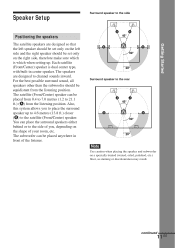
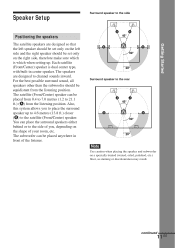
... position. The subwoofer can be set only on the left side and the right speaker should be placed anywhere in center speaker. Surround speaker to the side
Speaker Setup
A A
45°
Positioning the speakers
The satellite speakers are designed to the satellite (Front/Center) speaker.
The satellite (Front/Center) speaker can place the surround speakers either behind or to the side...
Operating Instructions - Page 12


...) (page 19) r F-DIS (FRONT DISTANCE) (page 13) r S-DIS (SURROUND DISTANCE) (page 13)
Installation image when connecting audio equipment
12GB
While pressing SHIFT, press S-MODE repeatedly for the desired setting. Front/Center speaker (L)
Surround speaker (R) S-MODE SHIFT
?/1 (POWER)
SELECT C/c
Surround speaker (L) Subwoofer (the System)
1 2 3
Press ?/1 (POWER) to make the initial...
Operating Instructions - Page 14


... off the power during playback. • When you press INPUT, the input source is performed with the USB cable, the volume of the computer should be adjusted flashes in the display. The speaker to be set to maximum. M-ON (MUTING ON) is no sound, press INPUT to select the input source. Press INPUT...
Operating Instructions - Page 18
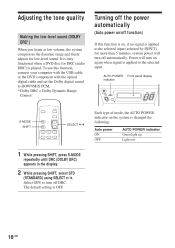
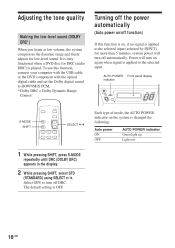
.... To use this function, connect your computer with the USB cable or the DVD component with the optical digital cable and set the Dolby digital sound to DOWNMIX PCM. * Dolby DRC = Dolby Dynamic...DRC) appears in the display. While pressing SHIFT, select STD (STANDARD) using SELECT C/c.
The default setting is OFF.
18GB Power will turn off DRC. It is only functional when a DVD disc for...
Operating Instructions - Page 20


... then follow the installation procedure of the installation message. For using "WinDVD," refer to Help after installing.
4
Follow the on-screen instructions to install and output setting for "WinDVD."
Start the program by selecting from the menu on the screen.
1
Place "WinDVD" software CD into your request, specify the drive and folder to install. The setup window is...
Operating Instructions - Page 21


...from your computer window.
21GB 3
Select the "Audio" tag. Notes
• The number of the system and its USB-connected computer. Enjoying DVD via a connected computer
...audio cables are used for connection, 5.1ch sound will not be available. • Some illustrations in this manual might be different slightly from the menu on your computer. Insert a DVD into the DVD drive of "Setting...
Operating Instructions - Page 22


.... The surround effect is difficult to adjust the volume level. , Make sure the USB connection, speaker cables, and audio connecting cords are playing a Dolby Digital sound track.
, Make sure the proper sound field function is selected (page 15). , Check the speaker connections and settings (page 8, 11). , Depending on the DVD, the output signal may come from...
Operating Instructions - Page 23


...are connected or disconnected. , If your computer outputs using "WinDVD." , Check the output setting of "WinDVD" is low, open the Volume Control window and adjust the volume. , Open the ...to the computer with digital audio output, the sound from the CDROM drive will not be output via the USB connection. No sound or only a very low-level sound is heard from the surround speakers.
, Make sure...
AIWA UZ-US501 Reviews
Do you have an experience with the AIWA UZ-US501 that you would like to share?
Earn 750 points for your review!
We have not received any reviews for AIWA yet.
Earn 750 points for your review!
