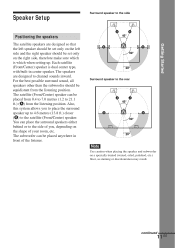AIWA UZ-US501 Support Question
Find answers below for this question about AIWA UZ-US501.Need a AIWA UZ-US501 manual? We have 1 online manual for this item!
Question posted by yalejan on March 26th, 2012
Serial Number
lost the serial number for my us 501 system and cannot re install. How do I retrieve it.
Current Answers
Related AIWA UZ-US501 Manual Pages
Similar Questions
How To Connect Speaker And Input Line Of Aiwa Ts-w45ez
i wont to know how to connect speaker and input line of this moddle.please send vidio if you can tha...
i wont to know how to connect speaker and input line of this moddle.please send vidio if you can tha...
(Posted by sugathnjayasinghe 6 years ago)
Have An Aiwa Stereo Cassette Deck Made By Aiwa.that Is In Need Of Repair. This D
my AIWA stereo cassette deck model AD-WX888U needs to be repaired. Can you recommend a place to send...
my AIWA stereo cassette deck model AD-WX888U needs to be repaired. Can you recommend a place to send...
(Posted by Wabishopjr 8 years ago)
Aiwa Cx-na222 Speakers Replacement
Specifically - as I am not a "Techie" - current speakers are 13Hx10Dx8W - need smaller size but of s...
Specifically - as I am not a "Techie" - current speakers are 13Hx10Dx8W - need smaller size but of s...
(Posted by claudinenelson2006 9 years ago)
Cx-na71 When Sound Is Turned Up, The Numbers Go 0 1 2 Then Back To 0 And No Soun
When the sound is turned up it goes 0 1 2 then 0 and no sound.
When the sound is turned up it goes 0 1 2 then 0 and no sound.
(Posted by btdia1 11 years ago)
For Cxnmt50: What Is The Functin Of The Center Speaker(sx-c400). Thanks
hooked center speaker to receiver correctly but no sound. right and left speakers work fine. ...
hooked center speaker to receiver correctly but no sound. right and left speakers work fine. ...
(Posted by badkronca 12 years ago)