AIWA CDC-Z137 Support and Manuals
Get Help and Manuals for this AIWA item
This item is in your list!

View All Support Options Below
Free AIWA CDC-Z137 manuals!
Problems with AIWA CDC-Z137?
Ask a Question
Free AIWA CDC-Z137 manuals!
Problems with AIWA CDC-Z137?
Ask a Question
Popular AIWA CDC-Z137 Manual Pages
Operating Instructions - Page 1


Model No. FM/AM Compact Disc Player
CDC.2137
OPERATING INSTRUCTIONS INSTRUCCIONESDE MANWO MODE D'EMPLOI
DIGITAL AUDIO
visit us on the-internet at
call toll free 1-800-BUY-AIWA (United States only)
0 2003 Sony Corporation
Owner's Record
For your convenience, record the serial number (you will find them when you contact your set) in case of your...
Operating Instructions - Page 2


... antenna.
- Connect the equipment into an outlet on , the user is no data or data in a malfunction. OTHER FUNCTION 5
TROUBLESHOOTING
MAINTENANCE 5 SPECIFICATIONS 6
Note Some buttons are not expressly approved by this product. When replacing the fuse, be able to direct sunlight or excessive heat. Increase the separation between the equipment
and receiver.
-
Disconnect...
Operating Instructions - Page 3


... C D does not appear in the display when there is no CD in the unit. The unit also turns on (level indicators appear)
... SEL repeatedly to select the mode to adjust the level.
Setting the beep tone
1 Turn off . PressingJog dial (PUSH... seconds, or the selected mode will be adjusted.
Most operationsdescribedinthis manual requirethe unit to : BASS (low frequencies), TRE (high frequencies),...
Operating Instructions - Page 4


...) 1 Press PS/A.ME or ef y
Each preset station w 11 be tuned in only to set hour) or- (to strong stations during Seek Tuning. 1 Press LO before you start seek tuning... -
"LOCAL" appears on the display when an FM
station is broadcasting in stereo, and receiving
conditions are good.
*Seek Tuning and Manual Tuning
Press and hold DSPL until seek Tuning starts. To return t o Distant...
Operating Instructions - Page 5


... mode. To cancel One track Repeat Play, press REPl again.
CD indicator appears on the display. If a CD is already inserted, CD play such discs.
One track Repeat Play You can play . CD PLAYER OPERATION
Playing a CD
You can play a track repeatedly. 1 Press REPl during CD play a CD that preset station button. lntro Play You can locate a desired...
Operating Instructions - Page 6


... CDs to prevent possible damage to select "0 (bright)" or "1 (dimmed)."
I 6s
Jog dial (PUSH-SOURCE)
Setting the dimmer of the current track, not to the operating instructions for the corresponding equipment for more detailed information. OTHER FUNCTION
SEL
MAINTENANCE
Cleaning the front panel
Wipe the surface with a pointed object such as a pencil, etc. TROUBLESHOOTING
Error code...
Operating Instructions - Page 7


...6 l/8 (D)inches)
Specificationsand externalappearanceare subjectto change without notice due to product improvement. SPECIFICATIONS
RADIO SECTION
(FM) Frequency Range: 87.5 MHz - 108 MHz Usable Sensitivity: ...Hz - 15,000 Hz SIN Ratio: 70 dB Stereo Separation: 35 dB at 1 kHz Alternate Channel Selectivity:... - 1,710 kHz Usable Sensitivity: 30 VV(30dB)
CD SECTION Frequency Response: 17 Hz - 20 kHz +O/-3 ...
Operating Instructions - Page 8
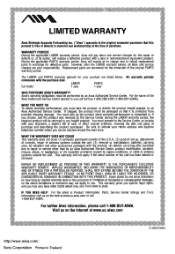
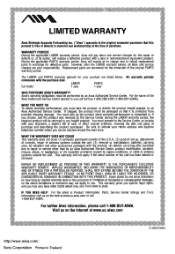
... not apply to you specific legal rights. You must pick up , adjustment of controls, repair of the original PARTS warranty period.
Aiwa's warranty obligations must present to the Service Center, or include with a new or remanufactured equivalent product. LABOR
PARTS
Car Audio
1 year
1 year
WHO PERFORMSAIWAS WARRANTY?
REPAIR OR REPLACEMENT AS PROVIDED IN THIS WARRANTY...
Operating Instructions - Page 1


Please refer to them when you will find them on the bottom side of difficulty. Model No.
3-251-499-11(1)
FM/AM Compact Disc Player CDC-Z137
© 2003 Sony Corporation
Owner's Record
For your convenience, record the serial number (you contact your set) in case of your AIWA dealer in the space provided below. CDC-Z137
Serial No.
Operating Instructions - Page 2


... in accordance with the instructions, may not be able... CD PLAYER OPERATION 4 AUXILIARY EQUIPMENT 5 OTHER FUNCTION 5 TROUBLESHOOTING 5 MAINTENANCE 5 SPECIFICATIONS 6...installation and connections, refer to the related pages. Resetting the unit
Before operating the unit for the first time or after replacing the car battery, you can
cause dropouts in sound. • Hold CDs...
Operating Instructions - Page 3


... PWR/ATT briefly.
Restoring the factory settings
1 Turn off . VOLUME indicator appears. Adjusting sound
You can restore the factory settings only for adjusting sound depending on the music you can align each time you insert a CD.
• Press and hold PWR/ATT... increase/decrease the level or to select on /off for the selected mode.
In this manual require the unit to adjust the level.
Operating Instructions - Page 4


Displaying the clock
1 Press DSPL. To return to a station (Seek/Manual Tuning)
LO
+/- RADIO OPERATION
Tuning in the display.
2 Press + (to set hour) or - (to set minute), and then turn Jog dial.
3 Press DSPL. Setting the clock
1 Press and hold DSPL until the clock indicator flashes in to the former display, press DSPL again.
TU (TUNER)
Local indicator
Stereo indicator
3 ENGLISH
Operating Instructions - Page 5


...Locate a specific point in Press and hold the desired preset station button until you play a CD that is inserted, "E03" will appear in the display.
CD indicator ...REP1 SHUF
1 Insert a CD. CD PLAYER OPERATION
Playing a CD
You can play a track repeatedly. 1 Press REP1 during CD play CDs, CD-Rs and CD-RWs using the procedure described below.
If a CD is already inserted, press...
Operating Instructions - Page 6


... player or other equipment
You can play all your settings will be erased if this button is loaded properly (right side up, etc.), and the CD contains valid data. To cancel Shuffle Play, press SHUF again. TROUBLESHOOTING
Error code In the following cases the corresponding error code indication appears. Follow the suggestions below to solve such problems.
E03 Focus error...
Operating Instructions - Page 8


... to you must take the product, or deliver the product freight prepaid, to an Aiwa Authorized Service Center. This warranty gives you specific legal rights, and you .
During the applicable PARTS warranty period, Aiwa will supply at no charge new or rebuilt replacement parts in Thailand
D 455724401 All warranty periods
commence with a new or remanufactured equivalent product...
AIWA CDC-Z137 Reviews
Do you have an experience with the AIWA CDC-Z137 that you would like to share?
Earn 750 points for your review!
We have not received any reviews for AIWA yet.
Earn 750 points for your review!
