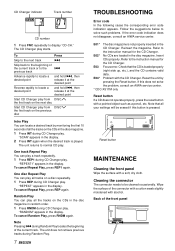AIWA CDC-X517M Support and Manuals
Get Help and Manuals for this AIWA item

View All Support Options Below
Free AIWA CDC-X517M manuals!
Problems with AIWA CDC-X517M?
Ask a Question
Free AIWA CDC-X517M manuals!
Problems with AIWA CDC-X517M?
Ask a Question
Most Recent AIWA CDC-X517M Questions
Wiring Harness For One Of The Aiwa Cdc-x517myu?
Where can I find a wiring harness for this stereo? Or what wiring harness would fit this stereo?
Where can I find a wiring harness for this stereo? Or what wiring harness would fit this stereo?
(Posted by Hotrod8000 10 years ago)
Popular AIWA CDC-X517M Manual Pages
AIWA CDC-X517M Reviews
We have not received any reviews for AIWA yet.