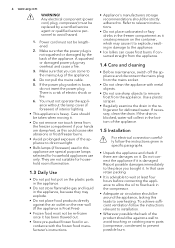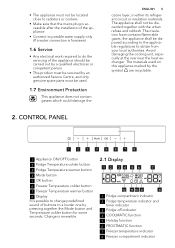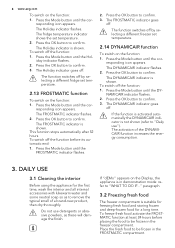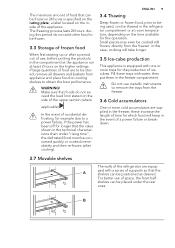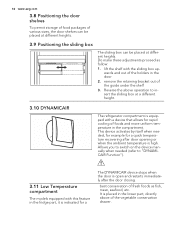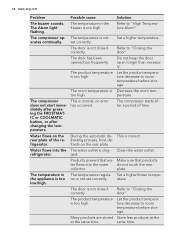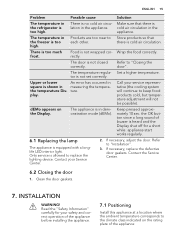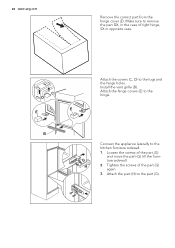AEG SCT71800S1 Support and Manuals
Get Help and Manuals for this AEG item

View All Support Options Below
Free AEG SCT71800S1 manuals!
Problems with AEG SCT71800S1?
Ask a Question
Free AEG SCT71800S1 manuals!
Problems with AEG SCT71800S1?
Ask a Question
Most Recent AEG SCT71800S1 Questions
Dairy Drawer Product Code.
Do you have a product number for the dairy drawer
Do you have a product number for the dairy drawer
(Posted by sthelwell 8 years ago)
Drainage Pin
Does the drainage pin have to be removed on installation
Does the drainage pin have to be removed on installation
(Posted by Jeffersonmaureen 8 years ago)
AEG SCT71800S1 Videos
Popular AEG SCT71800S1 Manual Pages
AEG SCT71800S1 Reviews
We have not received any reviews for AEG yet.