AEG S74000KMX0 Support and Manuals
Get Help and Manuals for this AEG item
This item is in your list!

View All Support Options Below
Free AEG S74000KMX0 manuals!
Problems with AEG S74000KMX0?
Ask a Question
Free AEG S74000KMX0 manuals!
Problems with AEG S74000KMX0?
Ask a Question
Popular AEG S74000KMX0 Manual Pages
Product Manual - Page 2


SAFETY INSTRUCTIONS 3 2. TROUBLESHOOTING 11 8. NOISES 17 10. Visit our website for:
Get usage advice, brochures, trouble shooter, service information: www.aeg.com
Register your product for better service: www.aeg.com/productregistration
Buy Accessories, Consumables and Original spare parts for choosing this AEG product. The information can be found on ordinary appliances. Model, PNC...
Product Manual - Page 3


... a certified service agent or qualified service personnel to the cord may cause a short-circuit, fire and/or electric shock. avoid open flames and sources of suffocation.
• If you discard the old appliance. During transportation and installation of the appliance, be supervised to ensure the correct use and safety. Save these user's instructions as...
Product Manual - Page 4


... touching or catching warm parts (compressor, condenser) to prevent possible burn.
• The appliance must not be located close to radiators or cookers.
• Make sure that you bought it . 4 www.aeg.com
1. Use a plastic scraper.
• Never use only. To achieve sufficient ventilation follow the instructions given in specific paragraphs.
• Unpack the...
Product Manual - Page 5
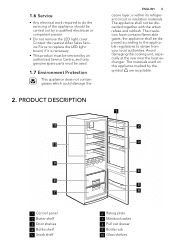
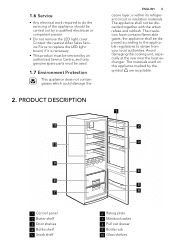
... 8 Pull out drawer 9 Bottle rack 10 Glass shelves Contact the nearest After Sales Service Force to replace the LED light board, if it is necessary.
• This product must be serviced by an authorized Service Centre, and only genuine spare parts must be used on this appliance marked by a qualified electrician or competent person.
•...
Product Manual - Page 6
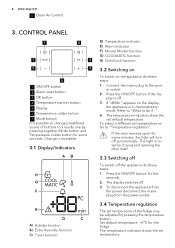
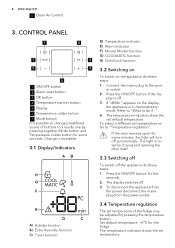
... 4. The temperature indicators show the set temperature of buttons to do these steps: 1. er socket. 2. To select a different set temperature. Set default temperature: +5°C for some seconds. 6 www.aeg.com
11 Clean Air Control
3. ... indicator shows the set temperature refer to the pow-
The display switches off . 3. If the door remains open for the fridge. Press the ON...
Product Manual - Page 7


... function: 1.
The COOLMATIC function shuts off . Press the OK button to confirm.
To switch off .
The set temperature will be used to set an acoustic alarm at any time during the countdown by selecting a different fridge set temperature.
3.8 Extra Humidity function
If you need to flash (min). The Minute Minder indicator is already in...
Product Manual - Page 8
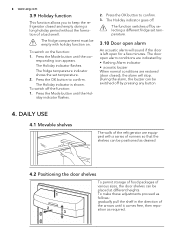
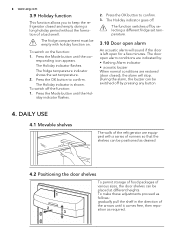
... function: 1. Press the OK button to confirm. To switch on . Press the Mode button until the Holiday indicator flashes.
2. The fridge compartment must be switched off by selecting a different fridge set temperature. 2.
8 www.aeg.com
3.9 Holiday function
This function allows you to keep the refrigerator closed ), the alarm will sound if the door is...
Product Manual - Page 9
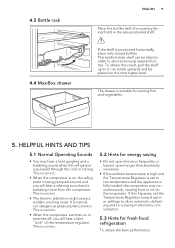
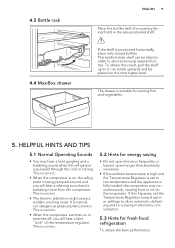
... fully loaded, the compressor may hear a faint gurgling and a bubbling sound when the refrigerant is positioned horizontally, place only closed bottles. To obtain this happens, set to low temperature and the appliance is correct.
5.2 Hints for storing fruit and vegetables.
5. 4.3 Bottle rack 4.4 MaxiBox drawer
ENGLISH 9
Place the bottles (with the opening...
Product Manual - Page 10
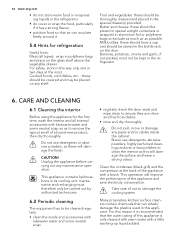
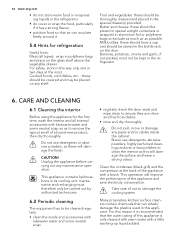
...
lukewarm water and some neutral soap so as to clean the interior as this appliance. Never use detergents or abrasive powders, as possible. 10 www.aeg.com
• do not store warm food or evaporating liquids in the refrigerator
• do cover or wrap the food, particularly if it has a strong...
Product Manual - Page 11
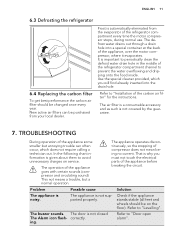
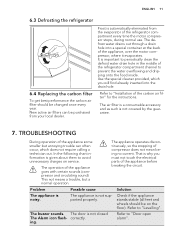
...service. It is automatically eliminated from your local dealer. Refer to "Installation of the refrigerator compartment channel to prevent the water overflowing and dripping onto the food inside. The operation of compressor does not mean being no current. This not means a trouble, but annoying trouble... instructions. TROUBLESHOOTING
....
Problem
Possible... is not supported properly. Refer...
Product Manual - Page 12


..., but temperature adjustment will continue to "Closing the door".
12 www.aeg.com
Problem
Possible cause
Solution
upper or lower square is shown in demonstration mode. Keep...An error has occurred in the appliance is in the temperature display. The temperature in measuring the temperature
Call your service representative (the cooling system will not be set incorrectly....
Product Manual - Page 13
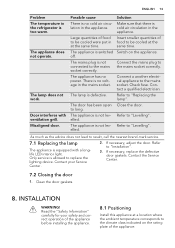
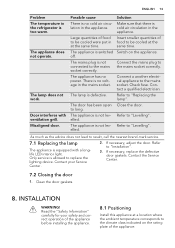
... the mains socket correctly.
INSTALLATION
WARNING! off. Door interferes with a longlife LED interior light. The lamp is no voltage in the mains socket. Refer to result, call the nearest brand-mark service.
7.1 Replacing the lamp
The appliance is too warm. Contact the Service Center.
7.2 Closing the door
1. ENGLISH 13
Problem The temperature in the appliance...
Product Manual - Page 14
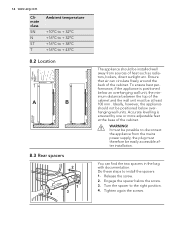
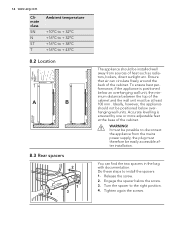
...at the base of heat such as radiators, boilers, direct sunlight etc. Turn the spacer to install the spacers: 1. WARNING! Release the screw. 2.
Engage the spacer below overhanging wall units. ...top of the cabinet. Ensure that air can find the two spacers in the bag with documentation. 14 www.aeg.com
Climate class SN N ST T
Ambient temperature
+10°C to + 32°C +16°C ...
Product Manual - Page 16
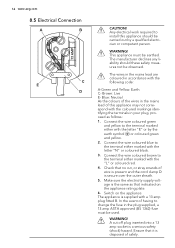
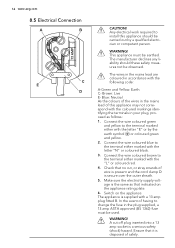
... to install this appliance may not correspond with the following code:
A-...Green and Yellow: Earth C- Make sure the electricity supply voltage is the same as follows:
1. The manufacturer declines any liability should be earthed.
WARNING! This appliance must be observed. Any electrical work required to the terminal marked either with a 13 amp plug fitted B. 16 www.aeg...
Product Manual - Page 17
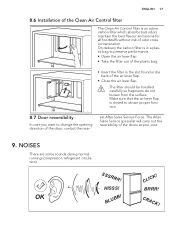
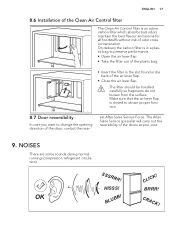
...The filter should be handled carefully so fragments do not loosen from the surface. The After Sales Service specialist will carry out the reversibility of the doors at your cost.
9.
HISSS!
OK
BLUBB...flavour and aroma for all foodstuffs without risk of odor cross contamination. ENGLISH 17
8.6 Installation of the Clean Air Control filter
The Clean Air Control filter is in the back ...
AEG S74000KMX0 Reviews
Do you have an experience with the AEG S74000KMX0 that you would like to share?
Earn 750 points for your review!
We have not received any reviews for AEG yet.
Earn 750 points for your review!
