3Com V7111 - VCX 4 Channels Analog FXO Media Gateway Support and Manuals
Popular 3Com V7111 Manual Pages
User Manual - Page 1
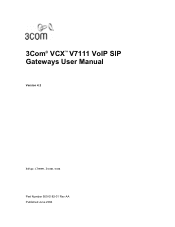
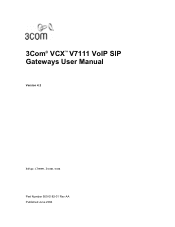
3Com® VCX™ V7111 VoIP SIP Gateways User Manual
Version 4.2
http://www.3com.com Part Number 900-0182-01 Rev AA Published June 2004
1
User Manual - Page 3
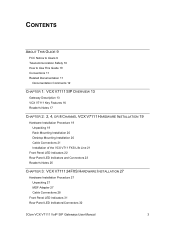
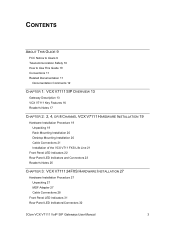
... 21 Installation of the VCX V711 FXS Life Line 21
Front Panel LED Indicators 22 Rear Panel LED Indicators and Connectors 23 Reader's Notes 25
CHAPTER 3: VCX V7111 24FXS HARDWARE INSTALLATION 27
Hardware Installation Procedure 27 Unpacking 27 MDF Adapter 27 Cable Connections 28
Front Panel LED Indicators 31 Rear Panel LED Indicators/Connectors 32
3Com VCX V7111 VoIP SIP Gateways User Manual
3
User Manual - Page 4
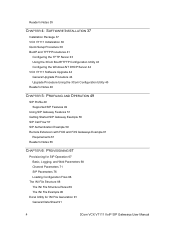
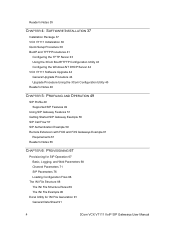
... Server 44 VCX V7111 Software Upgrade 44 General Upgrade Procedure 44 Upgrade Procedure Using the 3Com Configuration Utility 45 Reader's Notes 48
CHAPTER 5: PROFILING AND OPERATION 49
SIP Profile 49 Supported SIP Features 49
Using SIP Gateway Features 51 Getting Started SIP Gateway Example 56 SIP Call Flow 57 SIP Authentication Example 59 Remote Extension with FXO and FXS Gateways Example...
User Manual - Page 5
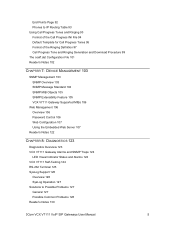
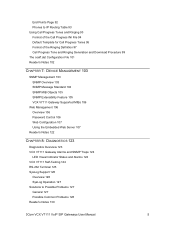
...'s Notes 122
CHAPTER 8: DIAGNOSTICS 123
Diagnostics Overview 123 VCX V7111 Gateway Alarms and SNMP Traps 124
LED Visual Indicator Status and Alarms 124 VCX V7111 Self-Testing 124 RS-232 Terminal 125 SysLog Support 126
Overview 126 SysLog Operation 127 Solutions to Possible Problems 127 General 127 Possible Common Problems 128 Reader's Notes 130
3Com VCX V7111 VoIP SIP Gateways User Manual
5
User Manual - Page 6
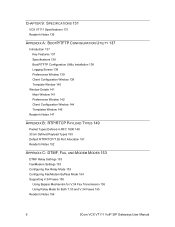
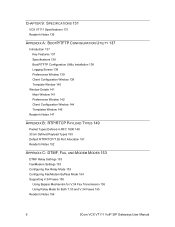
...
APPENDIX C: DTMF, FAX, AND MODEM MODES 153
DTMF Relay Settings 153 Fax/Modem Settings 153 Configuring Fax Relay Mode 153 Configuring Fax/Modem ByPass Mode 154 Supporting V.34 Faxes 155
Using Bypass Mechanism for V.34 Fax Transmission 155 Using Relay Mode for Both T.30 and V.34 Faxes 155 Reader's Notes 156
6
3Com VCX V7111 VoIP SIP Gateways User Manual
User Manual - Page 7
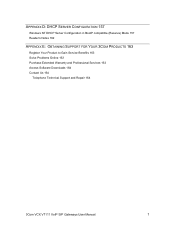
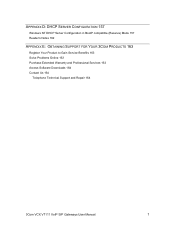
... Configuration in BootP compatible (Reserve) Mode 157 Reader's Notes 162
APPENDIX E: OBTAINING SUPPORT FOR YOUR 3COM PRODUCTS 163
Register Your Product to Gain Service Benefits 163 Solve Problems Online 163 Purchase Extended Warranty and Professional Services 163 Access Software Downloads 164 Contact Us 164
Telephone Technical Support and Repair 164
3Com VCX V7111 VoIP SIP Gateways User Manual
7
User Manual - Page 9


... the instructions, may cause harmful interference to correct the interference by one or more of printed material after the Date Published nor can be viewed by authorized, qualified service personnel.
3Com VCX V7111 VoIP SIP Gateways User Manual
9 However there is no guarantee that to which the receiver is believed to part 15 of printing. ABOUT THIS GUIDE
This User's Guide...
User Manual - Page 11


... spelled out in full when first used, and only Industry standard terms are available on the 3Com Partner Access website for the 3Com VCX V7111 Gateway: ƒ 3Com VCX V7111 SIP Release Notes ƒ 3Com VCX V7111 Gateway Fast Track Installation Guide
3Com VCX V7111 VoIP SIP Gateways User Manual
11 Conventions
Table 2 lists conventions that are used throughout this document uses the following...
User Manual - Page 13
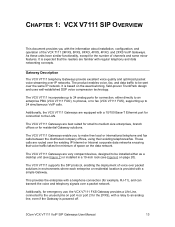
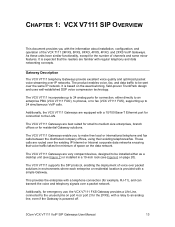
... to an analog line, even if the Gateway is powered off.
3Com VCX V7111 VoIP SIP Gateways User Manual
13
Gateway Description
The VCX V7111 telephony Gateways provide excellent voice quality and optimized packet voice streaming over the existing IP Internet or Intranet corporate data networks ensuring that the readers are equipped with the information about installation, configuration, and...
User Manual - Page 14


...Figure 5, illustrates a typical VCX V7111 8FXS or 8FXO and a VCX V7111 4FXS or 2FXS VoIP application. Figure 1 VCX V7111 24FXS VoIP Gateway
VCX™ V7111 Analog Gateway 24 Channels (FXS)
Figure 2 VCX V7111 8FXS Front View
Figure 3 VCX V7111 4FXS Front View
VCX™ V7111 Analog Gateway 8 Channels (FXS)
Figure 4 VCX V7111 2FXS Front View
14
3Com VCX V7111 VoIP SIP Gateways User Manual
User Manual - Page 16


... rack unit, 1 U high (1.75" or 44.5 mm).
ƒ The VCX V7111 24FXS 19-inch, 1 U rugged enclosure provides up to 24 analog FXS ports, using a single 50 pin Telco connector.
ƒ Mounting option of installing two VCX V7111 4FXS, 4FXO, 8FXS, or 8FXO Gateways in a single 19-inch rack shelf, one U high (1.75" or 44.5 mm).
16
3Com VCX V7111 VoIP SIP Gateways User Manual
User Manual - Page 61


... and FXS Gateways Example
This application explains how to Remote Extension using 8FXO and 8FXS Gateways. realm="3com.com",... 2038 03:14:07 GMT"; In this request, if accepted by means of IP, using the 8FXO and 8FXS Gateways. SIP/2.0 200...3Com VCX V7111 VoIP SIP Gateways User Manual
61 Requirements
ƒ One 8FXO Gateway
ƒ One 8FXS Gateway
ƒ Analog phones (POTS)
ƒ PBX -
User Manual - Page 71


...default) 1 = 9 dB 2 = 0 dB 3 = 3 dB Sets the four wire to two wire worst case hybrid loss, the ratio between the signal level sent to the format in the Embedded Web Server *. DJBufOptFactor
0 - 12 (default = 7)
(Dynamic Jitter Buffer Optimization Factor) Dynamic jitter buffer frame error... during Fax Relay. (default)
3Com VCX V7111 VoIP SIP Gateways User Manual
71 Channel Parameters In Table...
User Manual - Page 90


... mp108.ini, and not by mistake mp108.ini.ini, or mp108~.ini. To restore VCX V7111 default configuration parameters, use the mp1xx.ini file without any valid parameters or with semicolon (;) character preceding all lines in the file.
90
3Com VCX V7111 VoIP SIP Gateways User Manual Figure 30 SIP INI File Example
MGControlProtocolType = 8
[Channel Params] DJBufferMinDelay = 75 RTPRedundancyDepth...
User Manual - Page 164


...164
3Com VCX V7111 VoIP SIP Gateways User Manual Access Software Downloads
You are entitled to bug fix / maintenance releases for assistance, please have the following information ready:
ƒ Product model name, part number, and serial number
ƒ A list of software that you buy an Express or Guardian contract, a Software Upgrades contract, or an equivalent support contract from your 3Com...
3Com V7111 Reviews
Do you have an experience with the 3Com V7111 that you would like to share?
Earn 750 points for your review!
We have not received any reviews for 3Com yet.
Earn 750 points for your review!

