3Com 3CRWE875075ATAA - Wireless LAN Access Point 8750 Support and Manuals
Get Help and Manuals for this 3Com item
This item is in your list!

View All Support Options Below
Free 3Com 3CRWE875075ATAA manuals!
Problems with 3Com 3CRWE875075ATAA?
Ask a Question
Free 3Com 3CRWE875075ATAA manuals!
Problems with 3Com 3CRWE875075ATAA?
Ask a Question
Popular 3Com 3CRWE875075ATAA Manual Pages
User Guide - Page 4


2 System Configuration
Using the 3Com Wireless Device Manager 26 Launching a Wireless Device Configuration 26 Using the Pre-IP Configuration Wizard 28
Configuration Login 28 Setting the Country Code 28 Basic Setup 29 Advanced Setup 30 Identification 30 TCP/IP Settings 30
DHCP Client 30 Secure Web Server Connection 31 RADIUS 31 Authentication 32 Filter Control 35 Filtering...
User Guide - Page 6


...-class wireless LAN supporting up to 250 simultaneous users. o
INTRODUCTION
The 3Com® Wireless LAN Access Points 8250, 8500, and 8750 offer a dual-mode architecture that provides users with seamless connectivity to the Internet, company intranet, and the wired corporate network from anywhere they become available with an easy-to-install optional Mini PCI upgrade kit.
User Guide - Page 9
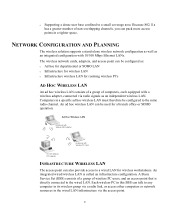
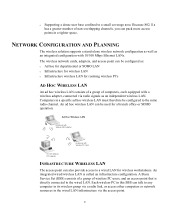
A Basic Service Set (BSS) consists of a group of computers, each equipped with a wireless adapter, connected via the access point.
9 NETWORK CONFIGURATION AND PLANNING
The wireless solution supports a stand-alone..., adapters, and access point can talk to a small coverage area. Computers in a specific ad hoc wireless LAN must therefore be configured as an independent wireless LAN. An ad hoc...
User Guide - Page 10
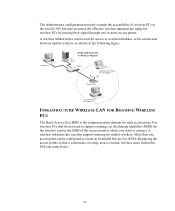
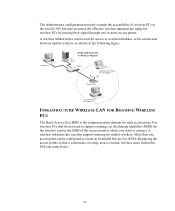
... PC
File Server
Wired LAN Extension to Wireless Adapters
Switch
Notebook with Wireless PC Card Adapter
Access Point
PC with Wireless PCI Adapter
INFRASTRUCTURE WIRELESS LAN FOR ROAMING WIRELESS PCS
The Basic Service Set (BSS) is created, wireless users within this ESS can also support roaming for each access point. By placing the access...
User Guide - Page 22
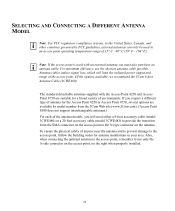
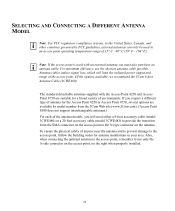
...) or a 20-foot accessory cable (model 3CWE481) to provide the transition from the 3Com Web site (www.3Com.com). (Access Point 8500 does not support interchangeable antennas.) For each of the antenna models, you require a different type of antenna for the Access Point 8250 or Access Point 8750, several options are available by FCC guidelines, external...
User Guide - Page 30
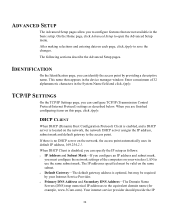
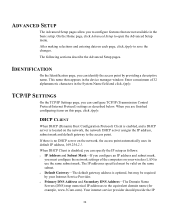
...(for example, www.3Com.com). The IP addresses specified must configure the network settings of 32 alphanumeric characters...settings as follows: o IP Address and Subnet Mask-If you configure an IP address and subnet mask,
you must be required by providing a descriptive name. When you can identify the access point by your wireless LAN to open the Advanced Setup menu. Your internet service...
User Guide - Page 33
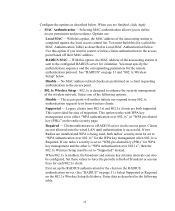
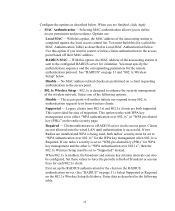
... want to restrict wireless clients authentication to define
access permission and precedence. Supported - No MAC address related checks are finished, click Apply. You must be configured. First set to either "WPA authentication over 802.1x", then the 802.1x Wireless Setup must specify the authentication sequence and the corresponding parameters for the WPA...
User Guide - Page 38
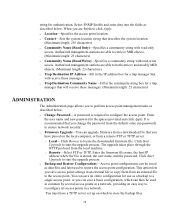
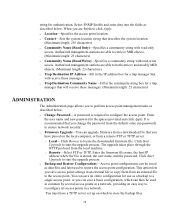
...and new password in the community string box for a trap manager that will receive these messages. o Firmware Upgrade-You can upgrade firmware from a downloaded file that you change the password from a ...in a network. o Change Password-A password is recommended that you have a TFTP server set up on the local computer, or from the default value (no password) to ensure network security....
User Guide - Page 42
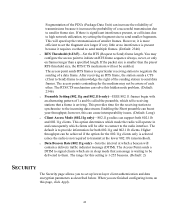
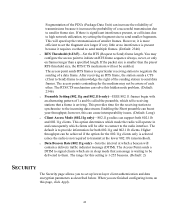
...support both 802.11g and 802.11b clients. Higher throughput can be able to connect to the radio interface. The RTS/CTS mechanism can solve this hidden node problem. (Default: 2346) o Preamble Setting... message is significant interference present, or collisions due to high network utilization, try setting the fragment size to send smaller fragments. Fragmentation of the PDUs (Package Data ...
User Guide - Page 44
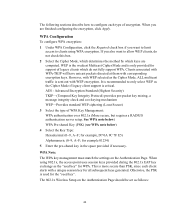
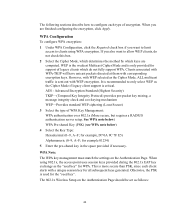
... the Authentication Page should be set as the Cipher Mode if legacy client support is used for all subsequent keys generated. for support of WPA Key Management: WPA authentication over 802.1x (More secure, but requires a RADIUS authentication server setup. The following sections describe how to configure each client starts with a unique session key...
User Guide - Page 45
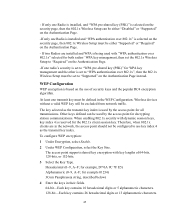
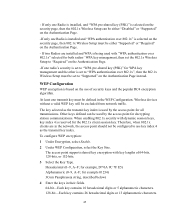
... characters.
45 Other keys defined can be either "Supported" or "Required" on the Authentication Page.
- Therefore, when 802.1x clients are installed and WPA is being used with "WPA authentication over 802.1x" selected for both radios' WPA key management, then set the 802.1x Wireless Setup to "Required" on the Authentication Page.
-If...
User Guide - Page 47
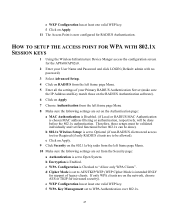
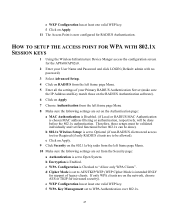
... settings are set to Optional (if non-RADIUS clients need access too) or Required (if only RADIUS clients are on the network, choose AES or TKIP for support ...Password and click LOGIN (Default: admin with no password)
3 Select Advanced Setup. 4 Click on Apply 7 Choose Authentication from the left frame page Menu. 10 Make sure the following settings are set to be allowed). HOW TO SETUP...
User Guide - Page 48


... click LOGIN (Default: admin with no password)
3 Select Advanced Setup. 4 Choose Authentication from the Security page:
a Authentication is intended ONLY
for increased security). b Encryption is set to Open System. g Enter the WPA PSK h Click on the network, choose AES or TKIP for support of legacy clients. b 802.1x Wireless Setup: is Enabled. d Cipher Mode is...
User Guide - Page 55
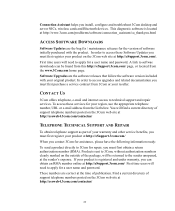
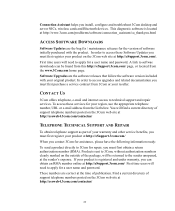
.../ page, or located from 3Com or your product on the 3Com web site at http://eSupport.3com.com/. In order to apply for a user name and password. To access these Software Updates you must first obtain a return authorization number (RMA). You will need to access upgrades and related documentation you install, configure and troubleshoot 3Com desktop and server NICs...
User Guide - Page 64
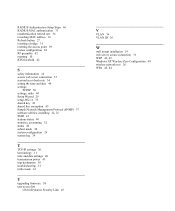
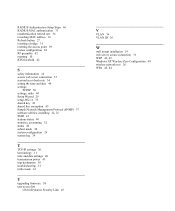
... system configuration 26 system log 39
T
TCP/IP settings 30 terminology 11 time and date settings 40 transmission power 41 trap destination 38 troubleshooting 51 turbo mode 41
U
upgrading firmware 38 user access list
128-bit Dynamic Security Link 43
V
VLAN 36 VLAN ID 36
W
wall mount installation 19 web server, secure connection 31 WEP 43...
3Com 3CRWE875075ATAA Reviews
Do you have an experience with the 3Com 3CRWE875075ATAA that you would like to share?
Earn 750 points for your review!
We have not received any reviews for 3Com yet.
Earn 750 points for your review!
