3Com 3CRWE20096A - Wireless LAN Access Point 2000 Support and Manuals
Get Help and Manuals for this 3Com item
This item is in your list!

View All Support Options Below
Free 3Com 3CRWE20096A manuals!
Problems with 3Com 3CRWE20096A?
Ask a Question
Free 3Com 3CRWE20096A manuals!
Problems with 3Com 3CRWE20096A?
Ask a Question
Popular 3Com 3CRWE20096A Manual Pages
User Guide - Page 3


... the Administration Password 15 Using Configuration Templates 15 Creating a Template 15 Loading a Template 15 Saving Access Point Configurations 15 Backing up an Access Point Configuration 16 Restoring an Access Point Configuration 16 Viewing System Status 16 Upgrading the System 16 Downloading Upgrade Files 16 Installing an Upgrade 17 Restoring an Access Point to Factory...
User Guide - Page 7


...place the access point in a dry, clean location near a power source and an Ethernet connection, and away from the factory. 3Com recommends that could cause radio signal interference.
Do I Place the Access Point?
To use the 3Com access point just as it . Property Device Name Device Location WLAN Service Area Help File Location Help File Path
Default Setting 3Com Access Point 2000 None...
User Guide - Page 9


.... For example: Start/Run/D:setup.exe.
3 In the menu, click Install the Tools and Documentation.
4 In the next screen, click Install the Administration Tool.
5 Follow the instructions on the screens to change these settings, follow these steps to Configure the Access Point?" To change and save the settings. Follow these steps:
1 Install the 3Com Wireless Infrastructure Device Manager...
User Guide - Page 11


...Make sure that access point through your computer, you may be installed on a computer that can refresh this display by clicking Refresh. If there is installed. Choose the ...power and, depending on the network and expands to show the 3Com wireless LAN devices that you locate 3Com wireless LAN infrastructure devices on the same network segment as the access point, and is running a supported...
User Guide - Page 14
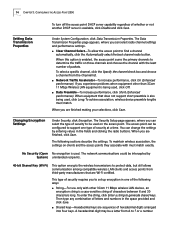
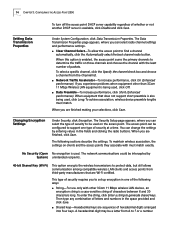
... being used on clients and the access points they associate with must match.
You can select the type of characters between 6 and 30 characters long. No Security (Open No encryption is a case-sensitive string of security to support one of security requires you experience problems when equipment other 3Com 11 Mbps wireless LAN devices, an...
User Guide - Page 15


...set up the configurations of the selected access point in the Selected Key column to specify which to another access point. Changing the Administration Password
Under Tools, click Change Password. The file can load it to the access point. The Change Administration Password... Saving Access Point Configurations
As part of system maintenance, you need to set speci&#...
User Guide - Page 16


... loaded to see information about the access point.
To avoid problems that could occur if a wireless association were interrupted during the upgrade, it is restored and activated on the access point. Downloading To locate upgrade files and download them to your computer: Upgrade Files
1 Log on to the 3Com Web site at http://www.3com.com and install those updates on the access point.
User Guide - Page 17


...;le that also complies with the standards. Installing an Upgrade 1 In the Wireless Network Tree, select the access point to be upgraded and click Configure. 2 Under Tools, click Upgrade System. 3 Select the item to support this equipment on the network. Restoring an Access Point to Factory Defaults 17
4 Follow the instructions to download the files into the reset...
User Guide - Page 19


...those on the network.
Set the access point to improve reception.
If your computer has more than one network interface card installed, make sure that the wireless client is plugged in securely. Check for malfunctions. Review access point firmware revisions and update firmware if necessary. Make sure that the client does not support.
Try repositioning the access point to use...
User Guide - Page 20


... configuration session.
The access point stops
Set the access point to refresh the Wireless Network Tree. It
assigning IP addresses after the lease periods on the client and the access point with the access point. Uninstalling Software Utilities
If you want to configure the access point using the old IP address.
To maintain wireless association, the WLAN service area on the...
User Guide - Page 22


... wired/wireless network. You can also set up security for services such as separate networks at the same site. The clients can configure several clients associating in the examples show a 3Com Access Point 6000, but they apply to the coverage areas of access points that have the same WLAN service areas. In this configuration...
User Guide - Page 23


Setting Up a 3Com Wireless LAN 23
Multiple access points can roam seamlessly between different access points with the same WLAN service areas and remain associated with the larger network. Wireless clients can be connected to an existing LAN to provide complete wireless network coverage.
POWER
WIRELESS
ETHERNET
POWER
WIRELESS
ETHERNET
User Guide - Page 25


... most 3Com products.
3Com FTP Site Download drivers, patches, software, and MIBs across the Internet from technical education to technical support information through the following information into your FTP client: s Hostname: ftp.3com.com s Username: anonymous s Password:
You do not need a user name and password with Web browser software such as support options that you access the 3Com...
User Guide - Page 29


...5 December 2001
Brand Name:
3Com Corporation
Model Number: WL-308
Equipment Type: Wireless LAN Access Point
Complies with part 15 of the FCC rules....Part 15 of 20 cm.
Government Printing Office, Washington, D.C. 20402. Pour empêcher que cet appareil cause du brouillage au service...energy and, if not installed and used in accordance with the instructions, may not cause harmful interference, ...
User Guide - Page 31


... Shared Key (Wi-Fi) 14 guidelines 14 no security 14
server, DHCP 13 service area, defined 22 set up, wireless LAN 22 settings, radio channel 14 shared keys 14
T
technical support 3Com Knowledgebase Web Services 25 network suppliers 26 product repair 28
templates, configuration 15 third-party interoperability 17 troubleshooting 19
access point firmware 16
3Com 3CRWE20096A Reviews
Do you have an experience with the 3Com 3CRWE20096A that you would like to share?
Earn 750 points for your review!
We have not received any reviews for 3Com yet.
Earn 750 points for your review!
