3Com 3C63400-3AC-C - PathBuilder S700 Switch Support and Manuals
Get Help and Manuals for this 3Com item
This item is in your list!

View All Support Options Below
Free 3Com 3C63400-3AC-C manuals!
Problems with 3Com 3C63400-3AC-C?
Ask a Question
Free 3Com 3C63400-3AC-C manuals!
Problems with 3Com 3C63400-3AC-C?
Ask a Question
Popular 3Com 3C63400-3AC-C Manual Pages
Reference Guide - Page 12
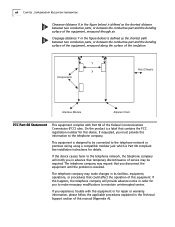
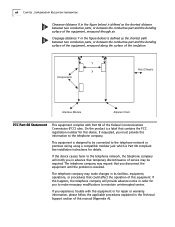
Creepage (distance Y in the Technical Support section of this information to the telephone company. If requested, you disconnect the equipment until the problem is resolved. This equipment is designed to be required. The telephone company may request that you must provide this manual (Appendix A). If you experience trouble with Part 68 of the Federal Communications Commission...
Reference Guide - Page 35
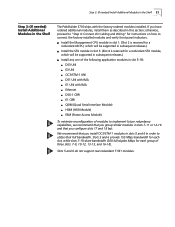
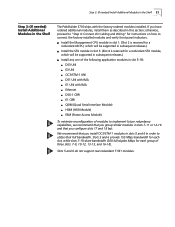
... be supported in subsequent releases.) n Install the STX module in slot 3. (Slot 4 is reserved for instructions on how to connect the factory-installed modules and...10-12, 13-15, and 16-18). Slots 5 and 6 do not support rear redundant T1/E1 modules. Step 3: (If needed) Install Additional Modules in the Shelf 21
Step 3: (If needed) Install Additional Modules in the Shelf
The PathBuilder S700...
Reference Guide - Page 37
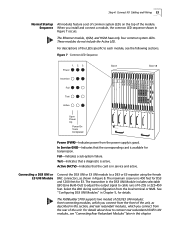
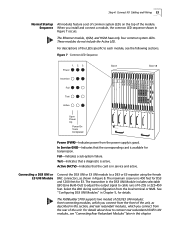
... HSIM have only four common system LEDs.
In Service (INS)-Indicates that the card is active. Connecting...E3 UNI modules: front-connecting modules, which you install and connect a module, the common LED sequence ...set of common system LEDs on the top of the unit. These modules do not include the Active LED.
Fail-Indicates a sub-system failure. The PathBuilder S700 supports two models...
Reference Guide - Page 92
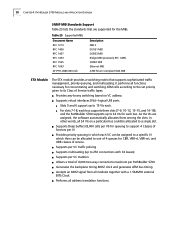
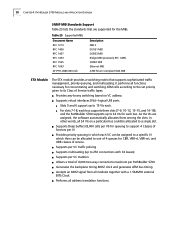
It performs all functions necessary for each bus supports three slots (7-9, 10-12, 13-15, and 16-18), and the PathBuilder S700 supports up to 24 VIs for concentrating and switching ATM cells according to the set priority given to its Class of Service traffic types:
n Provides any-to-any switching based on a particular bus could be allocated...
Reference Guide - Page 127
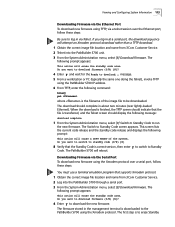
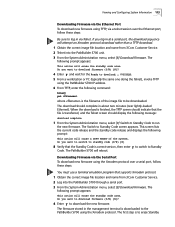
... port, follow these steps:
You must use a terminal emulation program that supports Xmodem protocol. 1 Obtain the correct image file location and name from 3Com Customer Service. 2 Telnet into the PathBuilder S700 through a serial port. 3 From the System Administration menu, select [8] Download Firmware. Do you log in at a serial port, the download sequence will attempt...
Reference Guide - Page 151
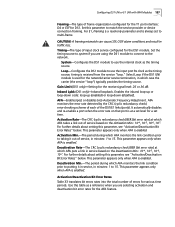
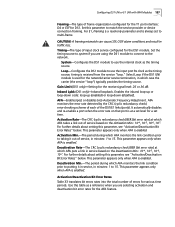
... Min.: 10-4, 10-5, 10-6, 10-7.
Activation Rate-The CRC (cyclic redundancy check) BER (bit error rate) at which AFA monitors the link condition prior to taking it in service, in service based on the Deactivation Min.: 10-4, 10-5, 10-6, 10-7.
Deactivation Min.-The period during which AFA takes a link out of service based on that port is always set to match the service provider...
Reference Guide - Page 157
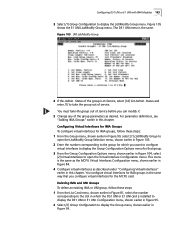
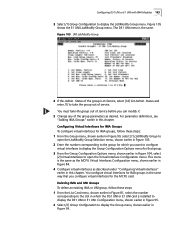
... take the group out of service.
Status and enter [1] to display the Group Configuration Options menu for which the DS1 UNI or E1 UNI card is installed to display the Group menu,...in Figure 84.
4 Configure virtual interfaces as desired. The DS1 UNI menu is In Service, select [10] Set Admin. Deleting IMA and UNI Groups To delete an existing IMA or UNI group, follow these steps...
Reference Guide - Page 195
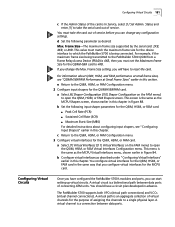
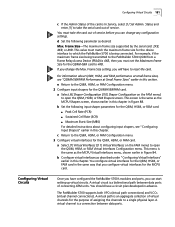
... PathBuilder S700 supports both...
For detailed instructions about QSIM, ...10] Shaper Configuration on the FAM menu) to open the QSIM, HSIM, or FAM Virtual Interfaces Configuration menu.
Status and enter [1] to which the PathBuilder S700 is being transmitted to the PathBuilder S700 QSIM from a Frame Relay Access Device (FRAD) is a bidirectional path between data ports.
d Set...
Reference Guide - Page 210
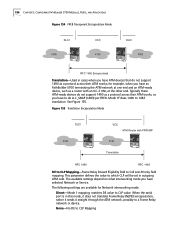
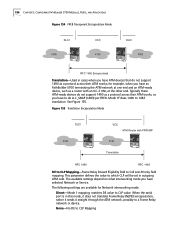
... network or device. The following settings are available for example, when you have ATM devices that do not support 1490 as a protocol across their ATM trunks, so you have selected: Network or Service.
See Figure 155. The available settings depend on what interworking mode you have an PathBuilder S700 terminating the ATM network at the...
Reference Guide - Page 212
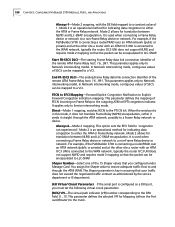
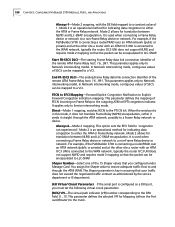
...Service interworking mode.
It applies only to Network interworking model. matches FECN to Network interworking model... the router OC3 UNI does not support NLPID and requires mode 2 mapping so that you must set the following virtual circuit parameters:
...can be encapsulated to LLC-SNAP. 198 CHAPTER 5: CONFIGURING PATHBUILDER S700 MODULES, PORTS, AND APPLICATIONS
Always-1-Mode 2 mapping, with ...
Reference Guide - Page 261
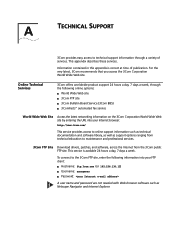
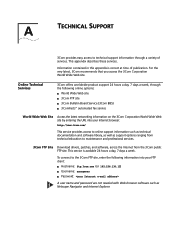
... through the following information into your FTP client: n Hostname: ftp.3com.com (or 192.156.136.12) n Username: anonymous n Password:
A user name and password are not needed with Web browser software such as support options ranging from technical education to maintenance and professional services.
3Com FTP Site Download drivers, patches, and software, across the Internet from the...
Reference Guide - Page 262
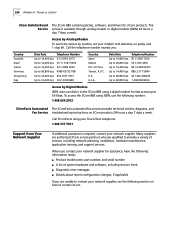
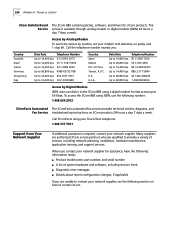
... for assistance, have the following number:
1 408 654 2703
3ComFacts Automated The 3ComFacts automated fax service provides technical articles, diagrams, and Fax Service troubleshooting instructions on how to contact 3Com. of system hardware and software, including revision levels n Diagnostic error messages n Details about recent configuration changes, if applicable
If you :
Country...
Reference Guide - Page 267
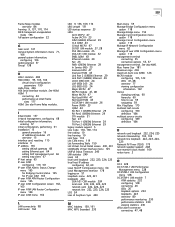
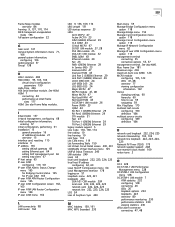
...Fail 23 FWD (GREEN) Ethernet 29 In Service (INS) 23 Inservice FAM 47 Inservice HSIM ... 29 legacy module support 5 Line Code 136, 169, 174 line coding 10 line framing 10 Link Type 174 List... initial configuration, performing 61 installation 15
general procedure 16 of fice...setting default gateway 68 setting Ethernet port 64 setting SLIP management port 66 setting trap client 67 IP host setup...
Reference Guide - Page 268
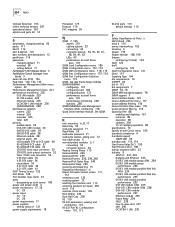
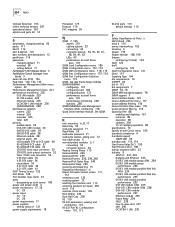
...254 INDEX
Onhook Detection 193 online technical services 247 operational status 120 options and parts list 12
P
parameters, changing settings 60 parity 111 Part # 116 part #-idprom 116 part numbers and descriptions 12 part#-oem 116 passwords
changing default 71 entering 58 setting default 71 PathBuilder S700 Release Notes 3 PathBuilder Switch Manager User Guide 3 peak cell rate (PCR) 126 Peak...
Reference Guide - Page 271


... with any hardware or applications software products provided by 3Com. Any software update or replaced or repaired product will be considered dead- Customer must be pre-authorized by Customer in connection or combination with the 3Com products, including hardware, software, and firmware, accurately exchange date data with the 3Com products, with the exception of the DOA product, but...
3Com 3C63400-3AC-C Reviews
Do you have an experience with the 3Com 3C63400-3AC-C that you would like to share?
Earn 750 points for your review!
We have not received any reviews for 3Com yet.
Earn 750 points for your review!
