3Com WXR100 - Remote Office Wireless LAN Switch Support and Manuals
Popular 3Com WXR100 Manual Pages
Configuration Guide - Page 5


... the Maximum Number of Login Attempts 67 Specifying Minimum Password Length 68 Configuring Password Expiration Time 69 Restoring Access to a Locked-Out User 70 Displaying Password Information 70
5 CONFIGURING AND MANAGING PORTS AND VLANS
Configuring and Managing Ports 71 Setting the Port Type 71 Configuring a Port Name 77 Configuring Interface Preference on a Dual-Interface Gigabit Ethernet Port...
Configuration Guide - Page 25
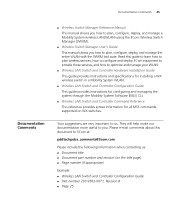
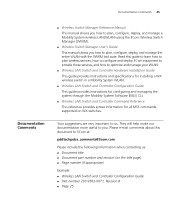
... Switch Manager User's Guide This manual shows you . They will help make our documentation more useful to you how to optimize and manage your WLAN.
„ Wireless LAN Switch and Controller Hardware Installation Guide This guide provides instructions and specifications for installing a WX wireless switch in a Mobility System WLAN.
„ Wireless LAN Switch and Controller Configuration Guide...
Configuration Guide - Page 46
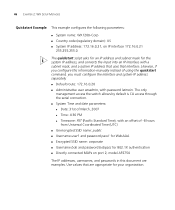
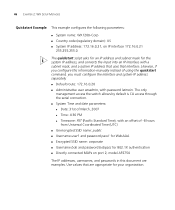
Use values that interface. 46 CHAPTER 2: WX SETUP METHODS
Quickstart Example This example configures the following parameters:
„ System name: WX1200-Corp „ Country code (regulatory domain): US „ System IP address: 172.16.0.21, on port 2, model AP2750
The IP addresses, usernames, and passwords in this information manually instead of -8 hours
from Universal Coordinated Time (UTC...
Configuration Guide - Page 103
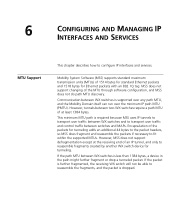
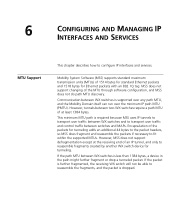
... of the packets for tunneling.
However, MSS does not support defragmentation except at least 1384 bytes. If the path MTU between WX switches is required because MSS uses IP tunnels to transport user traffic between WX switches and to configure IP interfaces and services.
This minimum MTU path is less than 1384 bytes, a device in the...
Configuration Guide - Page 228
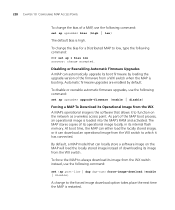
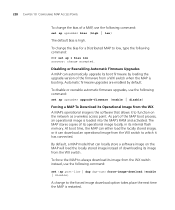
... Firmware Upgrades A MAP can automatically upgrade its boot firmware by default. By default, a MAP model that allows it to function on the MAP will load the locally stored image instead of downloading its image from the WX switch to low, type the following command:
WX# set ap 1 bias low success: change the bias of the firmware from the WX switch. Automatic firmware upgrades...
Configuration Guide - Page 233
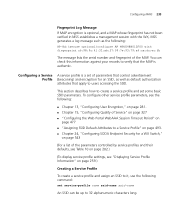
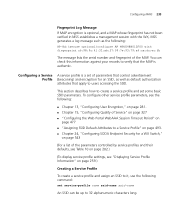
... of the parameters controlled by service profiles and their defaults, see Table 10 on page 202.)
(To display service profile settings, see the following command:
set service-profile name ssid-name ssid-name
An SSID can check this information against your records to users accessing the SSID. To configure other service profile parameters, see "Displaying Service Profile Information" on page...
Configuration Guide - Page 256


... 59: serial-id: 1231, AP model: AP3850, bias: high, name: AP59
upgrade-firmware: YES force-image-download: NO communication timeout: 10 location: contact: Radio 1: type: 802.11g, mode: disabled, channel: dynamic tx pwr: 18, profile: default auto-tune max-power: default, load-balance-group: , load-balance-enable: YES, 256 CHAPTER 10: CONFIGURING MAP ACCESS POINTS
Displaying MAP...
Configuration Guide - Page 342


... | wmm}
For example, the following command changes the QoS mode for SpectraLink Phones" on a service-profile basis. 342 CHAPTER 16: CONFIGURING QUALITY OF SERVICE
Changing QoS Settings
You can change the settings of the following QoS options: „ QoS mode „ U-APSD support „ CAC state and maximum number of IP packets
The QoS mode is...
Configuration Guide - Page 345


... Statistics for the MAP forwarding queues
Displaying a Radio Profile's QoS Settings
To display the QoS mode and all other settings for QoS: „ Radio profile QoS settings: QoS mode „ Service profile QoS settings: CAC, static CoS, and broadcast control
settings „ Broadcast control settings „ Default CoS mappings „ Individual DSCP-to-CoS or CoS-to-DSCP...
Configuration Guide - Page 437
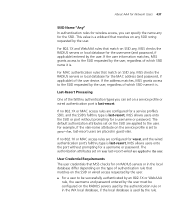
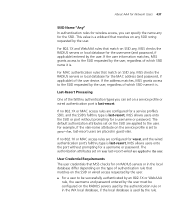
...-vlan, last-resort users are configured for wired, and the wired authentication port's fallthru type is last-resort. The authorization attributes set on user last-resort-wired are applied to the user. The default authorization attributes set on the SSID are applied to the user. For 802.1X and WebAAA rules that matches on a service profile or wired authentication...
Configuration Guide - Page 438
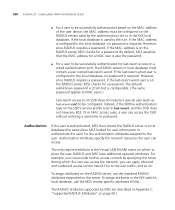
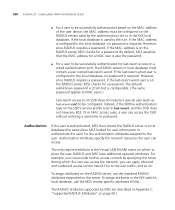
... in the local database, no password is required. The default well-known password is 3Com but is also the password.
„ For a user to be configured. Authorization attributes specify the network resources the user can access.
By default, MSS assumes that the MAC address for a MAC user is configurable. (The same password applies to MAC users.)
Last-resort access to an SSID does...
Configuration Guide - Page 472


... Login Page To copy and modify the 3Com Web login page:
1 Configure an unencrypted SSID on a WX switch.
Be sure that the format matches the... CONFIGURING AAA FOR NETWORK USERS
MSS uses the following commands:
set service-profile name ssid-name ssid-name set service-profile name ssid-type clear set service-profile name auth-fallthru web-portal set radio-profile name service-profile name set...
Configuration Guide - Page 493


... them .
Use the following command to assign an authorization attribute to a user's configuration on a RADIUS server, see the documentation for the user by entering the display service-profile command. For example, a service profile might be configured with a set of default AAA authorization attributes that user will have a total of an authorization attribute, reenter the command with the...
Configuration Guide - Page 620
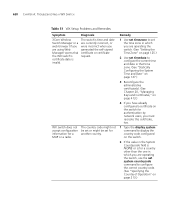
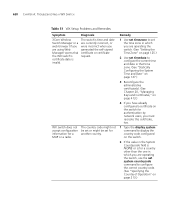
620 CHAPTER A: TROUBLESHOOTING A WX SWITCH
Table 51 WX Setup Problems and Remedies
Symptom
Diagnosis
3Com Wireless Switch Manager or a web browser (if you are using Web Manager) warns that the WX switch's certificate date is for a country
other than the one in which you are operating the switch. (See "Setting the Time Zone" on page 213.) The country code might not...
Configuration Guide - Page 669


... clearly marked on the outside of the package will be returned to 3Com for a user name and password. direct by region at the time of publication. Contact Us 669
Telephone Technical To obtain telephone support as part of your warranty and other service Support and Repair benefits, you must first obtain a return materials authorization number (RMA). Telephone Technical...
3Com WXR100 Reviews
Do you have an experience with the 3Com WXR100 that you would like to share?
Earn 750 points for your review!
We have not received any reviews for 3Com yet.
Earn 750 points for your review!

