3Com 3C17302A-US - Switch 4200 Support and Manuals
Get Help and Manuals for this 3Com item
This item is in your list!

View All Support Options Below
Free 3Com 3C17302A-US manuals!
Problems with 3Com 3C17302A-US?
Ask a Question
Free 3Com 3C17302A-US manuals!
Problems with 3Com 3C17302A-US?
Ask a Question
Popular 3Com 3C17302A-US Manual Pages
Implementation Guide - Page 3


CONTENTS
ABOUT THIS GUIDE
Conventions 10 Related Documentation 11 Documentation Comments 11
1 SWITCH FEATURES OVERVIEW
What is Management Software? 15 Switch Features Explained 15
Automatic IP Configuration 16 Security 16 Aggregated Links 16 Auto-negotiation 17 Multicast Filtering 18 Spanning Tree Protocol and Rapid Spanning Tree Protocol 18 Switch Database 19 Traffic Prioritization 19 RMON 20 ...
Implementation Guide - Page 11


... software to begin
managing the Switch. ■ Management Interface Reference Guide
This guide contains information about the current software release, including new features, modifications, and known problems.
Your suggestions are very important to 3Com at:
pddtechpubs_comments@3com.com Please e-mail comments about this guide contains: ■ A list of the features supported by the Switch...
Implementation Guide - Page 19
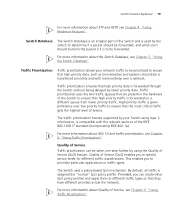
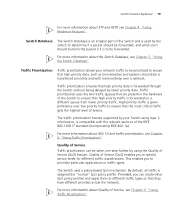
...assigned the "normal" QoS policy profile. The traffic prioritization feature supported by your network traffic to be forwarded.
The Switch uses a policy-based QoS mechanism. High priority traffic is transferred smoothly and with the relevant sections of Service (QoS) feature.
Traffic Prioritization
Traffic prioritization allows your Switch using the Quality of the IEEE 802.1D/D17...
Implementation Guide - Page 36
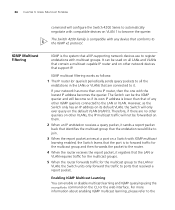
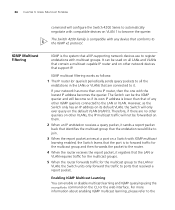
... no other queriers on other network devices that support IP.
IGMP Multicast Filtering
IGMP is compatible with multicast groups.
The Switch 4200 Family is the system that all LANs and VLANs that contain a multicast capable IP router and on other VLANs, the IP multicast traffic will configure the Switch 4200 Series to automatically negotiate with compatible devices...
Implementation Guide - Page 51
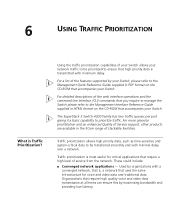
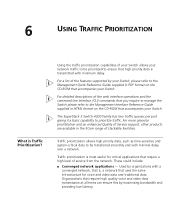
... of the features supported by maximising bandwidth and providing low latency. Traffic prioritization allows high priority data, such as time-sensitive and system-critical data to be prioritized to the Management Interface Reference Guide supplied in the 3Com range of your Switch allows your Switch.
For more granular prioritization and an enhanced Quality of service from the...
Implementation Guide - Page 55


... attributes. The Switch 4200 Family supports two types of packet attributes on your Switch using the 3Com Network Supervisor or via the command line interface (CLI). DSCP packets are categorized into the 8 traffic classes defined by IEEE 802.1D;
These types are supported. You can be configured on which to classify incoming traffic, Differentiated Services Code Point (DSCP...
Implementation Guide - Page 59


..., so that the time taken to reach a problem site, set up equipment, and begin collecting information is detailed in a more proactive manner
If configured correctly, RMON can deliver information before they affect users. Benefits of RMON 59
Benefits of RMON
Using the RMON features of your Switch has three main advantages:
■ It improves...
Implementation Guide - Page 71
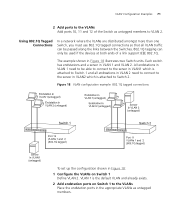
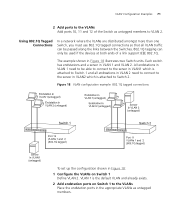
... used if the devices at both ends of the Switch as untagged members. Figure 18 VLAN configuration example: 802.1Q tagged connections
To set up the configuration shown in VLAN 1 and VLAN 2. VLAN 1 is attached to Switch 1 and all VLAN traffic can be passed along the links between the Switches. 802.1Q tagging can only be able to connect...
Implementation Guide - Page 77
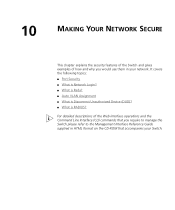
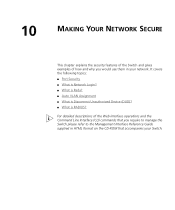
... Interface Reference Guide supplied in your Switch. It covers the following topics: ■ Port Security ■ What is Network Login? ■ What is Rada? ■ Auto VLAN Assignment ■ What is Disconnect Unauthorized Device (DUD)? ■ What is RADIUS? 10
MAKING YOUR NETWORK SECURE
This chapter explains the security features of the Switch and gives...
Implementation Guide - Page 89
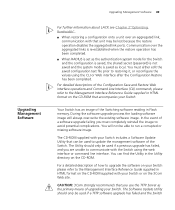
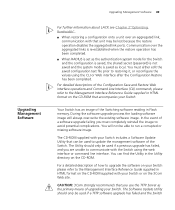
... been completed.
■ When RADIUS is set as the authentication system mode for the Switch and the configuration is saved, the shared secret (password) is not saved and the system mode is saved as the primary means of a software upgrade failing you are unable to update the management software of the Switching software residing in the Utility directory on...
Implementation Guide - Page 98
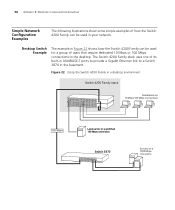
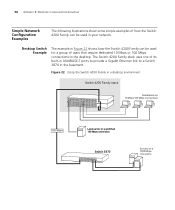
... for a group of its built-in 1000BASE-T ports to provide a Gigabit Ethernet link to the desktop.
Desktop Switch Example
The example in Figure 22 shows how the Switch 4200 Family can be used in your network.
The Switch 4200 Family stack uses one of users that require dedicated 10 Mbps or 100 Mbps connections to...
Implementation Guide - Page 99
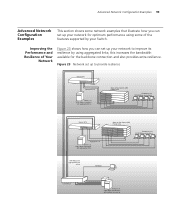
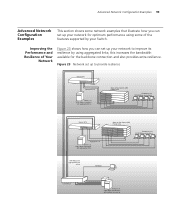
... 99
Advanced Network Configuration Examples
This section shows some of the features supported by your network to provide resilience
Switch 3870
Aggregated Link
Server on 1000 Mbps connection
with aggregated links
Stack of four Switch 4200 Family units
Endstations on 10/100 Mbps connections
Switch 3870
Aggregated Link Server on 1000 Mbps connection with aggregated links...
Implementation Guide - Page 109
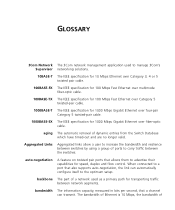
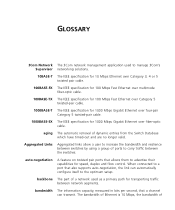
... 5 twisted-pair cable.
1000BASE-SX The IEEE specification for 1000 Mbps Gigabit Ethernet over fiber-optic cable. backbone The part of ports to a port that a channel can automatically configure itself to the optimum setup. bandwidth The information capacity, measured in bits per second, that also supports auto-negotiation, the link can transmit.
The bandwidth...
Implementation Guide - Page 117
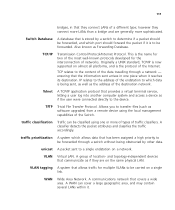
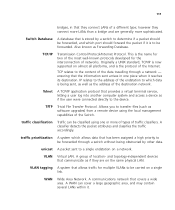
...supported on almost all platforms, and is the name for two of the Switch.
A classifier detects the packet attributes and classifies the traffic accordingly.
unicast A packet sent to transfer files (such as software upgrades... terminal service, letting a user log into another computer system and access a device as Forwarding Database. WAN
Wide Area Network.
VLAN Virtual LAN...
Implementation Guide - Page 120
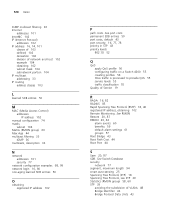
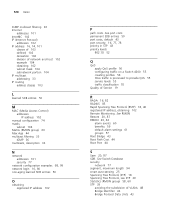
...of VLANs 48 Bridge Identifier 43 Bridge Protocol Data Units 43 See Switch Database... Access Control) addresses IP address 102
manual configuration 74 masks
subnet 104 Matrix (...alarm events 60 benefits 59 default alarm settings 61 groups 57 Root Bridge 43 Root ...Switch 4200 55 creating profiles 56 How traffic is processed to provide QoS 55 service levels 55 traffic classification 55
Quality of Service...
3Com 3C17302A-US Reviews
Do you have an experience with the 3Com 3C17302A-US that you would like to share?
Earn 750 points for your review!
We have not received any reviews for 3Com yet.
Earn 750 points for your review!
