3Com 3C16790-US - OfficeConnect Dual Speed Switch 5 Support and Manuals
Get Help and Manuals for this 3Com item
This item is in your list!

View All Support Options Below
Free 3Com 3C16790-US manuals!
Problems with 3Com 3C16790-US?
Ask a Question
Free 3Com 3C16790-US manuals!
Problems with 3Com 3C16790-US?
Ask a Question
Popular 3Com 3C16790-US Manual Pages
User Guide - Page 2
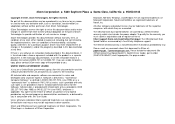
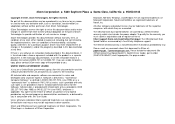
... document title (OfficeConnect Dual Speed Switch 5, Switch 8 User Guide), part number (DUA1679-0AAA01) and if appropriate, the page number. The OfficeConnect Dual Speed Switches are registered trademarks of any legend provided on -line at any form or by a free 90-day telephone support.
All rights reserved. 3Com Corporation s 5400 Bayfront Plaza s Santa Clara, California...
User Guide - Page 3
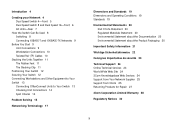
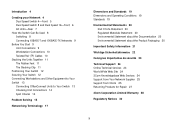
... Units to Your Switch 13 Checking Unit Connections 14 Spot Checks 14
Problem Solving 15
Networking Terminology 17
Dimensions and Standards 19 Dimensions and Operating ...23 Technical Support 24 Online Technical Services 24 World Wide Web Site 24 3Com Knowledgebase Web Services 24 Support from Your Network Supplier 25 Support from 3Com 25 Returning Products for Repair 27 3Com Corporation ...
User Guide - Page 5
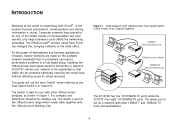
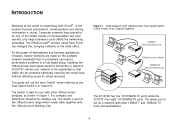
...problems in Figure 1.
Figure 1 Small Network with 3Com® . INTRODUCTION
Welcome to the world of networking with OfficeConnect Dual Speed Switch (Circle Shows Units Clipped Together)
10BASE-T OfficeConnect hub
OfficeConnect Switch 100BASE-TX
OfficeConnect hub
The 3C16790... to set up a network with other OfficeConnect products, as shown in a hub-based setup. This allows you to the...
User Guide - Page 11
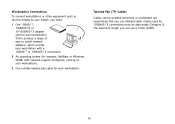
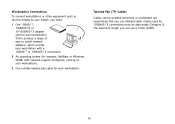
... shielded cable. Cables used for example, NetWare or Windows 95/98) with network support configured, running on your Switch, you use is 100m (328ft).
10 Workstation Connections
To connect workstations or other equipment (such as servers) directly to install network adapters, which provide your workstation with a 10BASE-T or 100BASE-TX connection.
3
2 1
2 An...
User Guide - Page 13
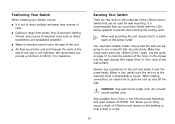
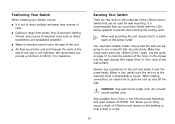
... Air flow around the unit and through the vents in the side of the case is the OfficeConnect Mounting Unit (part number 3C16765).
Also available from 3Com, is not restricted. Positioning Your Switch
When installing ...mounting. Securing Your Switch
There are two slots on the underside of heat. Use the guide on to firmly secure a stack of the power outlet. When wall mounting the unit,...
User Guide - Page 14
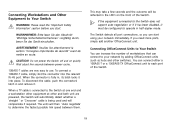
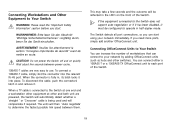
... other equipment at other switches). If the equipment connected to Your Switch You can connect to use. Connecting OfficeConnect Units to the Switch does not support auto-negotiation or if it has been disabled, it .
User Guide - Page 15
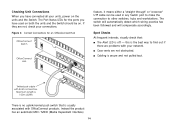
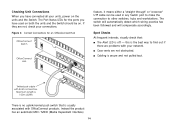
... Interface)
14 Figure 4 Correct Connections for the ports you have used in any Switch port to make the connection to find out if there are problems with your connections.
Checking Unit Connections When you have connected all your units, power on . s Cabling is off - Maximum length is 100m (328ft)
There is...
User Guide - Page 16


... port. Do not use any other equipment may not have a faulty power adapter which needs replacing with the network.
Port Status LED not lit for information on . This may be due ...- Each piece of broadcast frames -
Alert LED continuously lit.
Some pieces of the LED's. These problems are rarely serious;
Please refer to pages 5 and 6 'Creating your network. the cause is...
User Guide - Page 22
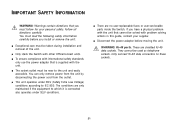
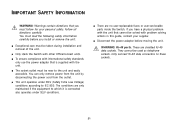
... RJ-45 data sockets. If you have a physical problem with the unit that cannot be taken during installation and removal of the unit. IMPORTANT SAFETY INFORMATION
WARNING:... before moving the unit. These are no user-replaceable fuses or user-serviceable parts inside the Switch. s Only stack the Switch with problem solving actions in this guide, contact your personal safety. s The socket outlet...
User Guide - Page 25
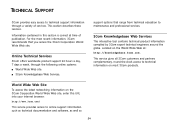
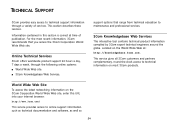
Online Technical Services
3Com offers worldwide product support 24 hours a day, 7 days a week, through a variety of publication. support options that you access the 3Com Corporation World Wide Web site.
This service gives all 3Com customers and partners complementary, round-the-clock access to technical information on most recent information, 3Com recommends that range from technical ...
User Guide - Page 26
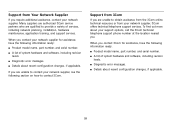
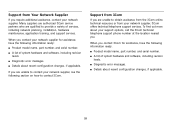
...s Diagnostic error messages.
Many suppliers are authorized 3Com service partners who are unable to obtain assistance from the 3Com online technical resources or from Your Network Supplier
If you contact your network supplier for assistance, have the following information ready:
s Product model name, part number, and serial number.
Support from your network supplier, 3Com offers...
User Guide - Page 27
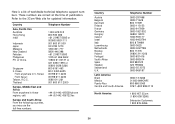
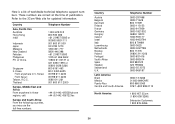
of worldwide technical telephone support numbers. Korea: From Seoul: Taiwan, R.O.C. Latin America Brazil Mexico Puerto Rico Central and South America
North America
...Portugal South Africa Spain Sweden Switzerland U.K. Thailand
Europe, Middle East and Africa From anywhere in S. Refer to the 3Com Web site for updated information.
These numbers are correct at the time of publication.
User Guide - Page 29


... restricted or prohibited by a lifetime limited warranty, which substantially conforms to 3Com's Corporate Service Center must submit a registration card or register on -Arrival. Products returned to applicable 3Com published specifications. The repaired or replaced item will be , at http://support.3com.com/registration/frontpg.pl. The lifetime limited warranty is recommended that they...
User Guide - Page 30
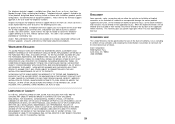
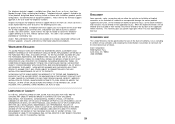
...p.m., local time, Monday through Friday, excluding local holidays. Telephone technical support is limited to the 3Com products designated above and may include assistance with installation, product specific configuration, and identification of equipment problems. Please refer to the Technical Support appendix in the User Guide for personal injury, so the above limitations and exclusions may vary...
User Guide - Page 31
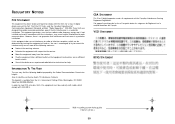
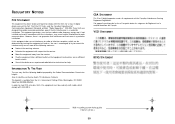
...guide 150mm (5.9in.)
30 s Plug the equipment into a different outlet so that equipment and receiver are designed to provide reasonable protection against harmful interference in a residential installation...comply with the instructions, may find the...and Resolve Radio-TV Interference Problems This booklet is no ...Part 15 of the FCC Rules, and the Canadian Department ...
3Com 3C16790-US Reviews
Do you have an experience with the 3Com 3C16790-US that you would like to share?
Earn 750 points for your review!
We have not received any reviews for 3Com yet.
Earn 750 points for your review!
