3Com 3C16791B-US - Office Connect Dual Speed Switch 8 Support and Manuals
Get Help and Manuals for this 3Com item
This item is in your list!

View All Support Options Below
Free 3Com 3C16791B-US manuals!
Problems with 3Com 3C16791B-US?
Ask a Question
Free 3Com 3C16791B-US manuals!
Problems with 3Com 3C16791B-US?
Ask a Question
Popular 3Com 3C16791B-US Manual Pages
User Guide - Page 2
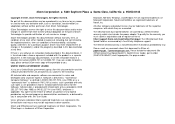
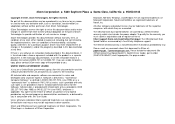
... support.
Please include the document title (OfficeConnect Dual Speed Switch 5, Switch 8 User Guide), part number (DUA1679-0AAA01) and if appropriate, the page number. To qualify for a particular purpose. 3Com...http://support.3com.com/registration/frontpg.pl. 3Com Corporation s 5400 Bayfront Plaza s Santa Clara, California s 95052-8145
Copyright © 2001, 3Com Technologies. No part of ...
User Guide - Page 3
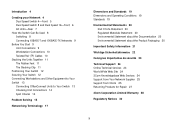
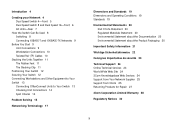
...Switch 12 Securing Your Switch 12 Connecting Workstations and Other Equipment to Your Switch 13
Connecting OfficeConnect Units to Your Switch 13 Checking Unit Connections 14 Spot Checks 14
Problem... Support 24 Online Technical Services 24 World Wide Web Site 24 3Com Knowledgebase Web Services 24 Support from Your Network Supplier 25 Support from 3Com 25 Returning Products for Repair 27 3Com ...
User Guide - Page 5
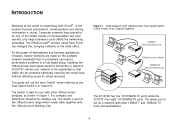
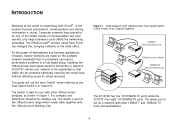
...while the 3C16791 has eight 10/100BASE-TX ports. Installing the OfficeConnect Dual Speed Switch 5 (3C16790) or Switch 8 (3C16791) allows ...problems in Figure 1.
It is ideal for desktop use. In the modern business environment, communication and sharing information is part of networking with 3Com® . The OfficeConnect® product range from 3Com has changed this, bringing networks to set...
User Guide - Page 11
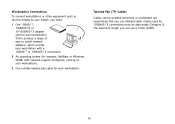
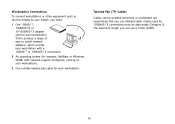
...
1 One 10BASE-T, 100BASE-TX or 10/100BASE-TX adapter card for each workstation. 3Com produce a range of easy to your workstations.
3 One suitable twisted pair cable for... install network adapters, which provide your workstation with a 10BASE-T or 100BASE-TX connection.
3
2 1
2 An operating system (for example, NetWare or Windows 95/98) with network support configured, running on your Switch,...
User Guide - Page 13
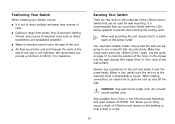
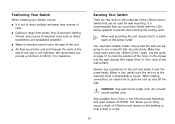
...Air...that it is the OfficeConnect Mounting Unit (part number 3C16765). CAUTION: Only wall mount ...transmitters and broadband amplifiers.
Use the guide on to the wall and move ... wall mounting.
s Cabling is away from 3Com, is within reach of the case is ...of the OfficeConnect Switch that you provide a minimum of heat.
Positioning Your Switch
When installing your Switch, ensure:
s ...
User Guide - Page 14
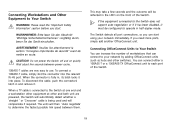
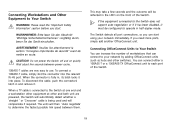
... automtically detect whether a 'straight ' or 'Crossover' cable is being used and will be configured to your network immediately. You can start . Connecting Workstations and Other Equipment to the Switch does not support auto-negotiation or if it has been disabled, it must be reflected in the LED's on quickly. When a TP cable is...
User Guide - Page 15
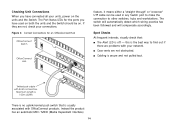
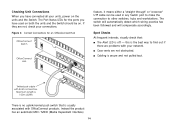
... for an OfficeConnect Hub
OfficeConnect Switch
OfficeConnect Hub
feature, it means either a 'straight through' or 'crossover' UTP cable can be on.
Checking Unit Connections When you have connected all your units, power on the units and the Switch.
If they are not, check your network. s Case vents are problems with your connections. Twisted pair...
User Guide - Page 16


... section does not solve your problem, contact your supplier for the port status LED's to the advanced automatic MDI / MDIX feature of broadcast traffic on .
...configuration.
Some pieces of broadcast frames -
Check your connections and remove the loop. These problems are rarely serious; Alert LED continuously lit. Each piece of the LED's. PROBLEM SOLVING
The Switch...
User Guide - Page 17


frames regularly. If the Alert LED is still lit after removing all of network equipment. If the Alert LED comes back on . Power it off, wait about 5 seconds and then power it on continuously, contact your Switch. Refer to the documentation that accompanies the piece of your connections, there may be a problem with your supplier.
16
User Guide - Page 22
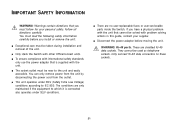
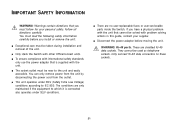
.... s Only stack the Switch with problem solving actions in this guide, contact your personal safety.
These are no user-replaceable fuses or user-serviceable parts inside the Switch. WARNING: RJ-45 ports...data connectors to the unit and easily accessible. s Disconnect the power adapter before you install or remove the unit:
s Exceptional care must follow for your supplier. You can ...
User Guide - Page 25
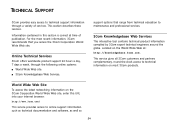
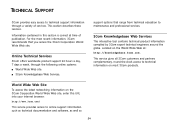
... technical engineers around the globe. Information contained in this URL into your Internet browser:
http://www.3com.com/
This service provides access to online support information such as technical documentation and software, as well as
24 s 3Com Knowledgebase Web Services. This service gives all 3Com customers and partners complementary, round-the-clock access to technical information on the...
User Guide - Page 26
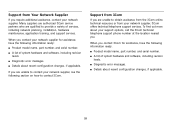
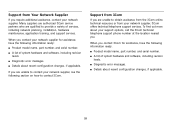
... error messages. s Details about recent configuration changes, if applicable. Support from 3Com
If you . To find out more about your support options, call the 3Com technical telephone support phone number at the location nearest you are unable to provide a variety of services, including network planning, installation, hardware maintenance, application training, and support services. Support...
User Guide - Page 27
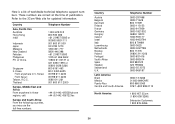
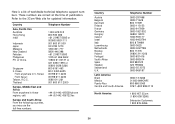
... 020 795482 0800 55 3072 0800 966197
0800 13 3266 01 800 849CARE 800 666 5065 AT&T +800 998 2112
1 800 NET 3Com (1 800 638 3266)
Enterprise Customers: 1 800 876-3266
26
of publication.
Korea
From anywhere in these regions, call:
Europe and... Philippines P.R. Thailand
Europe, Middle East and Africa From anywhere in S. Here is a list of worldwide technical telephone support numbers.
User Guide - Page 29


... of installation but may be insured or sent by Customer for repair, whether under this standard does not perform properly with 3Com's published specifications or user manual.
Products returned to Customer, at its authorized reseller. 3Com warrants the media containing software against failure during the warranty period. The OfficeConnect Dual Speed Switches are replaced...
User Guide - Page 30
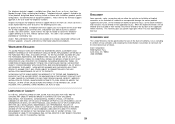
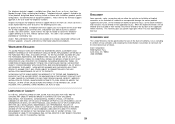
... WARRANTED ABOVE, CUSTOMER'S SOLE REMEDY FOR BREACH OF THAT WARRANTY SHALL BE REPAIR, REPLACEMENT, OR REFUND OF THE PURCHASE PRICE PAID, AT 3COM'S OPTION.
This warranty gives you specific legal rights which may include assistance with installation, product specific configuration, and identification of equipment problems. Please refer to be excluded in their entirety, they will be governed...
3Com 3C16791B-US Reviews
Do you have an experience with the 3Com 3C16791B-US that you would like to share?
Earn 750 points for your review!
We have not received any reviews for 3Com yet.
Earn 750 points for your review!
