3Com 3C10402B Support and Manuals
Get Help and Manuals for this 3Com item
This item is in your list!

View All Support Options Below
Free 3Com 3C10402B manuals!
Problems with 3Com 3C10402B?
Ask a Question
Free 3Com 3C10402B manuals!
Problems with 3Com 3C10402B?
Ask a Question
Most Recent 3Com 3C10402B Questions
Popular 3Com 3C10402B Manual Pages
Administration Guide - Page 138
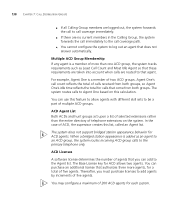
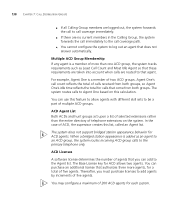
... list.
For example, Agent One is a member of five agents. The system does not support bridged station appearance behavior for ACD allows two agents. You may configure a maximum of multiple ACD... for a total of telephone extensions on this feature to allow agents with different skill sets to be a part of 200 ACD agents for each system.
138 CHAPTER 7: CALL DISTRIBUTION GROUPS
■...
Administration Guide - Page 158
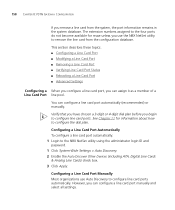
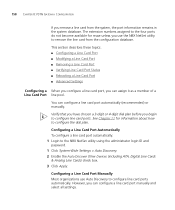
...in the system database. However, you begin to the NBX NetSet utility using the administrator login ID and password. 1 Click System-Wide Settings > Auto Discovery. 2 Enable the Auto Discover Other...3-digit or 4-digit dial plan before you can configure a line card port manually and select all settings.
Configuring a Line Card Port Automatically To configure a line card port automatically: ...
Administration Guide - Page 169


...users can use alphanumeric characters, hyphens, and underscores. c Click Apply. You can transfer incoming calls to outgoing trunks. 3Com does not recommend this setting because it enables the possibility of the four AutoExt fields. 9 Click OK. d Ask your telephone service provider to set...
c Click Apply. d Ask your telephone service provider to set their Guard value to
3000 msec. 6 ...
Administration Guide - Page 179


...the group, and to confirm your changes. To change the channel settings. 5 Enable the Refresh Channels on Add/Remove field so that the system updates the channel status when you add or remove channels. 6 To ...of MAC addresses that you want to modify. 3 Click the Membership tab. 4 Enable the Copy Group Settings to Channels check box so that are not members of the group but who you want to add ...
Administration Guide - Page 199


...-compliant e-mail client. The computer used to telephone users, see the NBX Telephone Guide and the NBX NetSet utility User Help.
See "Extension Settings Overview" on page 282 for information about the menus and features available to receive messages must support multimedia. Voice Mail Passwords
To retrieve voice messages, a telephone user must use your IMAP e-mail client. After you...
Administration Guide - Page 221


...Setup utility password. 5 Assign actions to key pad buttons. 6 Record greetings and main menu prompts. 7 Set the greeting schedule. 8 Review and test the system. That must close your office because of Setup Utility voice prompts to guide you cannot use the Voice Application Setup... time. However, you in any 3Com Business Telephone.
Although the setup utility lets you can edit the ...
Administration Guide - Page 235


...the NBX Feature Codes Guide for SIP Telephones for complete information about how generic SIP telephones and the 3Com 3108 Table 49 shows the devices that can support the full feature code set:
Table 49 Devices Supported in SIP Mode Operation
Device 2102B/PE Business Phone 1102B/PE Business Phone 2101B/PE Basic Phone 3100 Entry Phone 3101 and 3101SP Basic Phone
3102 and 3102B Business Phone 3103...
Administration Guide - Page 346
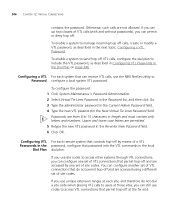
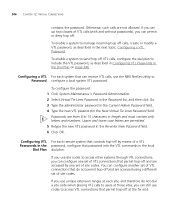
..., create or modify a VTL password, as described in Configuring VTL Passwords in the local
Dial Plan dial plan.
Passwords are from 8 to users at the far end.
To ...NBX NetSet utility to include the VTL password, as described in the New Virtual Tie Lines Password field.
If you can configure another set of a VTL Passwords in the password, configure that do not dial a site code...
Administration Guide - Page 368


... default the system adds them to support the telephones. If you upgrade the system software and choose to start with problems. To obtain assistance from 3Com Customer Service, either purge the system database, or revert to a previous database in which the third-party driver was not installed. 368 CHAPTER 14: LICENSING AND UPGRADES
required to help you with...
Administration Guide - Page 388


...Phone 10/100
1102B/PE Business Phone 10M 2101B/PE Basic Phone 3100 Entry SL Phone 3101 Basic Phone 3101SP Basic Phone 3102 Business Phone 3102B Business Phone 3103 Manager Phone 3106C Cordless Phone 3107C Cordless Phone ...E1 Card (2nd-gen)
Part Number 3C10226B/PE or 3C10228IRB/PE 3C10281B/PE 3C10248B/PE 3C10399A 3C10401A 3C10401SPKRA 3C10402A 3C10402B 3C10403A 3C10406A 3C10407A
Feature Supported?
Administration Guide - Page 424


... version number of the operational image on 3101B and 3102B Business Telephones) - The version number of the software that downloads new code to the telephone.
■ Flash Operation - Active VLAN for 3Com VCX Telephone systems only. Subnet Mask (except on 3101B and 3102B Business Telephones) -
Valid for 3Com VCX Telephone systems only.)
Mem- The default gateway IP...
Administration Guide - Page 426


... to default settings by a 3Com service person.
3 Set EEPROM -
Default - This option opens a submenu that allows you are prompted to default 0xffff (data parameters) or 255.255.255.255 for a VCX environment. On 3101B and 3102B Business Telephones only:
1 Set NCP MAC Address -
Restores the telephone to ff:ff:ff:ff:ff:ff.
■ SIP Parameters - All SIP specific parameters...
Administration Guide - Page 445


...instructions. If you suspect a problem with the board (for example, the initialization process) appear in Table 85.
WARNING: There is a danger of explosion if the battery is not a user-serviceable...connection.
4 Configure the connection to use the settings in the terminal emulation window. The battery is incorrectly replaced.
Servicing the Network Call Processor Battery
If you lose ...
Administration Guide - Page 571
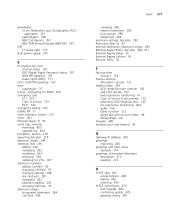
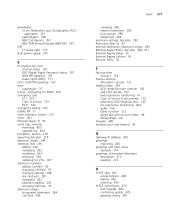
...calls
911 270 Class of Service 133 E911 162 emergency dialing 162 Enable SIP 31 enter submenu, button 219 errors 441 Ethernet (Layer 2) 33 event logs, viewing Adminlog 403 upgrade log 404 Exit Menu, ... monitoring 61 Class of Service (CoS) override 133 extending ACD Wrap-Up time 142 for supervisory monitoring 404 guide 359 Other function 113 speed dial with account codes 48 WhisperPage 68
firewalls ...
Administration Guide - Page 579
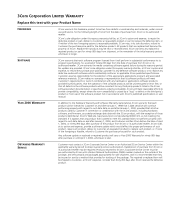
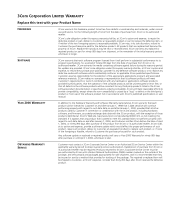
...not in accordance with 3Com's published specifications or user manual. Replacement products may be required. YEAR 2000 WARRANTY
In addition to the Hardware Warranty and Software Warranty stated above, 3Com warrants that each software program licensed from 3Com or its authorized reseller, 3Com shall, at 3Com's option and expense, to repair the defective product or part, deliver to Customer...
3Com 3C10402B Reviews
Do you have an experience with the 3Com 3C10402B that you would like to share?
Earn 750 points for your review!
We have not received any reviews for 3Com yet.
Earn 750 points for your review!
