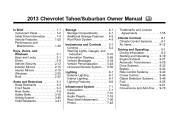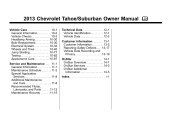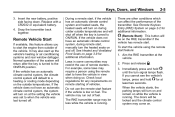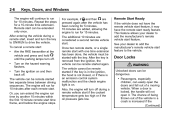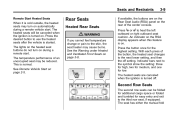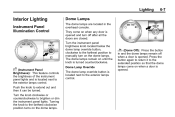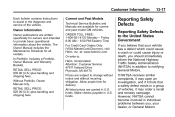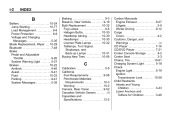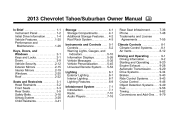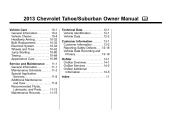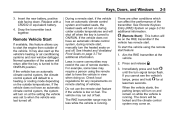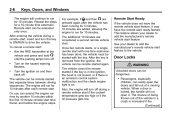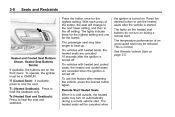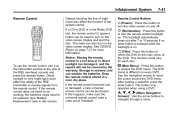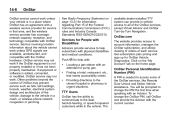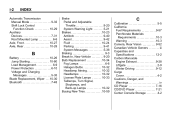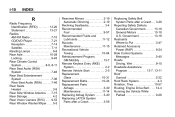2013 Chevrolet Tahoe Problems and Repair Information
Get Help and Support for Chevrolet

View All Support Options Below
Free 2013 Chevrolet Tahoe manuals!
Problems with 2013 Chevrolet Tahoe?
Ask a Question
Other Models
Free 2013 Chevrolet Tahoe manuals!
Problems with 2013 Chevrolet Tahoe?
Ask a Question
Other Models
Most Recent 2013 Chevrolet Tahoe Questions
How To Eject The Navigation Map Dvd?
(Posted by georgegazos 10 years ago)
When Does The 2013 Navigation Update From Chevrolet Come Out?
(Posted by ddavis9316 11 years ago)
2013 Tahoe Driver Seat
I bought a 2013 tahoe in Aug. and noticed the driver seat back is twisted to the left not allowing t...
I bought a 2013 tahoe in Aug. and noticed the driver seat back is twisted to the left not allowing t...
(Posted by mdsayegh 11 years ago)
2013 Chevrolet Tahoe Videos
Popular 2013 Chevrolet Tahoe Manual Pages
2013 Chevrolet Tahoe Reviews
We have not received any reviews for the 2013 Chevrolet Tahoe yet.