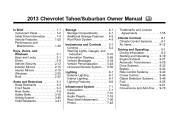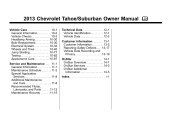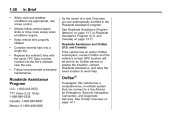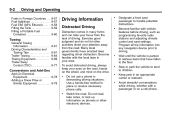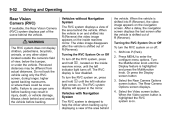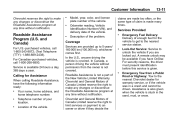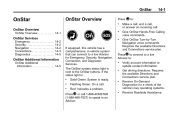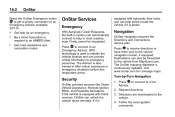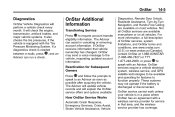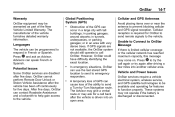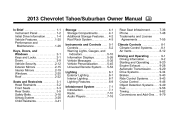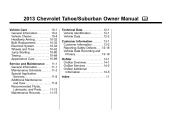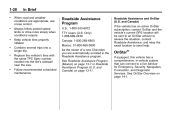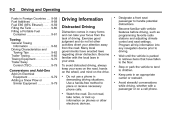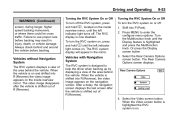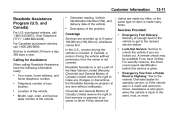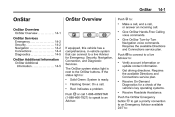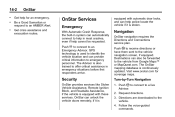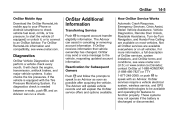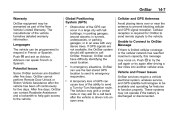2013 Chevrolet Tahoe Support Question
Find answers below for this question about 2013 Chevrolet Tahoe.Need a 2013 Chevrolet Tahoe manual? We have 2 online manuals for this item!
Question posted by ddavis9316 on December 25th, 2012
When Does The 2013 Navigation Update From Chevrolet Come Out?
The person who posted this question about this Chevrolet automobile did not include a detailed explanation. Please use the "Request More Information" button to the right if more details would help you to answer this question.
Current Answers
Related Manual Pages
Similar Questions
Navigation Screen
2009 Chevy Tahoe navigation screen went black. Is there a fuse that controls this?
2009 Chevy Tahoe navigation screen went black. Is there a fuse that controls this?
(Posted by lanebentonrealtor 10 years ago)
2013 Tahoe Driver Seat
I bought a 2013 tahoe in Aug. and noticed the driver seat back is twisted to the left not allowing t...
I bought a 2013 tahoe in Aug. and noticed the driver seat back is twisted to the left not allowing t...
(Posted by mdsayegh 11 years ago)
Navigation System Problems- Deleting Addresses
I dont know how to delete the addresses in the Address Book section under Destination.
I dont know how to delete the addresses in the Address Book section under Destination.
(Posted by Anonymous-67780 11 years ago)