2009 Chevrolet Tahoe Support Question
Find answers below for this question about 2009 Chevrolet Tahoe.Need a 2009 Chevrolet Tahoe manual? We have 1 online manual for this item!
Question posted by lanebentonrealtor on January 2nd, 2014
Navigation Screen
2009 Chevy Tahoe navigation screen went black. Is there a fuse that controls this?
Current Answers
There are currently no answers that have been posted for this question.
Be the first to post an answer! Remember that you can earn up to 1,100 points for every answer you submit. The better the quality of your answer, the better chance it has to be accepted.
Be the first to post an answer! Remember that you can earn up to 1,100 points for every answer you submit. The better the quality of your answer, the better chance it has to be accepted.
Related Manual Pages
Owner's Manual - Page 1
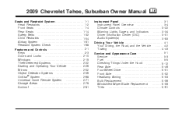
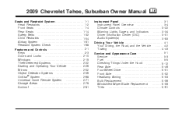
2009 Chevrolet Tahoe, Suburban Owner Manual
Seats and Restraint System ...1-1 Head Restraints ...1-2 Front Seats ...1-4 Rear Seats ...1-14 Safety Belts ...1-32 Child Restraints ...1-54 Airbag System ...1-81 Restraint System Check ...1-98 ...2-1 Features and Controls Keys ...2-3 Doors and Locks ...2-10 Windows ...2-19 Theft-Deterrent Systems ...2-22 Starting and Operating Your Vehicle ...2-26 ...
Owner's Manual - Page 168
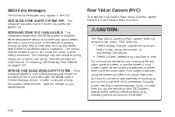
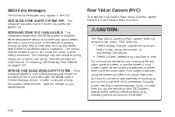
...indicates that the driver has turned the system off.
So if you do not use the screen during heavy rain or due to your blind zone, or the vehicle is insufficient data for.... This message may be blocked by only looking at the rear vision camera screen, or use proper care before using the screen will remain on after continued driving, the system needs service. UNAVAILABLE: This message...
Owner's Manual - Page 169


... To turn the rear vision camera system on again, press and hold z , located on the navigation screen. Turning the Rear Vision Camera System On or Off
To turn off the rear vision camera system,... When the key is in the mirror normally. Once the driver shifts out of R (Reverse), the navigation screen will appear in the ON/RUN position and the driver shifts the vehicle into R (Reverse), the video...
Owner's Manual - Page 170
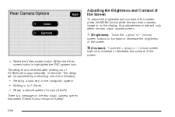
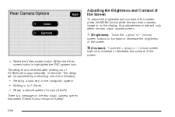
.... The delay can be cancelled by performing one of the following:
• Pressing a hard key on .
When the Video screen button is highlighted the RVC system is on the navigation system. • Shifting in to increase or decrease the contrast of R (Reverse) is approximately 10 seconds. There is a message on the display...
Owner's Manual - Page 171
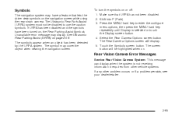
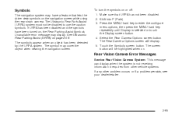
See Ultrasonic Rear Parking Assist (URPA) on or off: 1. Make sure that lets the driver view symbols on the navigation screen while using the rear vision camera. The Rear Camera Options screen will be disabled to enter the configure menu options, then press the MENU hard key repeatedly until Display is not...
Owner's Manual - Page 172
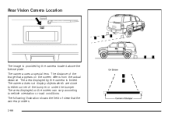
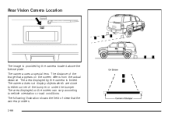
... close to vehicle orientation or road conditions. The distance of the image that appears on the screen can vary according to either corner of view that the camera provides. 2-66 The area displayed on the screen differs from the actual distance. The area displayed by the camera located above the license plate...
Owner's Manual - Page 174
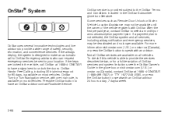
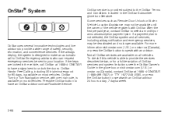
... payment plan. OnStar Hands-Free Calling, including 30 trial minutes good for a full description of safety, security, information, and convenience services. OnStar Turn-by-Turn Navigation service, with an advisor. After the first prepaid year, contact OnStar to your location. If the airbags deploy, the system is available on most...
Owner's Manual - Page 175


...'s Guide in Canada, depending on eligibility. Only)
OnStar Turn-by-Turn Navigation
Vehicles with the OnStar Turn-by-Turn Navigation system can also be used with OnStar Pre-Paid Minute Packages. OnStar Services... Included with an OnStar advisor by -Turn Navigation (If equipped) or
Driving Directions - or a Bell Mobility service plan in the ...
Owner's Manual - Page 190


... Using an MP3 (Radio with CD and DVD Player) ...3-109 XM Radio Messages ...3-114 Navigation/Radio System ...3-115 Bluetooth® ...3-115 Rear Seat Entertainment (RSE) System ...3-127 Rear Seat ...Antenna System ...3-140
Oil Pressure Light ...3-48 Security Light ...3-48 Fog Lamp Light ...3-49 Cruise Control Light ...3-49 Highbeam On Light ...3-49 Tow/Haul Mode Light ...3-49 Fuel Gage ...3-50 Low...
Owner's Manual - Page 262
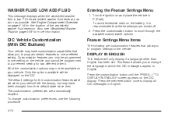
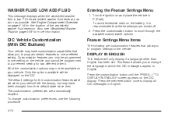
... allow you to program settings to one setting on the battery, it is low. Press the customization button until the PRESS V TO DISPLAY IN ENGLISH screen appears on and place the vehicle in English. To avoid excessive drain on the vehicle and cannot be programmed to scroll through the available customizable...
Owner's Manual - Page 263


... remain. ESPANOL: All messages will automatically lock when the vehicle speed is displayed on the DIC display. Press the customization button until the DISPLAY LANGUAGE screen appears on the DIC. AT VEHICLE SPEED: The doors will appear in this feature. Press the customization button until AUTO DOOR LOCK appears on the...
Owner's Manual - Page 272


...169;SEEK arrow or the s REV (reverse) button, or turn the f (tune) knob, located on the radio screen until the time 12H and 24H, and the date MM/DD/YYYY (month, day, and year) and DD/MM/YYYY... set the time and date: 1. Press the H button again to apply the selected default, or let the screen time out.
• Another way to increase the time or date,
is currently displayed on the upper right...
Owner's Manual - Page 285


... information.
3-97 If a disc is connected, the DVD/CD AUX button cycles through the remote control. If a front auxiliary device is in both the DVD slot and the CD slot the DVD/CD... navigate the CD (tracks only) through all of the vehicle speakers. Press this section, or "Audio/Video (A/V) Jacks" under , Rear Seat Entertainment (RSE) System on the video screen and use the remote control ...
Owner's Manual - Page 289
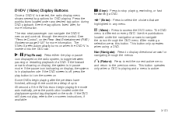
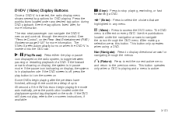
... pausing or restarting playback of up to the on every DVD. If the DVD screen is off, press the play or pause icon displayed on . If the DVD does not begin playing after , for navigating through the remote control. c (Stop): Press to access the DVD menu. The DVD menu is in pause mode...
Owner's Manual - Page 290


... on the radio display. Loading a disc into the loading slot. See the tag options listed after, for navigating through musical groupings on by the rear seat occupant through the remote control power button. The video screen shows the audio stream changing. At the same time, the radio displays a softkey menu of a DVD.
r / j (Play...
Owner's Manual - Page 297
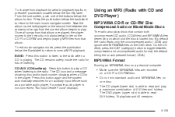
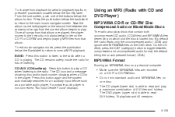
...a CD when listening to the radio. To exit music navigator mode, press the pushbutton below the back label to return to the main music navigator screen. Once all songs from that album are recorded
on a... artist to playback by album, press the pushbutton located below the album button. From the sort screen, push one disc.
• The CD player (lower slot) is in alphabetical order on ...
Owner's Manual - Page 301
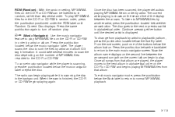
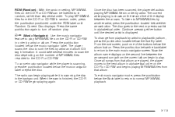
... the player is displayed. From the sort screen, push one of the buttons below the music navigator label or eject the disc. Now the album name displays on the ...files in alphabetical order on the second line of MP3/WMA files recorded to the main music navigator screen. Continue pressing either arrow button. The current artist playing is shown on the CD-R or CD-RW and begins...
Owner's Manual - Page 302
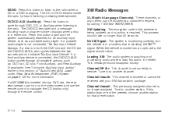
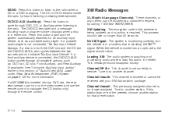
...Audio/Video (A/V) Jacks" under, Rear Seat Entertainment (RSE) System on the video screen and use the remote control to another channel. XM Updating: The encryption code in a location that preset button..... This process should take no longer assigned. Tune in to navigate the CD (tracks only) through the remote control. Channel Unauth: This channel is acquiring and processing audio and ...
Owner's Manual - Page 318
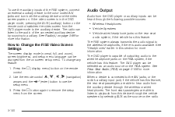
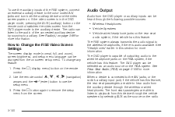
...(s) on the remote control switches the video screen from the auxiliary device...screen setup menu. The RSE system always transmits the audio signal to the wireless headphones, if there is connected to the A/V jacks, or the radio's auxiliary input jack, if the vehicle has this device through the wireless or wired headphones. Press the control. Use the remote control n , q , p , o (navigation...
Owner's Manual - Page 320


...), and display the language menu. z (Display Menu): Press this button to navigate through a menu. This button operates only when the display menu or a DVD menu is on every DVD. Remote Control Buttons
y (Main Menu): Press this button to turn the video screen on and off after seven to select the choice that is...
Similar Questions
How To Open The Glass Window On 2009 Chevy Tahoe
(Posted by LMFoQuid 9 years ago)
How To Reset A Tire Sensor On A 2009 Chevy Tahoe Owners Manual
(Posted by madhdodo 9 years ago)
How To Turn Off Passenger Airbag On 2009 Chevy Tahoe
(Posted by Zagakducha 10 years ago)

