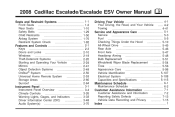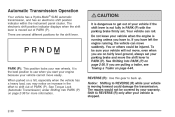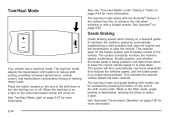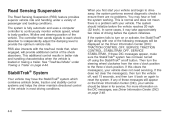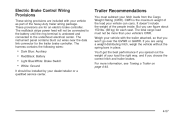2008 Cadillac Escalade ESV Problems and Repair Information
Get Help and Support for Cadillac

View All Support Options Below
Free 2008 Cadillac Escalade ESV manuals!
Problems with 2008 Cadillac Escalade ESV?
Ask a Question
Other Models
Free 2008 Cadillac Escalade ESV manuals!
Problems with 2008 Cadillac Escalade ESV?
Ask a Question
Other Models
Most Recent 2008 Cadillac Escalade ESV Questions
Where Do I Buy A 2008 Cadillac Esv Owners Manual
(Posted by nicja 9 years ago)
Hiw Do You Watch Video And Listen To Radio In 2008 Escalade
(Posted by jklLBra 9 years ago)
Can I Listen To Radio While Playing Dvd In 2008 Escalade
(Posted by anelibo 9 years ago)
Listen To The Radio Or Cd While My Kids Watch A Dvd And Listen On Their Headphon
i would like to listen to the radio while my kids watch and listen to their dvd on their headphones
i would like to listen to the radio while my kids watch and listen to their dvd on their headphones
(Posted by Anonymous-86812 11 years ago)
2008 Cadillac Escalade ESV Videos
Popular 2008 Cadillac Escalade ESV Manual Pages
2008 Cadillac Escalade ESV Reviews
We have not received any reviews for the 2008 Cadillac Escalade ESV yet.