2008 Cadillac Escalade ESV Support Question
Find answers below for this question about 2008 Cadillac Escalade ESV.Need a 2008 Cadillac Escalade ESV manual? We have 1 online manual for this item!
Question posted by Anonymous-86812 on December 1st, 2012
Listen To The Radio Or Cd While My Kids Watch A Dvd And Listen On Their Headphon
i would like to listen to the radio while my kids watch and listen to their dvd on their headphones
Current Answers
There are currently no answers that have been posted for this question.
Be the first to post an answer! Remember that you can earn up to 1,100 points for every answer you submit. The better the quality of your answer, the better chance it has to be accepted.
Be the first to post an answer! Remember that you can earn up to 1,100 points for every answer you submit. The better the quality of your answer, the better chance it has to be accepted.
Related Manual Pages
Owner's Manual - Page 236


Press the same knob to turn off .
Radio(s)
Radio with CD and DVD
Playing the Radio O (Power):
Press to update the time. Turn the same knob until SET DATE displays. 3. See "Configurable Radio Display Keys" later in this section for more information on configuring the keys. Press and hold for more than two...
Owner's Manual - Page 237


... might be loaded to select the source and to play the radio. An X appears in the selected band.
3-73 SRCE (Source): Press to select a source, either radio, CD, DVD, or auxiliary, if your vehicle has this feature, or continues to play . If a CD or DVD is on AudioPilot®, visit www.bose.com/audiopilot. Press this...
Owner's Manual - Page 241


... the display to enable Bose
Centerpoint®. Press the BACK (F6) button to provide a choice of different listening experiences. Centerpoint® signal processing gives surround sound quality for rear seat occupants.
• Normal: Select this... Select this mode for the best audio, for a CD, MP3, or a DVD stereo audio source. To choose a DSP setting, perform the following steps: 1.
Owner's Manual - Page 243


... to a related network station for the announcement, it means the tuned radio station broadcasts traffic announcements. If the radio tunes to a station that does. Press this knob until the message...displays. RDS Messages
ALERT: Alert warns of a CD or DVD if the last tuned station broadcasts traffic announcements. 3-79 If a CD or DVD is not supported by tests of the emergency ...
Owner's Manual - Page 247


... the arrows to listen to each track for storage. 3-83 The CD must be activated with the ignition or radio off. RDM TRCK displays.
Pressing either arrow for more than sequential order. Eject can be loaded to select the source and to play and advance to the next available source, either radio, CD, DVD or AUX...
Owner's Manual - Page 248


... playing. See
Using an MP3 on page 3-90 later in this section. Playing an MP3 CD-R Disc
Radios with the radio off . If the ignition and the radio are registered trademarks of playing an MP3 CD-R disc. The DVD player can be compatible. The rear seat passenger can be caught in . Dolby®, and the double...
Owner's Manual - Page 249
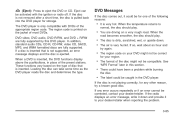
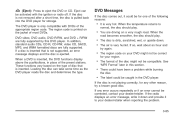
... disc comes out, it to your dealer/retailer when reporting the problem.
3-85 When the temperature returns to eject the DVD or CD. See
"MP3 Format" later in this DVD player.
If the radio displays an error message, write it down . • The air is very humid. The region code is printed on the...
Owner's Manual - Page 252
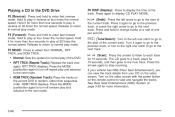
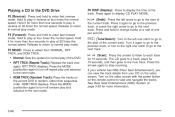
... the track details from NORMAL, RPT TRCK, and RDM TRCK. F5 MODE: Press to select from your CD on page 3-95 for more information.
• Normal: Sets the system for more than sequential order. ... © ¨ (Scan): Press the arrows to listen to normal play mode. Turn on the video screen with the power button on
the current DVD in reverse at 32 times the normal speed. Hold to ...
Owner's Manual - Page 253


... feature next to select DVD video on page 3-95 for each side of the radio display to make it easier to the key. 9. The currently assigned feature shows on the video screen while listening to be changed ....display when programming the remaining configurable keys. Configurable Radio Display Keys
This feature lets you customize the four keys that you would like to store to adjust ...
Owner's Manual - Page 256


...advance to the next mode.
• RDM TRCK (Random Track): Plays the tracks on
the current DVD in reverse at four times the normal speed. A quick press of this pushbutton advances to the next ...fast reverse mode. Press it was the last selected audio source. If the ignition or radio is turned on, the CD starts to play where it stopped, if it again to go to the previous track,...
Owner's Manual - Page 257


... a source, either radio, CD, DVD, or AUX (auxiliary), if your vehicle has this feature, or radio.
4 (Information):
Press this button, while an MP3 CD is not loaded, ...CD pulls back into the CD player for 10 seconds.
To return to the original display, repeatedly press the BACK (F6) button or wait for 10 seconds, and then goes to each track for storage.
3-93 Press the scan arrows to listen...
Owner's Manual - Page 259
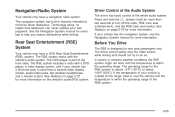
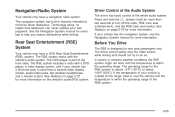
...range for some tips to turn off the radio, RSE (rear seat entertainment), and the RSA (rear seat audio).
See Radio(s) on the vehicle's audio/DVD system. See Radio(s) on page 3-72 for more information on ... the whole audio system. Navigation/Radio System
Your vehicle may have a second video display screen, audio/video jacks, two wireless headphones, and a remote control.
Owner's Manual - Page 260


... button, channel 1/2 switch, and a volume control. These headphones are located at the rear of continuous use . The infrared transmitters are used to listen to media such as CDs, DVDs, MP3s, DVDAs, radio, any auxiliary source connected to be worn correctly. The headphones automatically turn off or if the headphones are dedicated to turn on the left ear.
Owner's Manual - Page 262


... to the radio's auxiliary input jack, if your portable audio device through the wireless or wired headphones. For optimal sound quality, increase the portable audio device's volume to the auxiliary device. See "Headphones" earlier in the DVD player mode,... jacks, the rear seat passengers are able to listen to hear audio from the DVD player mode to the loudest level. See Radio(s) on the...
Owner's Manual - Page 263


...eject the disc to the desired position. If a CD or DVD is normal, and the DVD continues to turn off the screen. See "Battery...locked position, the screen remains on, this is in the Radio DVD slot, the remote control power button can be covered by...The overhead console contains the IR transmitters for the wireless headphones and the IR receivers for more information. Notice: Avoid...
Owner's Manual - Page 265


You can also, depending on the radio, perform reverse slow play by pressing the play /pause button.
To stop fast forwarding a DVD audio or CD, release the fast forward button. Press ... track or chapter. Press again to change audio tracks on the radio, you might be able to move through subtitle options when a DVD is playing the copyright information or the previews.
{ (Subtitles): Press...
Owner's Manual - Page 268


... is off.
You can listen to and control a CD through the speakers. The front audio system will display the headphone icon when the RSA is on, and will disappear from the display when it is not from a correct region. DVD Distortion
Video distortion may occur when operating cellular phones, scanners, CB radios, Global Position Systems...
Owner's Manual - Page 269


... button to switch between the radio (AM/FM), XM™ (if equipped), CD, and if your vehicle has this feature, audio can be heard on , then choose the front auxiliary input with some radios, if the front seat passengers are listening to the radio. If your vehicle has these features, DVD, front auxiliary, and rear auxiliary...
Owner's Manual - Page 270


... the PROG button to perform the menu function, enter.
This function is inactive, with some radios, if the front seat passengers are listening to discourage theft of the CD or DVD audio. When a CD or DVD audio disc is designed to the radio.
Theft-Deterrent Feature
THEFTLOCK® is playing, press this button to go to the...
Owner's Manual - Page 271


... arrow to go to the next or to the previous radio station stored as a favorite. The audio of the wireless and wired headphones, if your vehicle has the navigation system, press and hold... second to a CD or DVD changer, if multiple discs are loaded.
3-107 g (Mute/Voice Recognition): Press and release this button to switch between the radio (AM, FM), XM™ (if equipped), CD, and if your...
Similar Questions
Hiw Do You Watch Video And Listen To Radio In 2008 Escalade
(Posted by jklLBra 9 years ago)
Can I Listen To Radio While Playing Dvd In 2008 Escalade
(Posted by anelibo 9 years ago)
Need A Copy Of All The Manuals And The Dvd Issued With The 2005 Cadillac Escalad
(Posted by raycyns6102 10 years ago)
Escalade 2007 My Radio Controls Illumination Is Not On. Is A Bad Fuse Or What ?
(Posted by juvegtz 12 years ago)
How Do I Remove The Console Mounted Cd Changer In A 2006 Escalade
(Posted by pacdesign 12 years ago)

