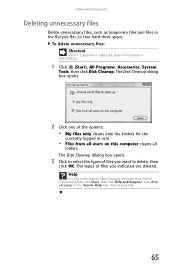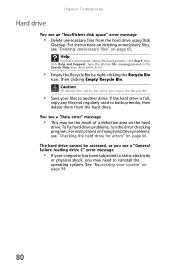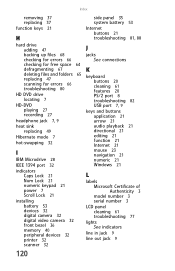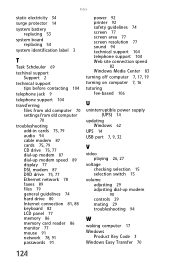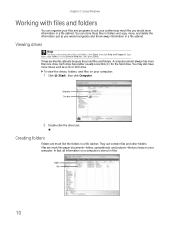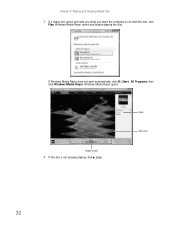eMachines W3644 Support Question
Find answers below for this question about eMachines W3644.Need a eMachines W3644 manual? We have 3 online manuals for this item!
Question posted by kunjshah614 on June 22nd, 2012
A Sys 32 File In My Emac W3644 Is Corrupt. Recovery Disk Not Working. Solution?
My emachines w3644 has a missing system 32 file and it is not booting because of it. I have a system recovery disk for it, but it does not work. I tried this disk on my dell inspiron 1300 and it worked (I am surprised!). This means the emachines if messed up and I need help fixing it.
Current Answers
Related eMachines W3644 Manual Pages
Similar Questions
Emachines System 32 File Missing
My emachines w3644 has a missing system 32 file and it is not booting because of it. I have a system...
My emachines w3644 has a missing system 32 file and it is not booting because of it. I have a system...
(Posted by kunjshah614 11 years ago)
A System 32 File Missing In Emachines.
My emachines w3644 has a missing system 32 file and it is not booting because of it. I have a system...
My emachines w3644 has a missing system 32 file and it is not booting because of it. I have a system...
(Posted by kunjshah614 11 years ago)
Emachine El1200-07w Need Help
i tryed recovering my computer it goi about half way then stoped now it says it has no windows vista...
i tryed recovering my computer it goi about half way then stoped now it says it has no windows vista...
(Posted by memmie54 11 years ago)
My Computer Is Sick And I Need Help.
I have a screen that come up when I first turn on the computer that all the specs and the last line ...
I have a screen that come up when I first turn on the computer that all the specs and the last line ...
(Posted by hattie517 12 years ago)