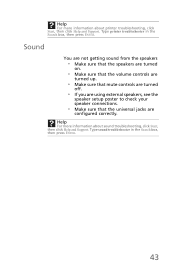eMachines W3609 Support Question
Find answers below for this question about eMachines W3609 - Celeron D 3.33GHz 512MB 120GB.Need a eMachines W3609 manual? We have 1 online manual for this item!
Question posted by kaysnana2011 on August 9th, 2012
Help!
Hi. I have an emachines W3609. It hasnt been used for a couple of years so I forgot my password to access it. Any advice?
Current Answers
Related eMachines W3609 Manual Pages
Similar Questions
Help Need The Of The Dvd Driver For A System Restore
eMachine model - EL1200-07w DVDRW/RAM / Labelflash I'm in the beginning of a 're-image & I can't...
eMachine model - EL1200-07w DVDRW/RAM / Labelflash I'm in the beginning of a 're-image & I can't...
(Posted by trinalynn2000 10 years ago)
Sound Is Not Working Help Please
My front headphone jack is ok but the back speaker port does not work ..Why ...Can you help me pleas...
My front headphone jack is ok but the back speaker port does not work ..Why ...Can you help me pleas...
(Posted by cire72x 12 years ago)
My Computer Is Sick And I Need Help.
I have a screen that come up when I first turn on the computer that all the specs and the last line ...
I have a screen that come up when I first turn on the computer that all the specs and the last line ...
(Posted by hattie517 13 years ago)
What Processor Is Compatible With Thsi Machine
I WANT TO UPGRADE MY COMPUTER TO RUN 64-BIT SO I NEED TO KNOW WHAT PROCESSORE IS COMPATIBLE WITH THI...
I WANT TO UPGRADE MY COMPUTER TO RUN 64-BIT SO I NEED TO KNOW WHAT PROCESSORE IS COMPATIBLE WITH THI...
(Posted by nishasnowden 13 years ago)