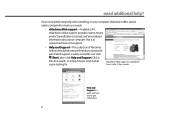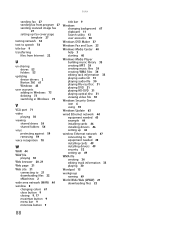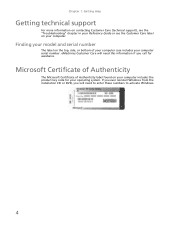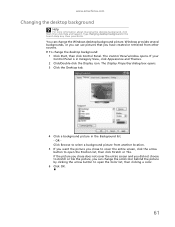eMachines EL1200 Support Question
Find answers below for this question about eMachines EL1200.Need a eMachines EL1200 manual? We have 5 online manuals for this item!
Question posted by trinalynn2000 on September 6th, 2013
Help Need The Of The Dvd Driver For A System Restore
eMachine model - EL1200-07w DVDRW/RAM / Labelflash I'm in the beginning of a 're-image & I can't for the life of me find the correct driver. I'm in "System 32>drivers" Of course nothing is labeled DVD or says DVD when you hover over it. Help!! asap plz
Current Answers
Answer #1: Posted by tintinb on September 7th, 2013 7:43 AM
Here are the links for the download pages of the driver software for your eMachines EL1200.
- http://support.gateway.com/us/en/emac/product/default.aspx?partNumber=EL1200
- http://support.gateway.com/us/en/emac/product/default.aspx?modelId=1254
If you have more questions, please do not hesitate to ask here at HelpOwl. We are always willing to help you by providing the best answers to solve your problem.
Regards,
TinTin
Related eMachines EL1200 Manual Pages
Similar Questions
How To Restore To Factory Default Emachine El1200-07w
(Posted by dhufluc 10 years ago)
Emachine El1200-07w Need Help
i tryed recovering my computer it goi about half way then stoped now it says it has no windows vista...
i tryed recovering my computer it goi about half way then stoped now it says it has no windows vista...
(Posted by memmie54 11 years ago)