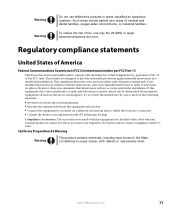eMachines T5036 Support Question
Find answers below for this question about eMachines T5036.Need a eMachines T5036 manual? We have 1 online manual for this item!
Question posted by sidhujoginder on July 6th, 2012
Pci Simple Communication Controller Has
Current Answers
Answer #1: Posted by baklogic on July 8th, 2012 9:23 AM
Click to update driver whilst on-line and it will often find it for you.
No drivers appear to be available from the manufacturer
http://support.gateway.com/us/en/emac/product/default.aspx?tab=1&modelId=1614
25 years playing with computers/laptops, software, and 10 years a geek/nerd -always learning
Related eMachines T5036 Manual Pages
Similar Questions
Realtek PCIe GBE family controller in EL1850 64 bit Win7 - working properly,but keeps losing interne...
Upon startup I can't get internet connection. I keep getting a message network adaptor cable not plu...
I recently purchased a used emachine, model T5048. I live in a rural area with only dial up intern...
It worked one week but not the next. I need to be able to get this fixed because I use the cd's to...