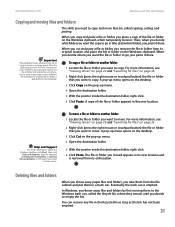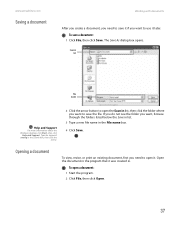eMachines T3958 Support Question
Find answers below for this question about eMachines T3958.Need a eMachines T3958 manual? We have 2 online manuals for this item!
Question posted by dinerdash2001school on June 17th, 2013
Emachine T3958
I have a emachine t3958 I need picture of the inside to see were cables and wire go someone unpluged my cables and wires. Thanks
Current Answers
Answer #1: Posted by TommyKervz on June 17th, 2013 12:06 PM
Greetings - Perhaps reaading the below, but actually reversing process where nesessary may help to some degree as well.
http://www.ehow.com/m/how_7600147_emachine-t3958-motherboard-instructions.html
Also check out these youtube videos
Hope it helps
Related eMachines T3958 Manual Pages
Similar Questions
Emachines T5052 Needs A Recovery Disc To Restore
Hey, when I try restoring my eMachines T5052 using the recovery partition, I get a XO styled boot up...
Hey, when I try restoring my eMachines T5052 using the recovery partition, I get a XO styled boot up...
(Posted by damian9303 8 years ago)
How Much Is A Cd Ram For This Modle?
repair man said it needs a cd ram
repair man said it needs a cd ram
(Posted by bubbles6940 10 years ago)
E Machine T3958 Cables And Wires.
Emachine T3958 need picture of inside to plug wires and cables into right socket.
Emachine T3958 need picture of inside to plug wires and cables into right socket.
(Posted by dinerdash2001school 10 years ago)