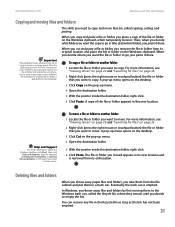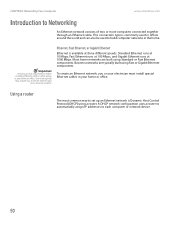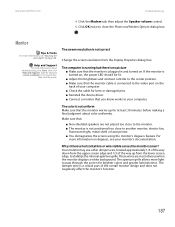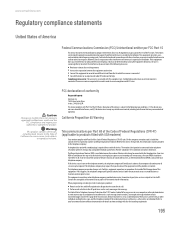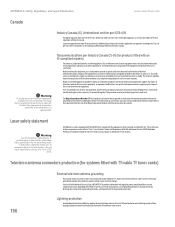eMachines T3958 Support Question
Find answers below for this question about eMachines T3958.Need a eMachines T3958 manual? We have 2 online manuals for this item!
Question posted by dinerdash2001school on June 17th, 2013
E Machine T3958 Cables And Wires.
Emachine T3958 need picture of inside to plug wires and cables into right socket.
Current Answers
Related eMachines T3958 Manual Pages
Similar Questions
Emachines El1360g And It Wont Turn On.
I just got an emachines EL1360G and when I turn it on i get no signal and it makes a louf high pitch...
I just got an emachines EL1360G and when I turn it on i get no signal and it makes a louf high pitch...
(Posted by danmccartle1234 3 years ago)
What Is My Motherboard Type, Et1350 Emachines?
i want to upgrade my motherboard and processor but still using the emachines et1350 casing tower. th...
i want to upgrade my motherboard and processor but still using the emachines et1350 casing tower. th...
(Posted by fadhilisa 10 years ago)
How Much Is A Cd Ram For This Modle?
repair man said it needs a cd ram
repair man said it needs a cd ram
(Posted by bubbles6940 10 years ago)
Emachine T3958
I have a emachine t3958 I need picture of the inside to see were cables and wire go someone unpluged...
I have a emachine t3958 I need picture of the inside to see were cables and wire go someone unpluged...
(Posted by dinerdash2001school 10 years ago)