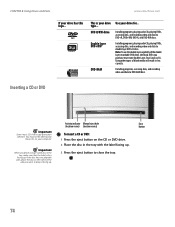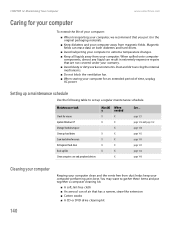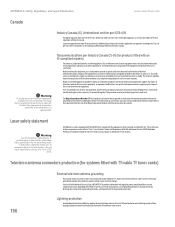eMachines T3958 Support Question
Find answers below for this question about eMachines T3958.Need a eMachines T3958 manual? We have 2 online manuals for this item!
Question posted by bubbles6940 on July 10th, 2013
How Much Is A Cd Ram For This Modle?
repair man said it needs a cd ram
Current Answers
Answer #1: Posted by TheWiz on July 10th, 2013 1:31 PM
There is no such thing as "CD RAM". He is most likely referring to standard RAM or memory. You can see the RAM compatible with your computer and the price here:
http://www.crucial.com/upgrade/eMachines-memory/T-Series/T3958-upgrades.html
Of course there are other brands you can purchase but Crucial is among the best.
Related eMachines T3958 Manual Pages
Similar Questions
Ram El1320-02c
I want to increase the memory of my desktop. What are the specifications of the RAM
I want to increase the memory of my desktop. What are the specifications of the RAM
(Posted by wmkelloway 7 years ago)
E Machine T3958 Cables And Wires.
Emachine T3958 need picture of inside to plug wires and cables into right socket.
Emachine T3958 need picture of inside to plug wires and cables into right socket.
(Posted by dinerdash2001school 10 years ago)
Emachine T3958
I have a emachine t3958 I need picture of the inside to see were cables and wire go someone unpluged...
I have a emachine t3958 I need picture of the inside to see were cables and wire go someone unpluged...
(Posted by dinerdash2001school 10 years ago)
My T6544 Stopped Last Time Repaired Shop Said That Had Re-flow Solder On Chip?
(Posted by izzy408cal 12 years ago)